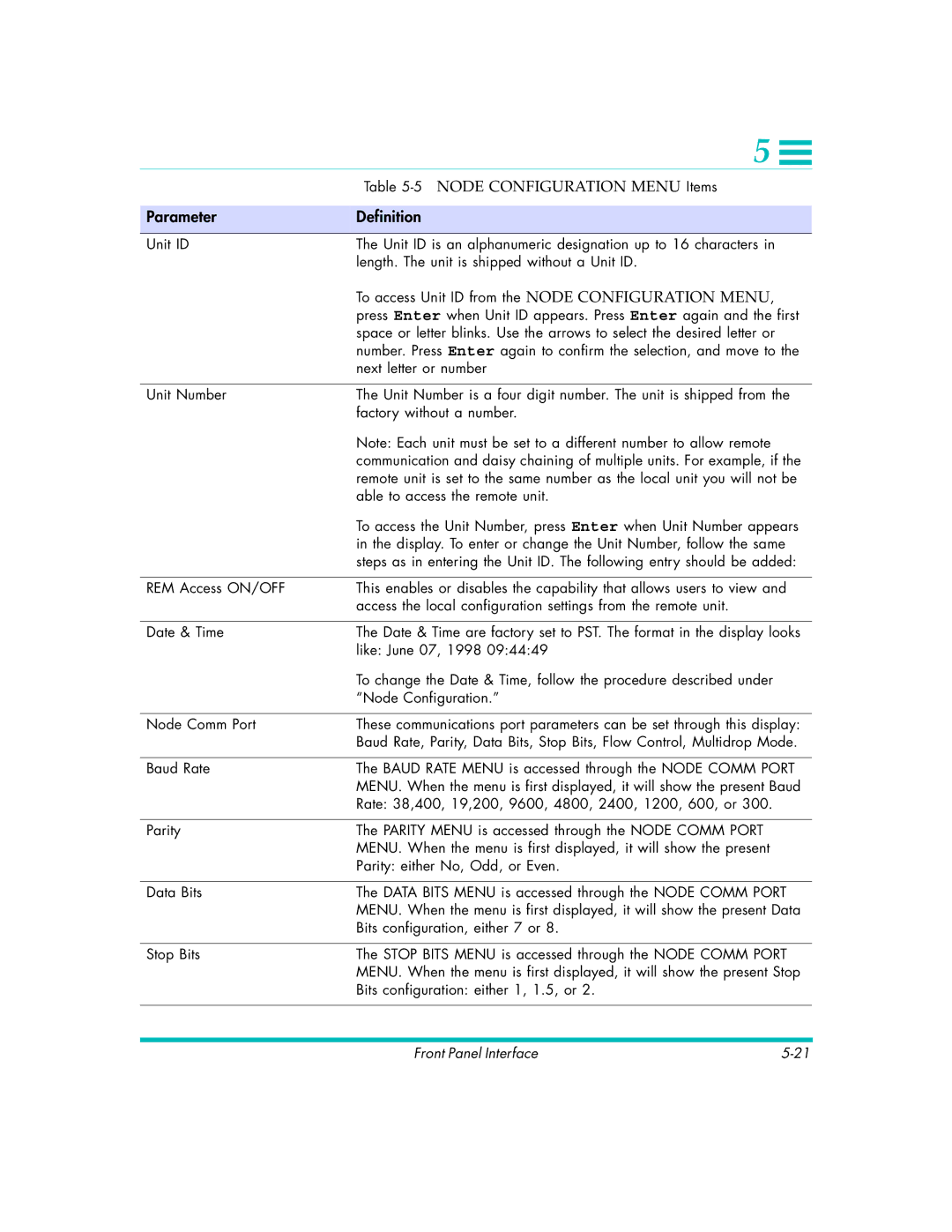5 ![]()
| Table |
|
|
Parameter | Definition |
|
|
Unit ID | The Unit ID is an alphanumeric designation up to 16 characters in |
| length. The unit is shipped without a Unit ID. |
| To access Unit ID from the NODE CONFIGURATION MENU, |
| press Enter when Unit ID appears. Press Enter again and the first |
| space or letter blinks. Use the arrows to select the desired letter or |
| number. Press Enter again to confirm the selection, and move to the |
| next letter or number |
|
|
Unit Number | The Unit Number is a four digit number. The unit is shipped from the |
| factory without a number. |
| Note: Each unit must be set to a different number to allow remote |
| communication and daisy chaining of multiple units. For example, if the |
| remote unit is set to the same number as the local unit you will not be |
| able to access the remote unit. |
| To access the Unit Number, press Enter when Unit Number appears |
| in the display. To enter or change the Unit Number, follow the same |
| steps as in entering the Unit ID. The following entry should be added: |
|
|
REM Access ON/OFF | This enables or disables the capability that allows users to view and |
| access the local configuration settings from the remote unit. |
|
|
Date & Time | The Date & Time are factory set to PST. The format in the display looks |
| like: June 07, 1998 09:44:49 |
| To change the Date & Time, follow the procedure described under |
| “Node Configuration.” |
|
|
Node Comm Port | These communications port parameters can be set through this display: |
| Baud Rate, Parity, Data Bits, Stop Bits, Flow Control, Multidrop Mode. |
|
|
Baud Rate | The BAUD RATE MENU is accessed through the NODE COMM PORT |
| MENU. When the menu is first displayed, it will show the present Baud |
| Rate: 38,400, 19,200, 9600, 4800, 2400, 1200, 600, or 300. |
|
|
Parity | The PARITY MENU is accessed through the NODE COMM PORT |
| MENU. When the menu is first displayed, it will show the present |
| Parity: either No, Odd, or Even. |
|
|
Data Bits | The DATA BITS MENU is accessed through the NODE COMM PORT |
| MENU. When the menu is first displayed, it will show the present Data |
| Bits configuration, either 7 or 8. |
|
|
Stop Bits | The STOP BITS MENU is accessed through the NODE COMM PORT |
| MENU. When the menu is first displayed, it will show the present Stop |
| Bits configuration: either 1, 1.5, or 2. |
|
|
Front Panel Interface |