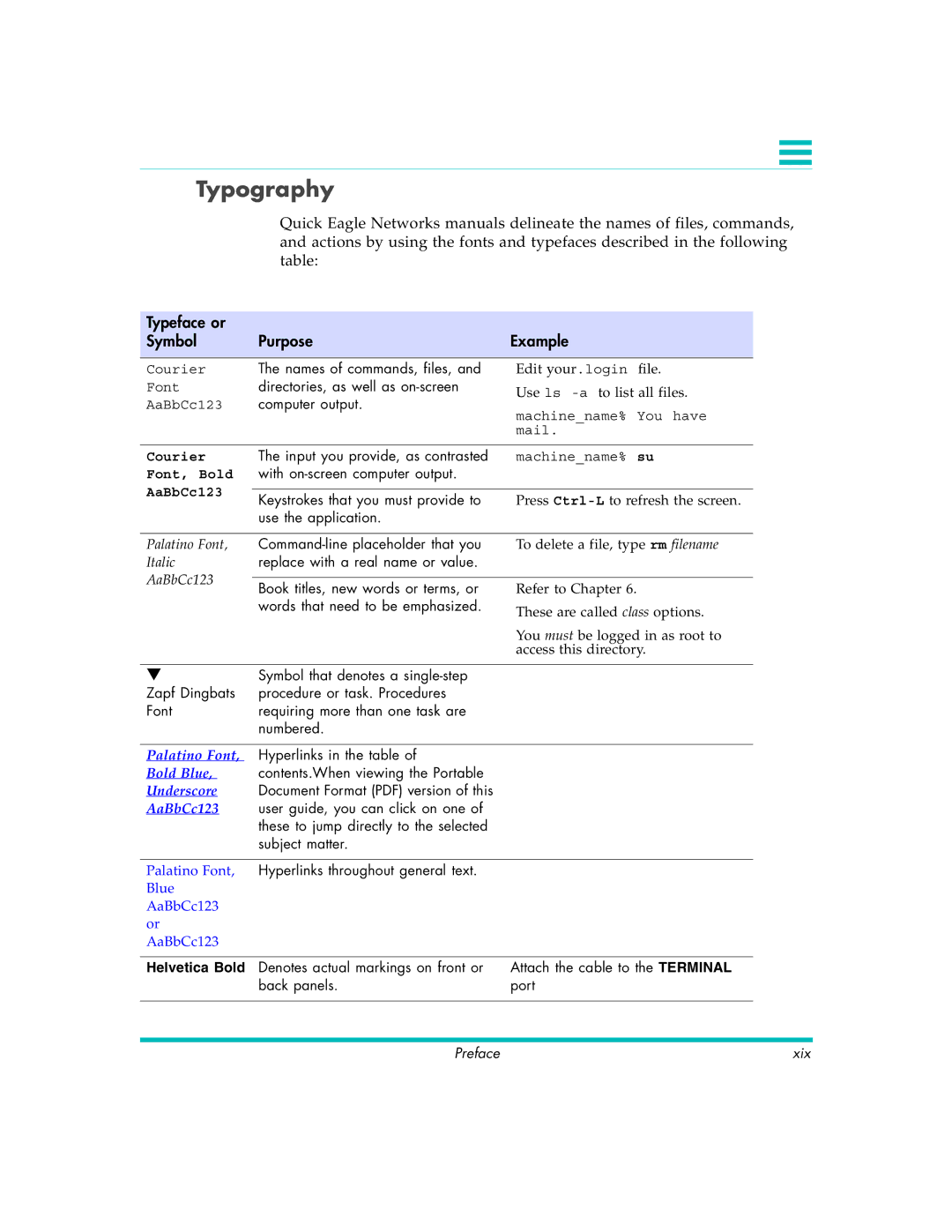Typography
Quick Eagle Networks manuals delineate the names of files, commands, and actions by using the fonts and typefaces described in the following table:
Typeface or | Purpose | Example |
Symbol |
Courier | The names of commands, files, and |
Font | directories, as well as |
AaBbCc123 | computer output. |
Edit your.login file.
Use ls
machine_name% You have mail.
Courier
Font, Bold
AaBbCc123
The input you provide, as contrasted | machine_name% su |
with |
|
|
|
Keystrokes that you must provide to | Press |
use the application. |
|
Palatino Font, | To delete a file, type rm filename | ||
Italic | replace with a real name or value. |
| |
AaBbCc123 |
|
| |
Book titles, new words or terms, or | Refer to Chapter 6. | ||
| |||
| words that need to be emphasized. | These are called class options. | |
|
| ||
|
| You must be logged in as root to | |
|
| access this directory. | |
|
|
| |
▼ | Symbol that denotes a |
| |
Zapf Dingbats | procedure or task. Procedures |
| |
Font | requiring more than one task are |
| |
| numbered. |
| |
|
|
| |
Palatino Font, | Hyperlinks in the table of |
| |
Bold Blue, | contents.When viewing the Portable |
| |
Underscore | Document Format (PDF) version of this |
| |
AaBbCc123 | user guide, you can click on one of |
| |
| these to jump directly to the selected |
| |
| subject matter. |
| |
|
|
| |
Palatino Font, | Hyperlinks throughout general text. |
| |
Blue |
|
| |
AaBbCc123 |
|
| |
or |
|
| |
AaBbCc123 |
|
| |
|
|
| |
Helvetica Bold | Denotes actual markings on front or | Attach the cable to the TERMINAL | |
| back panels. | port | |
|
|
|
Preface | xix |