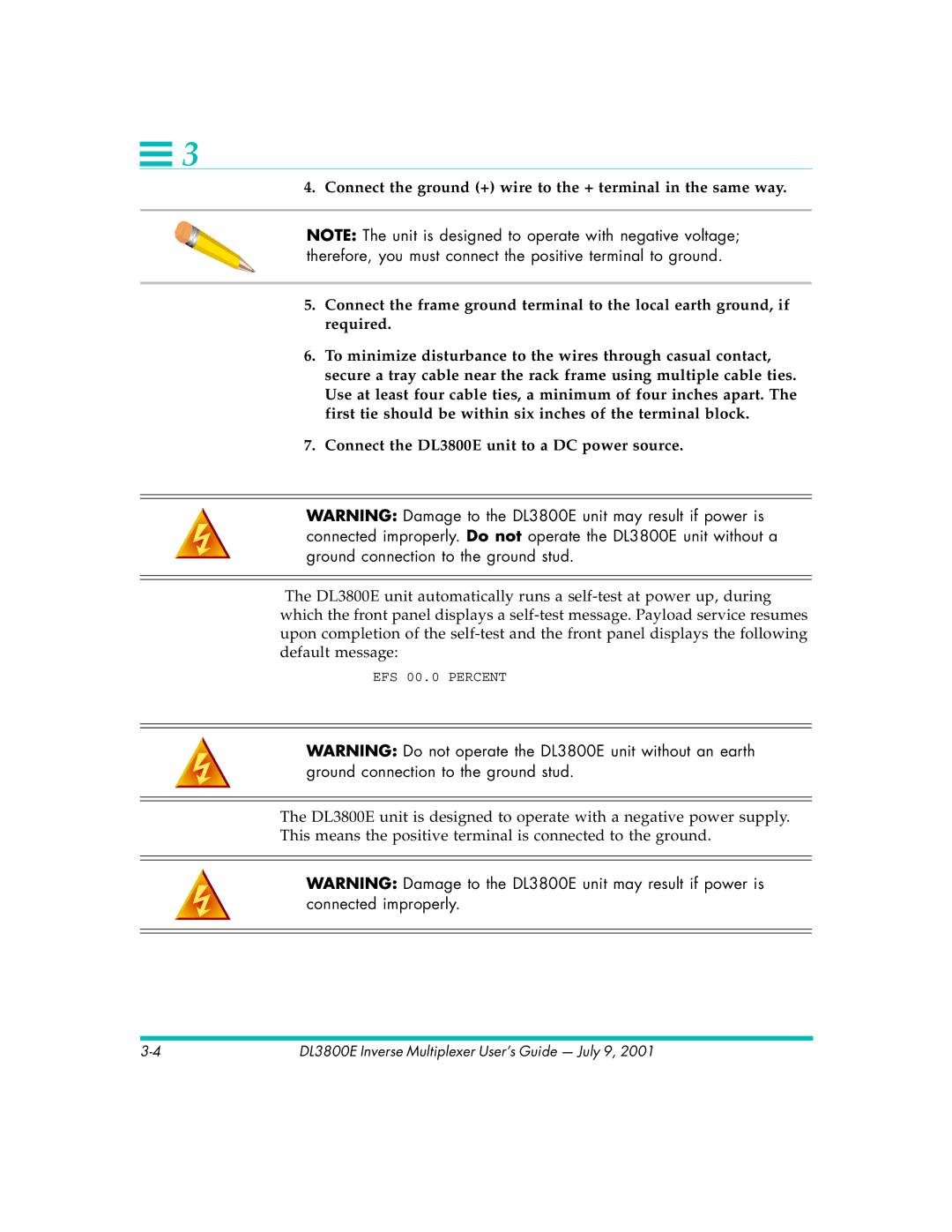![]() 3
3
4. Connect the ground (+) wire to the + terminal in the same way.
NOTE: The unit is designed to operate with negative voltage; therefore, you must connect the positive terminal to ground.
5.Connect the frame ground terminal to the local earth ground, if required.
6.To minimize disturbance to the wires through casual contact, secure a tray cable near the rack frame using multiple cable ties. Use at least four cable ties, a minimum of four inches apart. The first tie should be within six inches of the terminal block.
7.Connect the DL3800E unit to a DC power source.
WARNING: Damage to the DL3800E unit may result if power is connected improperly. Do not operate the DL3800E unit without a ground connection to the ground stud.
The DL3800E unit automatically runs a
EFS 00.0 PERCENT
WARNING: Do not operate the DL3800E unit without an earth ground connection to the ground stud.
The DL3800E unit is designed to operate with a negative power supply. This means the positive terminal is connected to the ground.
WARNING: Damage to the DL3800E unit may result if power is connected improperly.
DL3800E Inverse Multiplexer User’s Guide — July 9, 2001 |