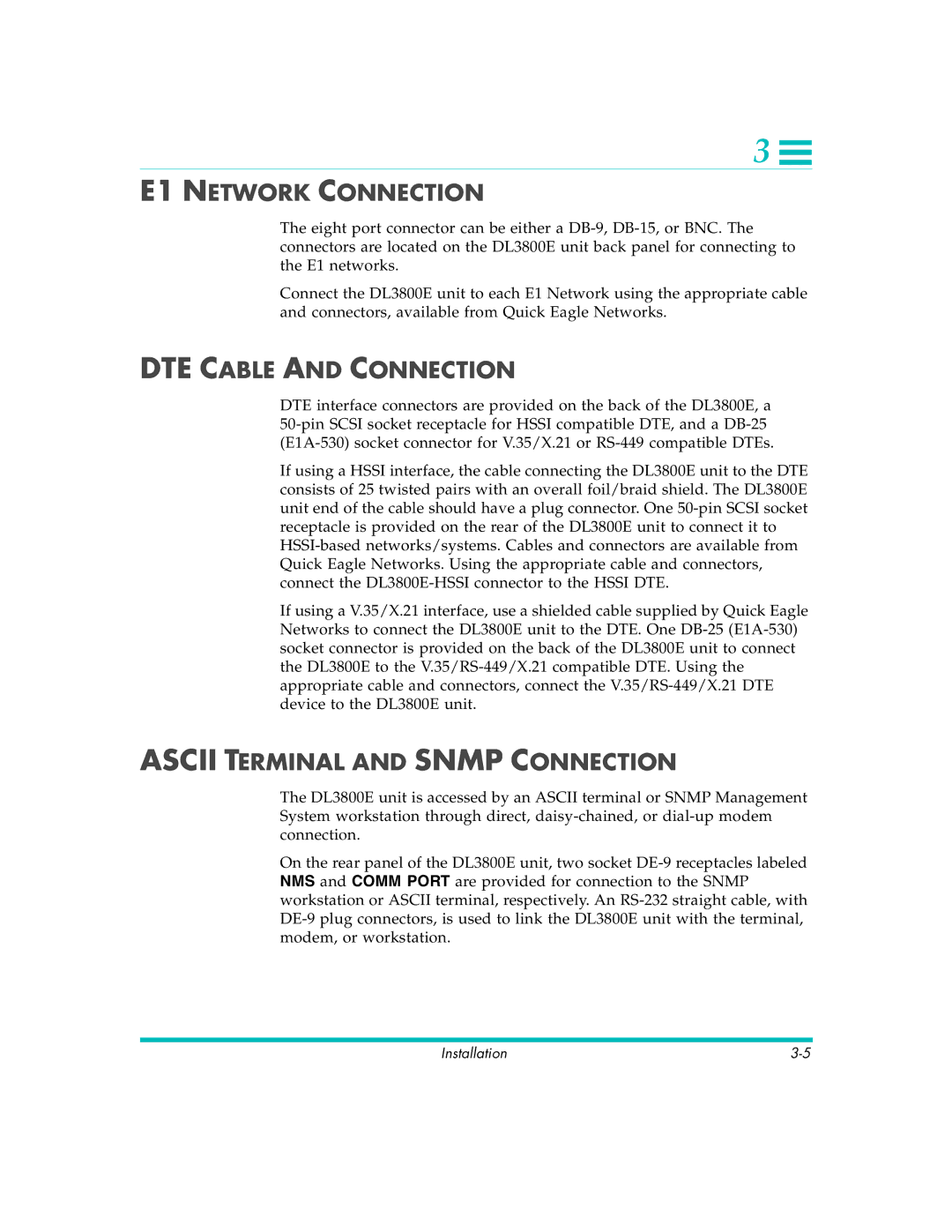E1 NETWORK CONNECTION
The eight port connector can be either a DB-9, DB-15, or BNC. The connectors are located on the DL3800E unit back panel for connecting to the E1 networks.
Connect the DL3800E unit to each E1 Network using the appropriate cable and connectors, available from Quick Eagle Networks.
DTE CABLE AND CONNECTION
DTE interface connectors are provided on the back of the DL3800E, a 50-pin SCSI socket receptacle for HSSI compatible DTE, and a DB-25 (E1A-530) socket connector for V.35/X.21 or RS-449 compatible DTEs.
If using a HSSI interface, the cable connecting the DL3800E unit to the DTE consists of 25 twisted pairs with an overall foil/braid shield. The DL3800E unit end of the cable should have a plug connector. One 50-pin SCSI socket receptacle is provided on the rear of the DL3800E unit to connect it to HSSI-based networks/systems. Cables and connectors are available from Quick Eagle Networks. Using the appropriate cable and connectors, connect the DL3800E-HSSI connector to the HSSI DTE.
If using a V.35/X.21 interface, use a shielded cable supplied by Quick Eagle Networks to connect the DL3800E unit to the DTE. One DB-25 (E1A-530) socket connector is provided on the back of the DL3800E unit to connect the DL3800E to the V.35/RS-449/X.21 compatible DTE. Using the appropriate cable and connectors, connect the V.35/RS-449/X.21 DTE device to the DL3800E unit.
ASCII TERMINAL AND SNMP CONNECTION
The DL3800E unit is accessed by an ASCII terminal or SNMP Management System workstation through direct, daisy-chained, or dial-up modem connection.
On the rear panel of the DL3800E unit, two socket DE-9 receptacles labeled NMS and COMM PORT are provided for connection to the SNMP workstation or ASCII terminal, respectively. An RS-232 straight cable, with DE-9 plug connectors, is used to link the DL3800E unit with the terminal, modem, or workstation.

![]()