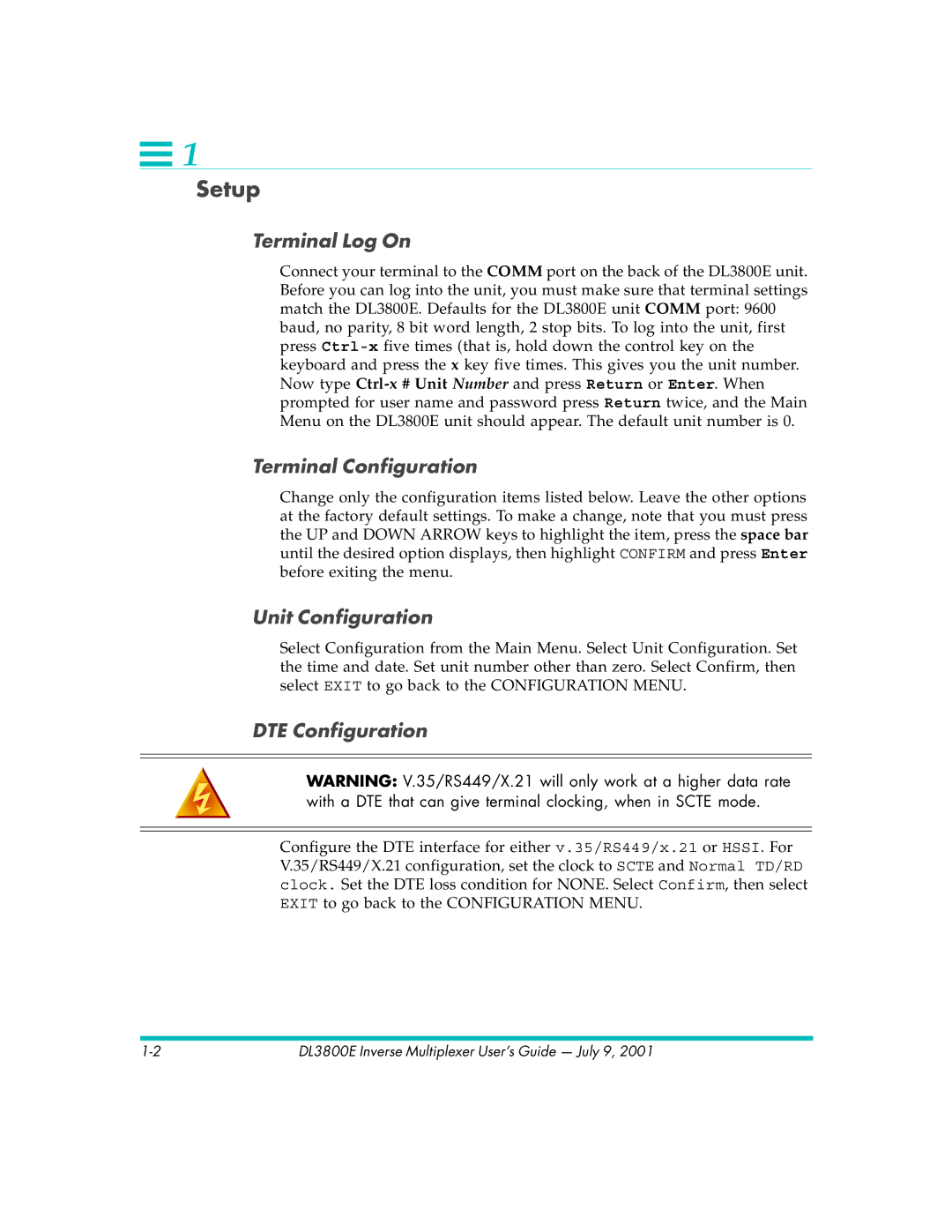![]() 1
1
Setup
Terminal Log On
Connect your terminal to the COMM port on the back of the DL3800E unit. Before you can log into the unit, you must make sure that terminal settings match the DL3800E. Defaults for the DL3800E unit COMM port: 9600 baud, no parity, 8 bit word length, 2 stop bits. To log into the unit, first press
Terminal Configuration
Change only the configuration items listed below. Leave the other options at the factory default settings. To make a change, note that you must press the UP and DOWN ARROW keys to highlight the item, press the space bar until the desired option displays, then highlight CONFIRM and press Enter before exiting the menu.
Unit Configuration
Select Configuration from the Main Menu. Select Unit Configuration. Set the time and date. Set unit number other than zero. Select Confirm, then select EXIT to go back to the CONFIGURATION MENU.
DTE Configuration
WARNING: V.35/RS449/X.21 will only work at a higher data rate with a DTE that can give terminal clocking, when in SCTE mode.
Configure the DTE interface for either v.35/RS449/x.21 or HSSI. For V.35/RS449/X.21 configuration, set the clock to SCTE and Normal TD/RD clock. Set the DTE loss condition for NONE. Select Confirm, then select EXIT to go back to the CONFIGURATION MENU.
DL3800E Inverse Multiplexer User’s Guide — July 9, 2001 |