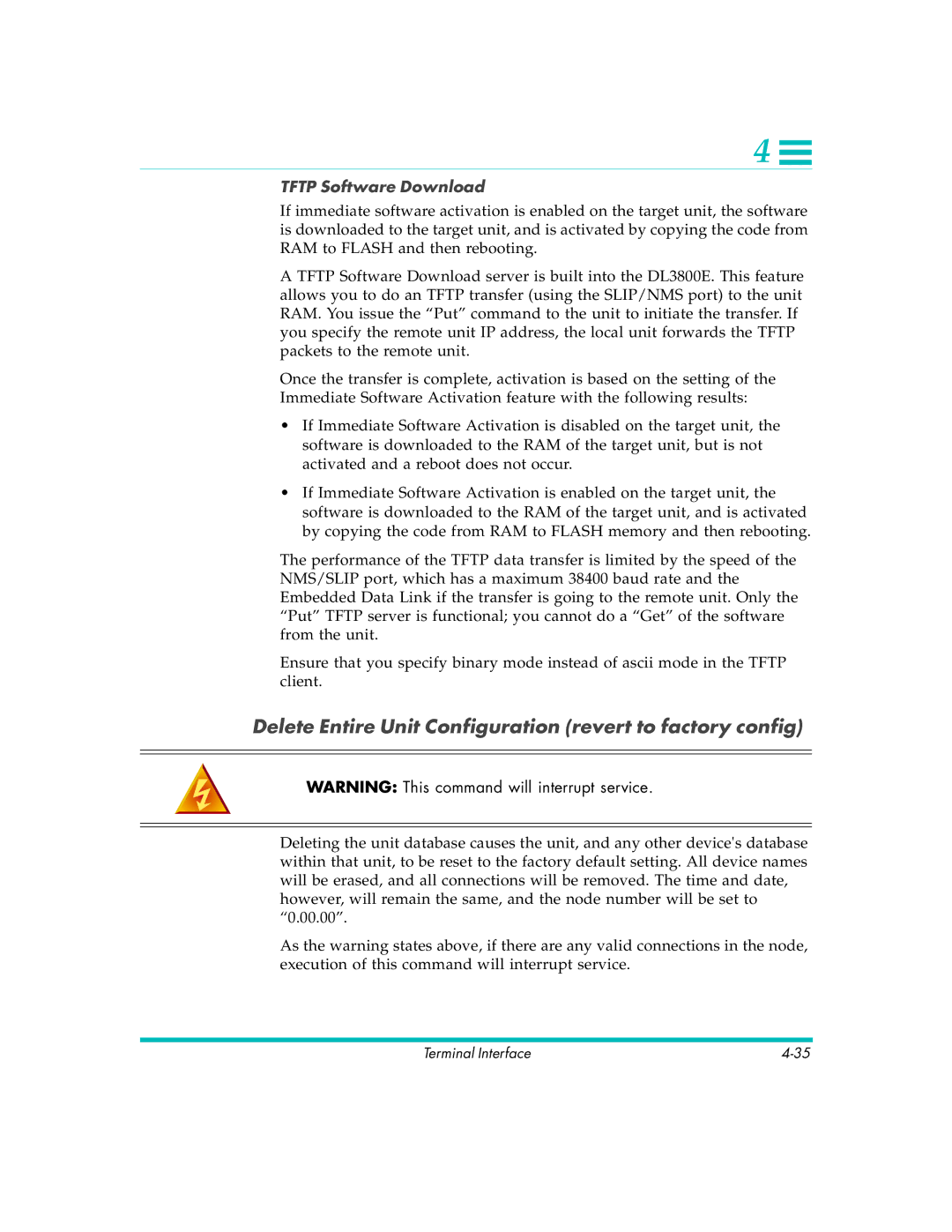4 ![]()
TFTP Software Download
If immediate software activation is enabled on the target unit, the software is downloaded to the target unit, and is activated by copying the code from RAM to FLASH and then rebooting.
A TFTP Software Download server is built into the DL3800E. This feature allows you to do an TFTP transfer (using the SLIP/NMS port) to the unit RAM. You issue the “Put” command to the unit to initiate the transfer. If you specify the remote unit IP address, the local unit forwards the TFTP packets to the remote unit.
Once the transfer is complete, activation is based on the setting of the Immediate Software Activation feature with the following results:
•If Immediate Software Activation is disabled on the target unit, the software is downloaded to the RAM of the target unit, but is not activated and a reboot does not occur.
•If Immediate Software Activation is enabled on the target unit, the software is downloaded to the RAM of the target unit, and is activated by copying the code from RAM to FLASH memory and then rebooting.
The performance of the TFTP data transfer is limited by the speed of the NMS/SLIP port, which has a maximum 38400 baud rate and the Embedded Data Link if the transfer is going to the remote unit. Only the “Put” TFTP server is functional; you cannot do a “Get” of the software from the unit.
Ensure that you specify binary mode instead of ascii mode in the TFTP client.
Delete Entire Unit Configuration (revert to factory config)
WARNING: This command will interrupt service.
Deleting the unit database causes the unit, and any other device's database within that unit, to be reset to the factory default setting. All device names will be erased, and all connections will be removed. The time and date, however, will remain the same, and the node number will be set to “0.00.00”.
As the warning states above, if there are any valid connections in the node, execution of this command will interrupt service.
Terminal Interface |