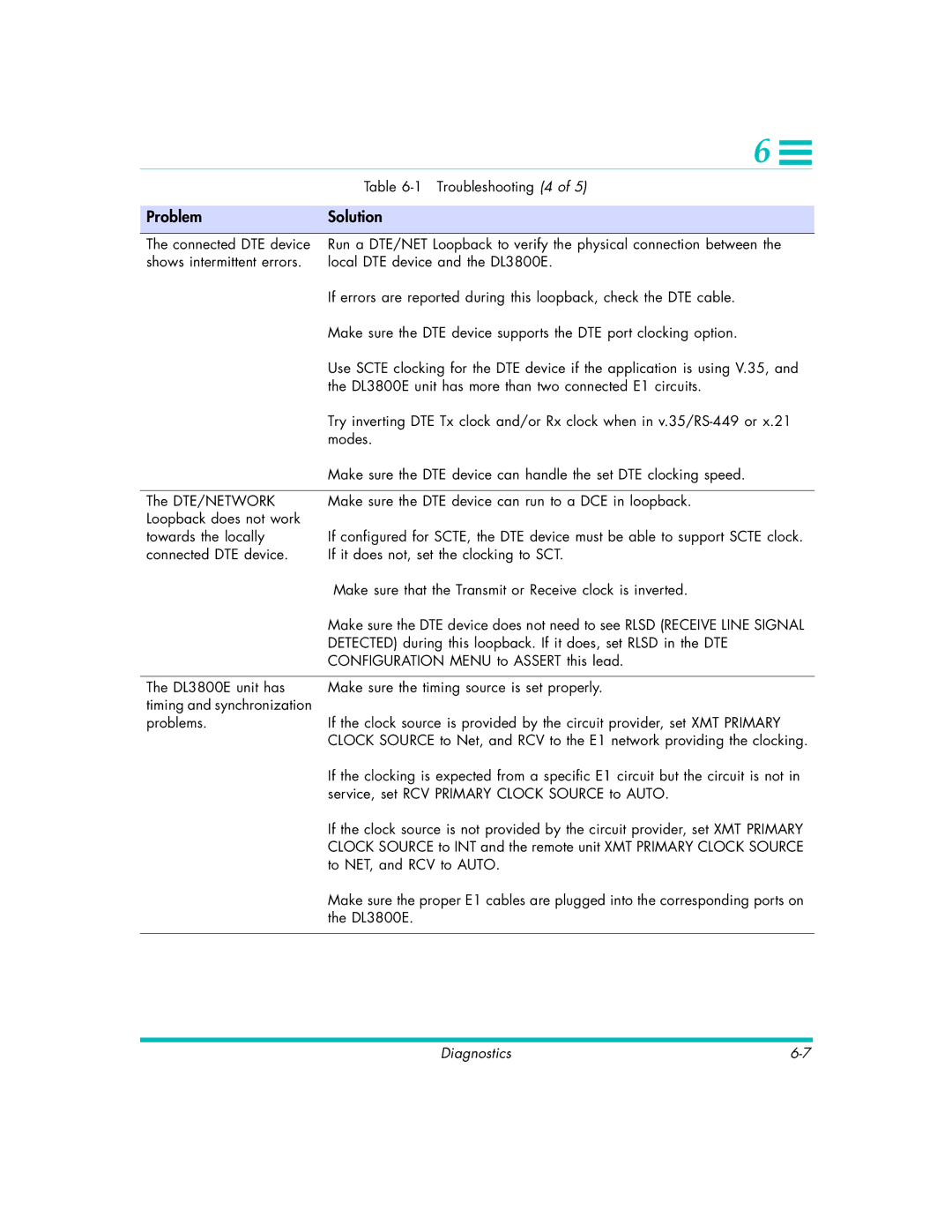| 6 |
|
|
|
|
| |
|
|
|
|
| Table |
| |
|
|
| |
Problem | Solution |
| |
|
|
| |
The connected DTE device | Run a DTE/NET Loopback to verify the physical connection between the |
| |
shows intermittent errors. | local DTE device and the DL3800E. |
| |
| If errors are reported during this loopback, check the DTE cable. |
| |
| Make sure the DTE device supports the DTE port clocking option. |
| |
| Use SCTE clocking for the DTE device if the application is using V.35, and |
| |
| the DL3800E unit has more than two connected E1 circuits. |
| |
| Try inverting DTE Tx clock and/or Rx clock when in |
| |
| modes. |
| |
| Make sure the DTE device can handle the set DTE clocking speed. |
| |
|
|
| |
The DTE/NETWORK | Make sure the DTE device can run to a DCE in loopback. |
| |
Loopback does not work |
|
|
|
towards the locally | If configured for SCTE, the DTE device must be able to support SCTE clock. |
| |
connected DTE device. | If it does not, set the clocking to SCT. |
| |
| Make sure that the Transmit or Receive clock is inverted. |
| |
| Make sure the DTE device does not need to see RLSD (RECEIVE LINE SIGNAL |
| |
| DETECTED) during this loopback. If it does, set RLSD in the DTE |
| |
| CONFIGURATION MENU to ASSERT this lead. |
| |
|
|
| |
The DL3800E unit has | Make sure the timing source is set properly. |
| |
timing and synchronization |
|
|
|
problems. | If the clock source is provided by the circuit provider, set XMT PRIMARY |
| |
| CLOCK SOURCE to Net, and RCV to the E1 network providing the clocking. |
| |
| If the clocking is expected from a specific E1 circuit but the circuit is not in |
| |
| service, set RCV PRIMARY CLOCK SOURCE to AUTO. |
| |
| If the clock source is not provided by the circuit provider, set XMT PRIMARY |
| |
| CLOCK SOURCE to INT and the remote unit XMT PRIMARY CLOCK SOURCE |
| |
| to NET, and RCV to AUTO. |
| |
| Make sure the proper E1 cables are plugged into the corresponding ports on |
| |
| the DL3800E. |
| |
|
|
|
|
Diagnostics |