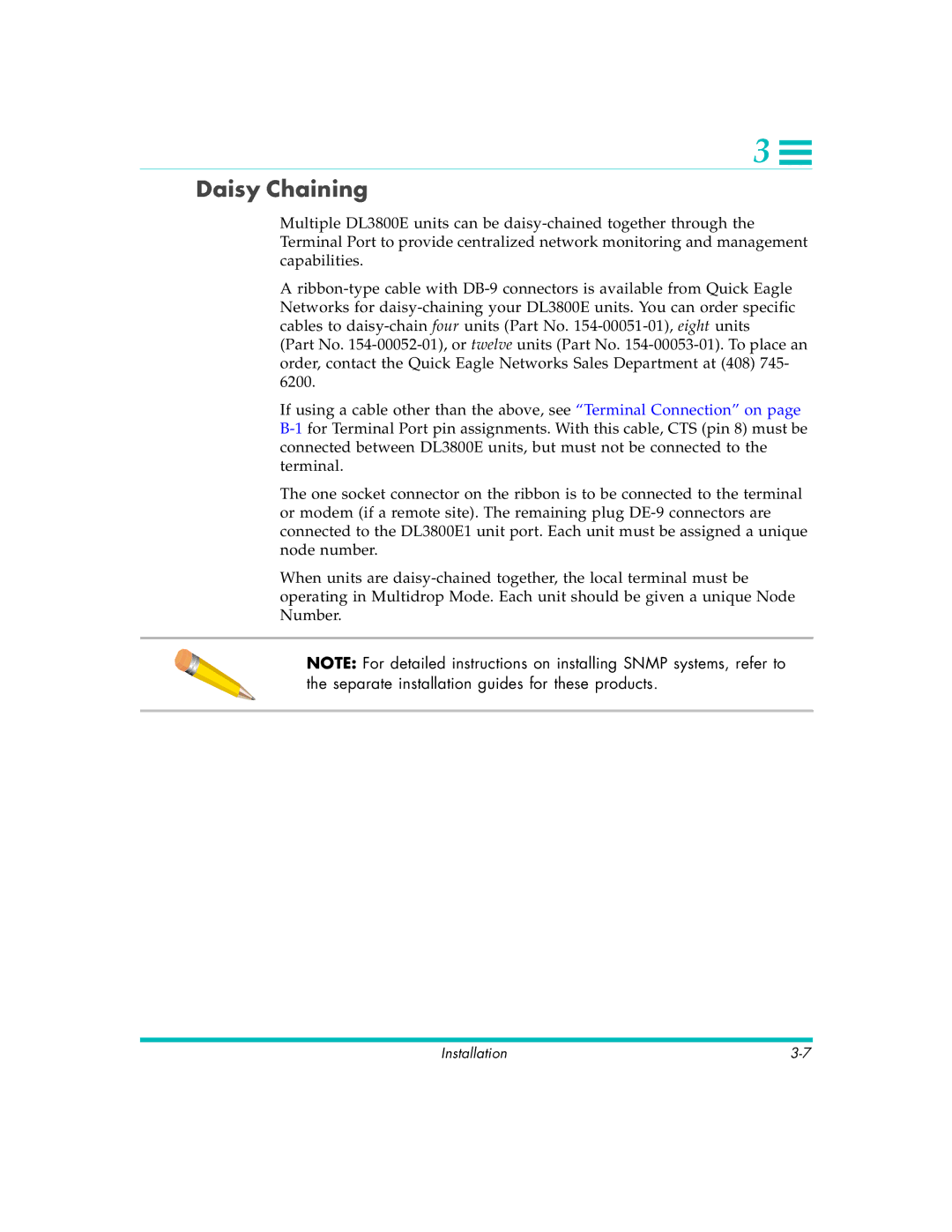3 
Daisy Chaining
Multiple DL3800E units can be daisy-chained together through the Terminal Port to provide centralized network monitoring and management capabilities.
Aribbon-type cable with DB-9 connectors is available from Quick Eagle Networks for daisy-chaining your DL3800E units. You can order specific cables to daisy-chain four units (Part No. 154-00051-01), eight units
(Part No. 154-00052-01), or twelve units (Part No. 154-00053-01). To place an order, contact the Quick Eagle Networks Sales Department at (408) 745- 6200.
If using a cable other than the above, see “Terminal Connection” on page B-1for Terminal Port pin assignments. With this cable, CTS (pin 8) must be connected between DL3800E units, but must not be connected to the terminal.
The one socket connector on the ribbon is to be connected to the terminal or modem (if a remote site). The remaining plug DE-9 connectors are connected to the DL3800E1 unit port. Each unit must be assigned a unique node number.
When units are daisy-chained together, the local terminal must be operating in Multidrop Mode. Each unit should be given a unique Node Number.
NOTE: For detailed instructions on installing SNMP systems, refer to the separate installation guides for these products.

![]()