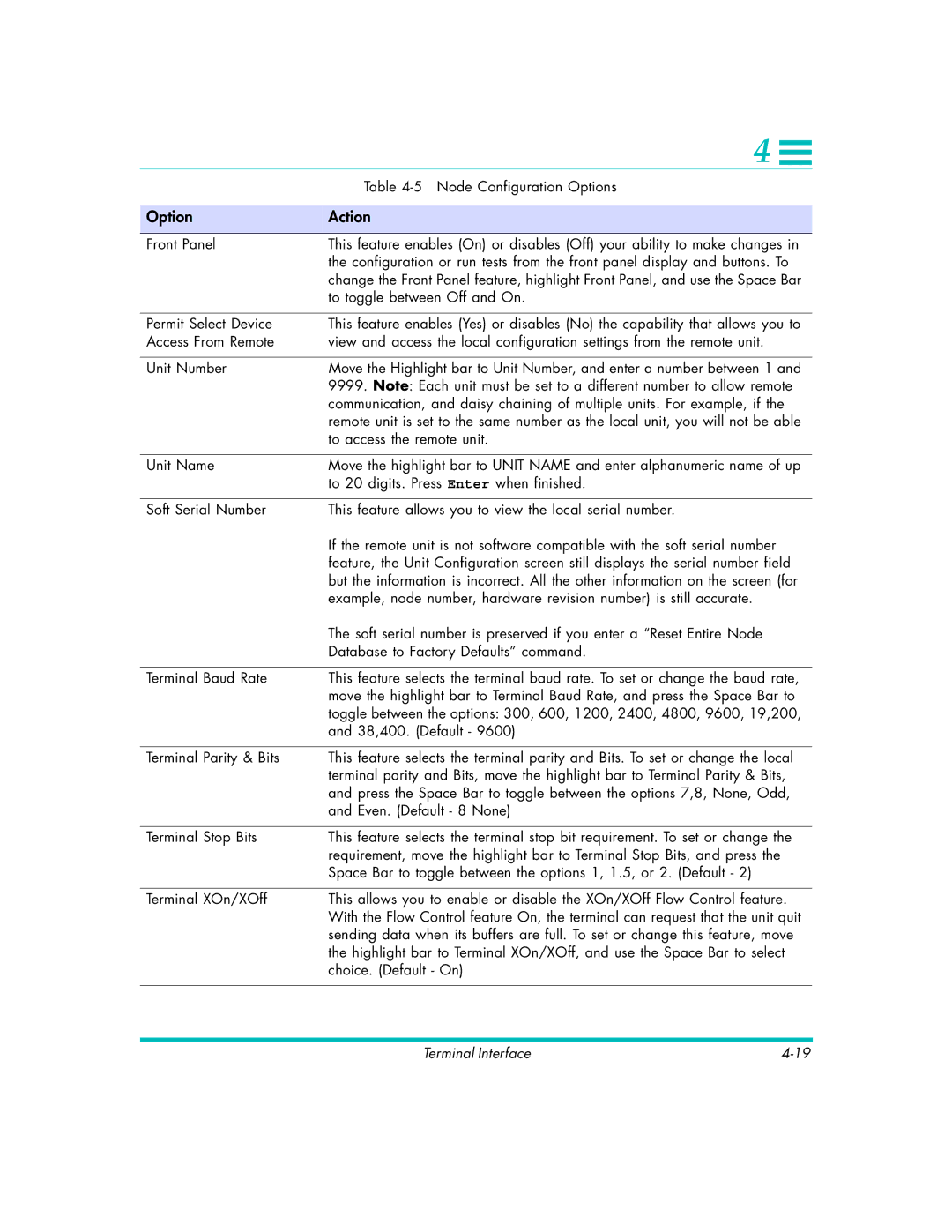4 ![]()
| Table |
|
|
Option | Action |
|
|
Front Panel | This feature enables (On) or disables (Off) your ability to make changes in |
| the configuration or run tests from the front panel display and buttons. To |
| change the Front Panel feature, highlight Front Panel, and use the Space Bar |
| to toggle between Off and On. |
|
|
Permit Select Device | This feature enables (Yes) or disables (No) the capability that allows you to |
Access From Remote | view and access the local configuration settings from the remote unit. |
|
|
Unit Number | Move the Highlight bar to Unit Number, and enter a number between 1 and |
| 9999. Note: Each unit must be set to a different number to allow remote |
| communication, and daisy chaining of multiple units. For example, if the |
| remote unit is set to the same number as the local unit, you will not be able |
| to access the remote unit. |
|
|
Unit Name | Move the highlight bar to UNIT NAME and enter alphanumeric name of up |
| to 20 digits. Press Enter when finished. |
|
|
Soft Serial Number | This feature allows you to view the local serial number. |
| If the remote unit is not software compatible with the soft serial number |
| feature, the Unit Configuration screen still displays the serial number field |
| but the information is incorrect. All the other information on the screen (for |
| example, node number, hardware revision number) is still accurate. |
| The soft serial number is preserved if you enter a “Reset Entire Node |
| Database to Factory Defaults” command. |
|
|
Terminal Baud Rate | This feature selects the terminal baud rate. To set or change the baud rate, |
| move the highlight bar to Terminal Baud Rate, and press the Space Bar to |
| toggle between the options: 300, 600, 1200, 2400, 4800, 9600, 19,200, |
| and 38,400. (Default - 9600) |
|
|
Terminal Parity & Bits | This feature selects the terminal parity and Bits. To set or change the local |
| terminal parity and Bits, move the highlight bar to Terminal Parity & Bits, |
| and press the Space Bar to toggle between the options 7,8, None, Odd, |
| and Even. (Default - 8 None) |
|
|
Terminal Stop Bits | This feature selects the terminal stop bit requirement. To set or change the |
| requirement, move the highlight bar to Terminal Stop Bits, and press the |
| Space Bar to toggle between the options 1, 1.5, or 2. (Default - 2) |
|
|
Terminal XOn/XOff | This allows you to enable or disable the XOn/XOff Flow Control feature. |
| With the Flow Control feature On, the terminal can request that the unit quit |
| sending data when its buffers are full. To set or change this feature, move |
| the highlight bar to Terminal XOn/XOff, and use the Space Bar to select |
| choice. (Default - On) |
|
|
Terminal Interface |