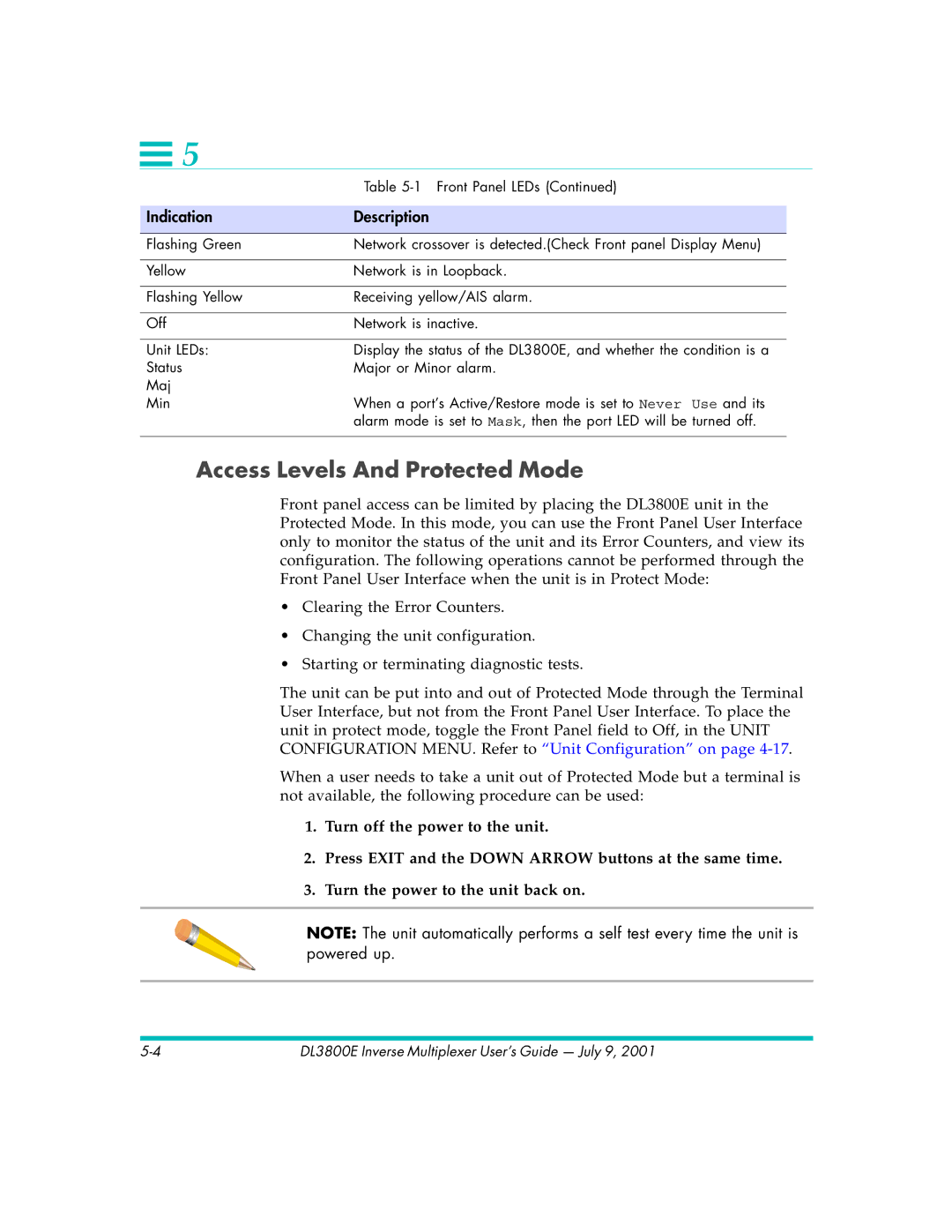![]() 5
5
| Table |
|
|
Indication | Description |
|
|
Flashing Green | Network crossover is detected.(Check Front panel Display Menu) |
|
|
Yellow | Network is in Loopback. |
|
|
Flashing Yellow | Receiving yellow/AIS alarm. |
|
|
Off | Network is inactive. |
|
|
Unit LEDs: | Display the status of the DL3800E, and whether the condition is a |
Status | Major or Minor alarm. |
Maj |
|
Min | When a port’s Active/Restore mode is set to Never Use and its |
| alarm mode is set to Mask, then the port LED will be turned off. |
|
|
Access Levels And Protected Mode
Front panel access can be limited by placing the DL3800E unit in the Protected Mode. In this mode, you can use the Front Panel User Interface only to monitor the status of the unit and its Error Counters, and view its configuration. The following operations cannot be performed through the Front Panel User Interface when the unit is in Protect Mode:
•Clearing the Error Counters.
•Changing the unit configuration.
•Starting or terminating diagnostic tests.
The unit can be put into and out of Protected Mode through the Terminal User Interface, but not from the Front Panel User Interface. To place the unit in protect mode, toggle the Front Panel field to Off, in the UNIT CONFIGURATION MENU. Refer to “Unit Configuration” on page
When a user needs to take a unit out of Protected Mode but a terminal is not available, the following procedure can be used:
1.Turn off the power to the unit.
2.Press EXIT and the DOWN ARROW buttons at the same time.
3.Turn the power to the unit back on.
NOTE: The unit automatically performs a self test every time the unit is powered up.
DL3800E Inverse Multiplexer User’s Guide — July 9, 2001 |