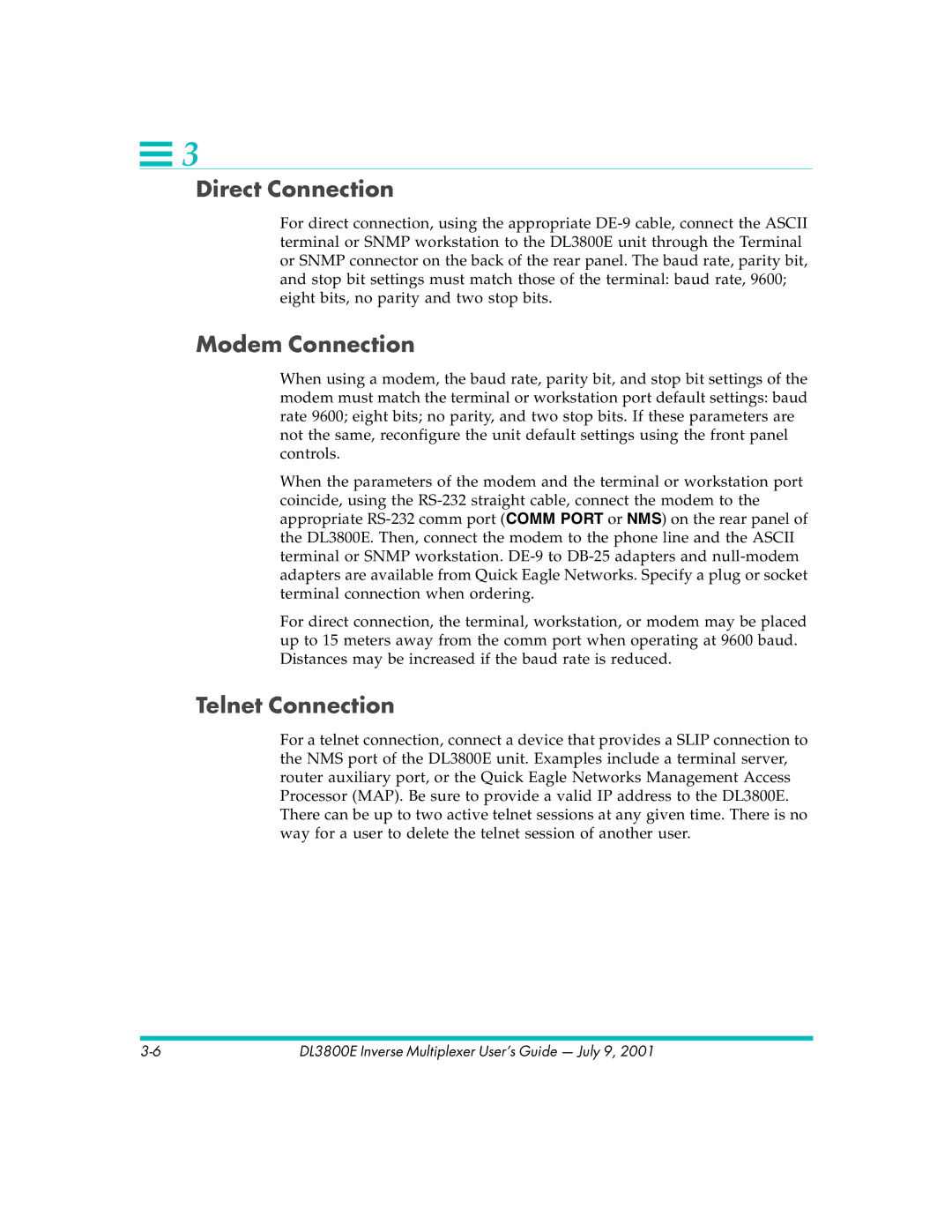![]() 3
3
Direct Connection
For direct connection, using the appropriate
Modem Connection
When using a modem, the baud rate, parity bit, and stop bit settings of the modem must match the terminal or workstation port default settings: baud rate 9600; eight bits; no parity, and two stop bits. If these parameters are not the same, reconfigure the unit default settings using the front panel controls.
When the parameters of the modem and the terminal or workstation port coincide, using the
For direct connection, the terminal, workstation, or modem may be placed up to 15 meters away from the comm port when operating at 9600 baud. Distances may be increased if the baud rate is reduced.
Telnet Connection
For a telnet connection, connect a device that provides a SLIP connection to the NMS port of the DL3800E unit. Examples include a terminal server, router auxiliary port, or the Quick Eagle Networks Management Access Processor (MAP). Be sure to provide a valid IP address to the DL3800E. There can be up to two active telnet sessions at any given time. There is no way for a user to delete the telnet session of another user.
DL3800E Inverse Multiplexer User’s Guide — July 9, 2001 |