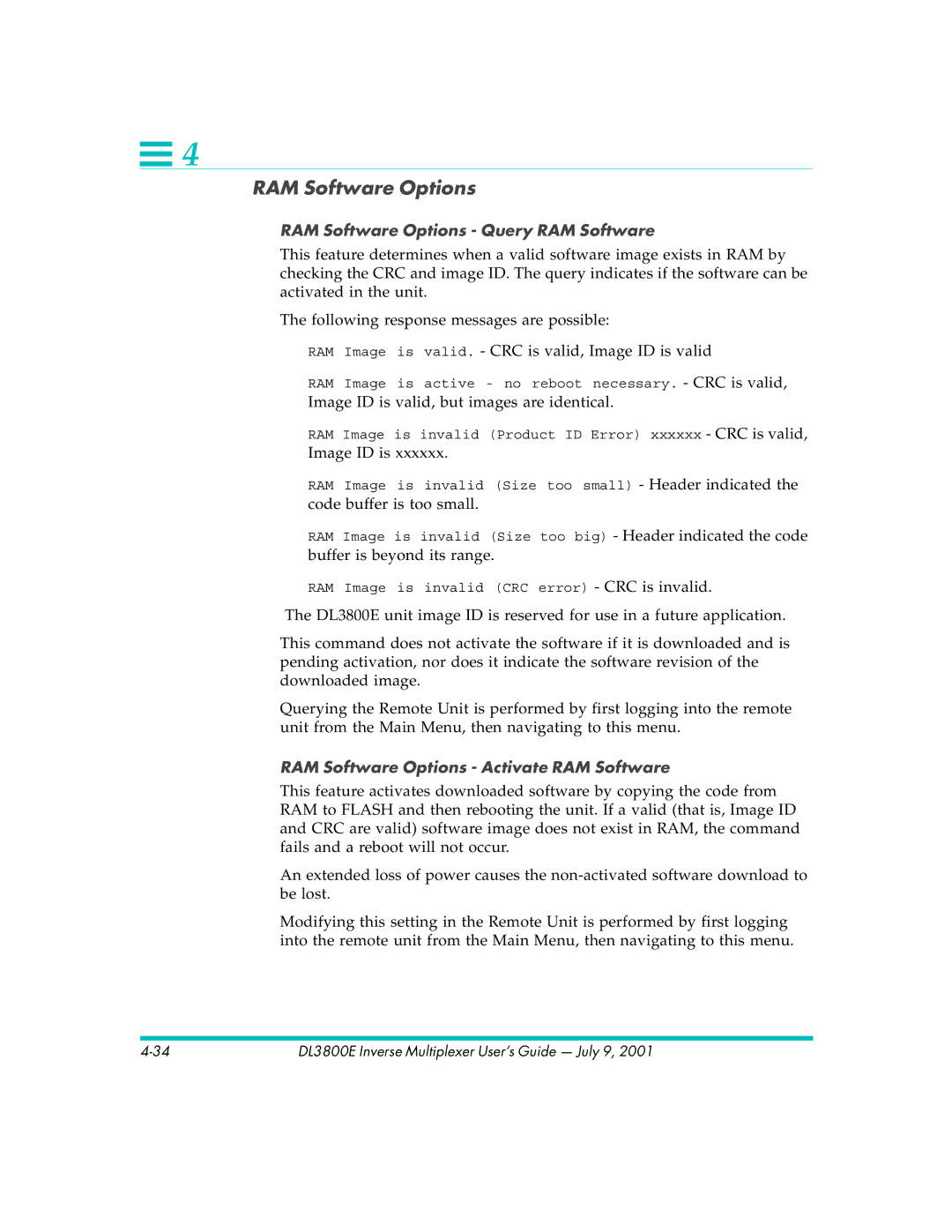![]() 4
4
RAM Software Options
RAM Software Options - Query RAM Software
This feature determines when a valid software image exists in RAM by checking the CRC and image ID. The query indicates if the software can be activated in the unit.
The following response messages are possible:
RAM Image is valid. - CRC is valid, Image ID is valid
RAM Image is active - no reboot necessary. - CRC is valid,
Image ID is valid, but images are identical.
RAM Image is invalid (Product ID Error) xxxxxx - CRC is valid,
Image ID is xxxxxx.
RAM Image is invalid (Size too small) - Header indicated the
code buffer is too small.
RAM Image is invalid (Size too big) - Header indicated the code
buffer is beyond its range.
RAM Image is invalid (CRC error) - CRC is invalid.
The DL3800E unit image ID is reserved for use in a future application.
This command does not activate the software if it is downloaded and is pending activation, nor does it indicate the software revision of the downloaded image.
Querying the Remote Unit is performed by first logging into the remote unit from the Main Menu, then navigating to this menu.
RAM Software Options - Activate RAM Software
This feature activates downloaded software by copying the code from RAM to FLASH and then rebooting the unit. If a valid (that is, Image ID and CRC are valid) software image does not exist in RAM, the command fails and a reboot will not occur.
An extended loss of power causes the
Modifying this setting in the Remote Unit is performed by first logging into the remote unit from the Main Menu, then navigating to this menu.
DL3800E Inverse Multiplexer User’s Guide — July 9, 2001 |