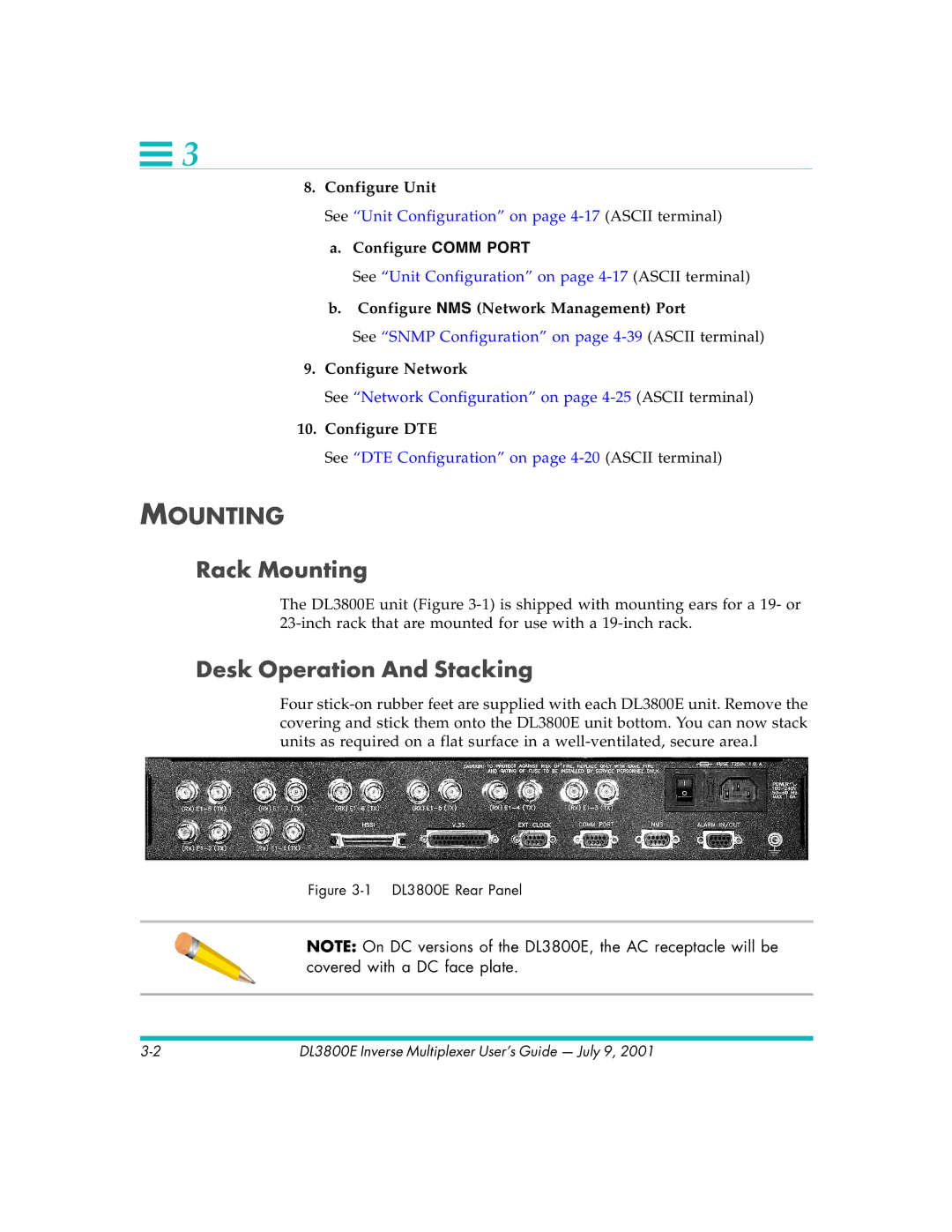![]() 3
3
8.Configure Unit
See “Unit Configuration” on page
a.Configure COMM PORT
See “Unit Configuration” on page
b.Configure NMS (Network Management) Port
See “SNMP Configuration” on page
9.Configure Network
See “Network Configuration” on page
10.Configure DTE
See “DTE Configuration” on page
MOUNTING
Rack Mounting
The DL3800E unit (Figure
Desk Operation And Stacking
Four
Figure 3-1 DL3800E Rear Panel
NOTE: On DC versions of the DL3800E, the AC receptacle will be covered with a DC face plate.
DL3800E Inverse Multiplexer User’s Guide — July 9, 2001 |