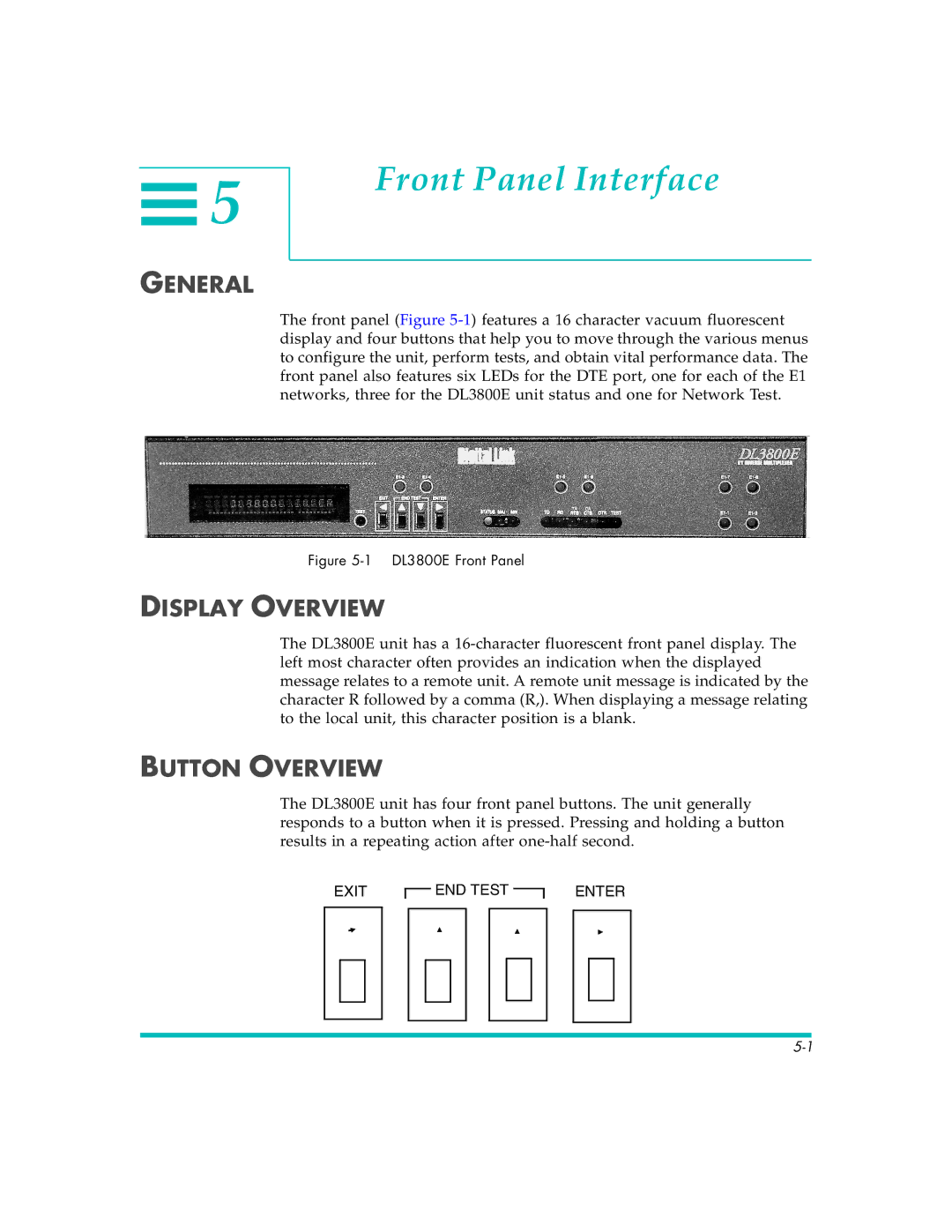5
5
GENERAL
Front Panel Interface
The front panel (Figure 5-1) features a 16 character vacuum fluorescent display and four buttons that help you to move through the various menus to configure the unit, perform tests, and obtain vital performance data. The front panel also features six LEDs for the DTE port, one for each of the E1 networks, three for the DL3800E unit status and one for Network Test.
Figure 5-1 DL3800E Front Panel
DISPLAY OVERVIEW
The DL3800E unit has a 16-character fluorescent front panel display. The left most character often provides an indication when the displayed message relates to a remote unit. A remote unit message is indicated by the character R followed by a comma (R,). When displaying a message relating to the local unit, this character position is a blank.
BUTTON OVERVIEW
The DL3800E unit has four front panel buttons. The unit generally responds to a button when it is pressed. Pressing and holding a button results in a repeating action after one-half second.

![]() 5
5