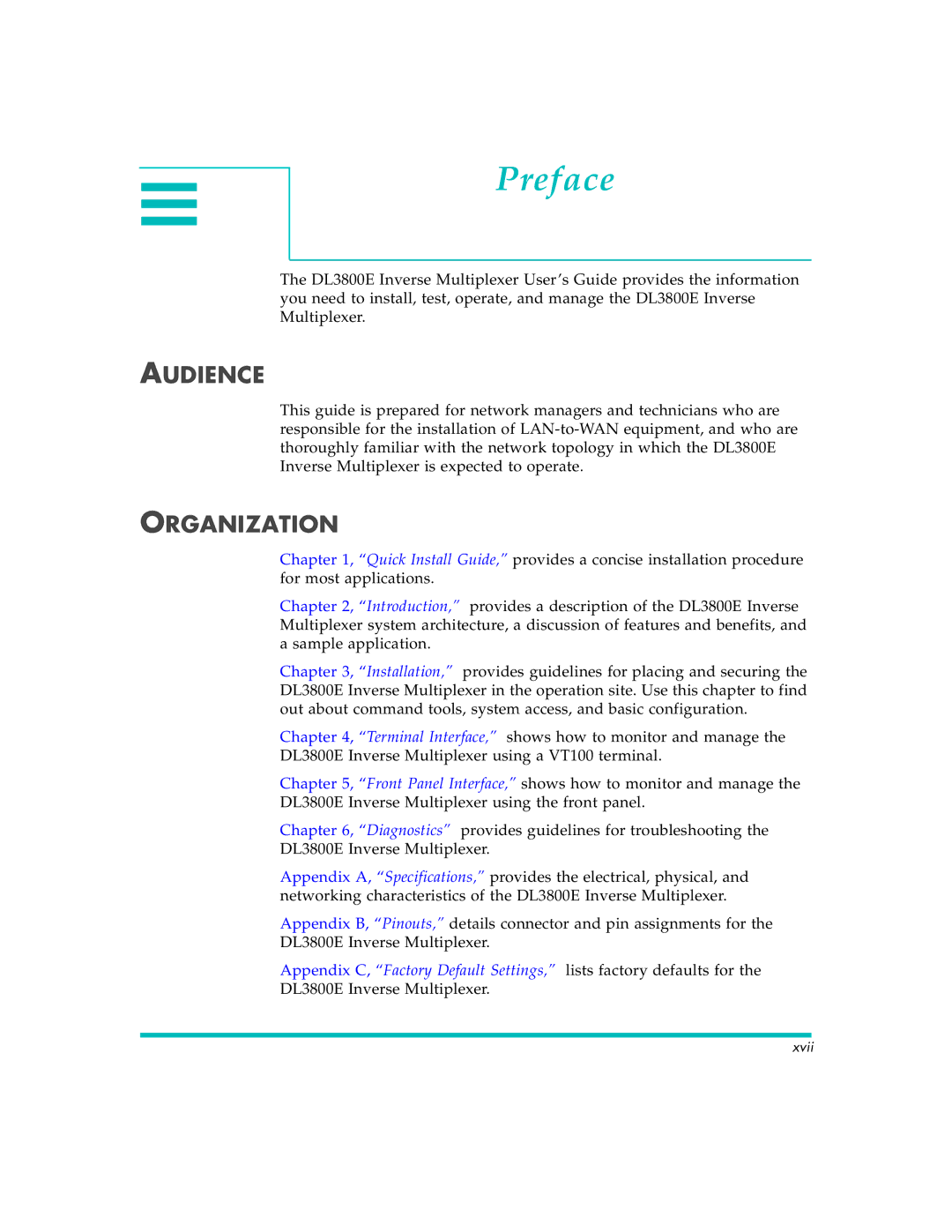Preface
The DL3800E Inverse Multiplexer User’s Guide provides the information you need to install, test, operate, and manage the DL3800E Inverse Multiplexer.
AUDIENCE
This guide is prepared for network managers and technicians who are responsible for the installation of
ORGANIZATION
Chapter 1, “Quick Install Guide,” provides a concise installation procedure for most applications.
Chapter 2, “Introduction,” provides a description of the DL3800E Inverse Multiplexer system architecture, a discussion of features and benefits, and a sample application.
Chapter 3, “Installation,” provides guidelines for placing and securing the DL3800E Inverse Multiplexer in the operation site. Use this chapter to find out about command tools, system access, and basic configuration.
Chapter 4, “Terminal Interface,” shows how to monitor and manage the DL3800E Inverse Multiplexer using a VT100 terminal.
Chapter 5, “Front Panel Interface,” shows how to monitor and manage the DL3800E Inverse Multiplexer using the front panel.
Chapter 6, “Diagnostics” provides guidelines for troubleshooting the
DL3800E Inverse Multiplexer.
Appendix A, “Specifications,” provides the electrical, physical, and networking characteristics of the DL3800E Inverse Multiplexer.
Appendix B, “Pinouts,” details connector and pin assignments for the
DL3800E Inverse Multiplexer.
Appendix C, “Factory Default Settings,” lists factory defaults for the
DL3800E Inverse Multiplexer.
xvii