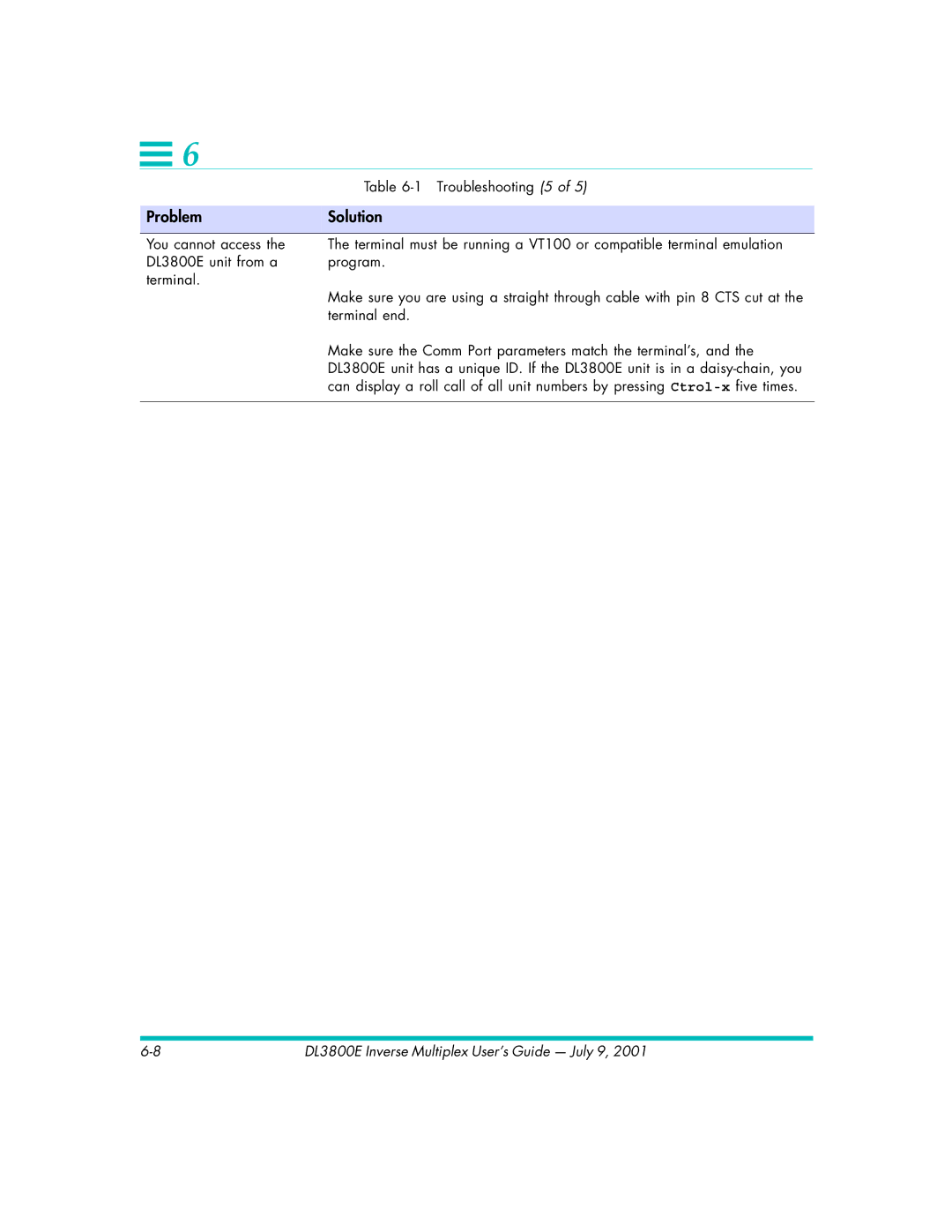![]() 6
6
Table
ProblemSolution
You cannot access the DL3800E unit from a terminal.
The terminal must be running a VT100 or compatible terminal emulation program.
Make sure you are using a straight through cable with pin 8 CTS cut at the terminal end.
Make sure the Comm Port parameters match the terminal’s, and the DL3800E unit has a unique ID. If the DL3800E unit is in a
DL3800E Inverse Multiplex User’s Guide — July 9, 2001 |