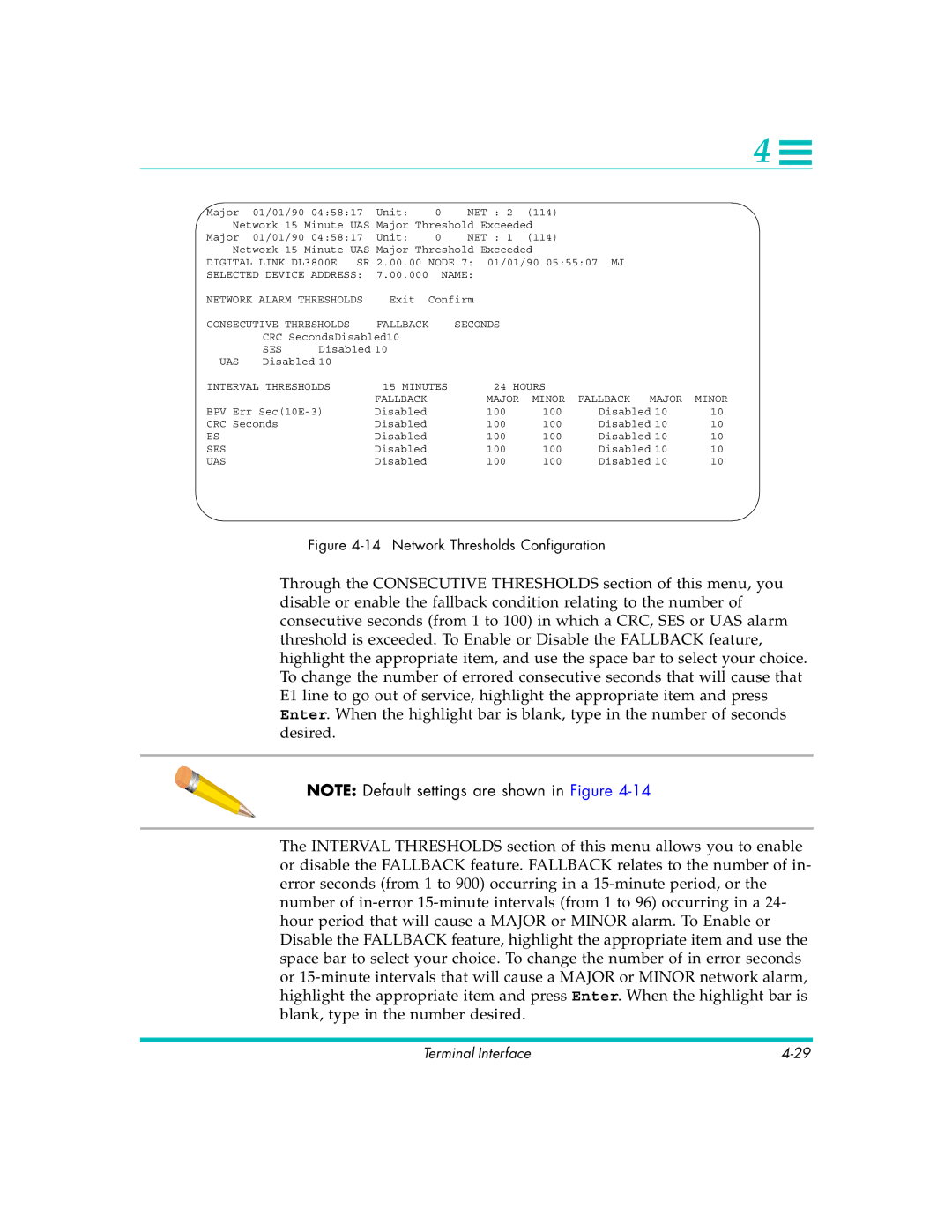4 ![]()
Major | 01/01/90 04:58:17 | Unit: | 0 | NET : 2 | (114) | ||
Network 15 Minute UAS | Major Threshold Exceeded | ||||||
Major | 01/01/90 04:58:17 | Unit: | 0 | NET : 1 | (114) | ||
Network 15 Minute UAS | Major Threshold Exceeded | ||||||
DIGITAL LINK DL3800E | SR | 2.00.00 NODE 7: 01/01/90 05:55:07 MJ | |||||
SELECTED DEVICE ADDRESS: | 7.00.000 |
| NAME: |
| |||
NETWORK ALARM THRESHOLDS | Exit | Confirm |
| ||||
CONSECUTIVE THRESHOLDS |
| FALLBACK |
| SECONDS |
| ||
| CRC SecondsDisabled10 |
|
|
| |||
| SES | Disabled 10 |
|
|
| ||
UAS | Disabled 10 |
|
|
|
|
| |
INTERVAL THRESHOLDS | 15 MINUTES | 24 HOURS |
|
|
| |
| FALLBACK | MAJOR | MINOR | FALLBACK | MAJOR | MINOR |
BPV Err | Disabled | 100 | 100 | Disabled 10 | 10 | |
CRC Seconds | Disabled | 100 | 100 | Disabled 10 | 10 | |
ES | Disabled | 100 | 100 | Disabled 10 | 10 | |
SES | Disabled | 100 | 100 | Disabled 10 | 10 | |
UAS | Disabled | 100 | 100 | Disabled 10 | 10 | |
Figure 4-14 Network Thresholds Configuration
Through the CONSECUTIVE THRESHOLDS section of this menu, you disable or enable the fallback condition relating to the number of consecutive seconds (from 1 to 100) in which a CRC, SES or UAS alarm threshold is exceeded. To Enable or Disable the FALLBACK feature, highlight the appropriate item, and use the space bar to select your choice. To change the number of errored consecutive seconds that will cause that E1 line to go out of service, highlight the appropriate item and press Enter. When the highlight bar is blank, type in the number of seconds desired.
NOTE: Default settings are shown in Figure
The INTERVAL THRESHOLDS section of this menu allows you to enable or disable the FALLBACK feature. FALLBACK relates to the number of in- error seconds (from 1 to 900) occurring in a
Terminal Interface |