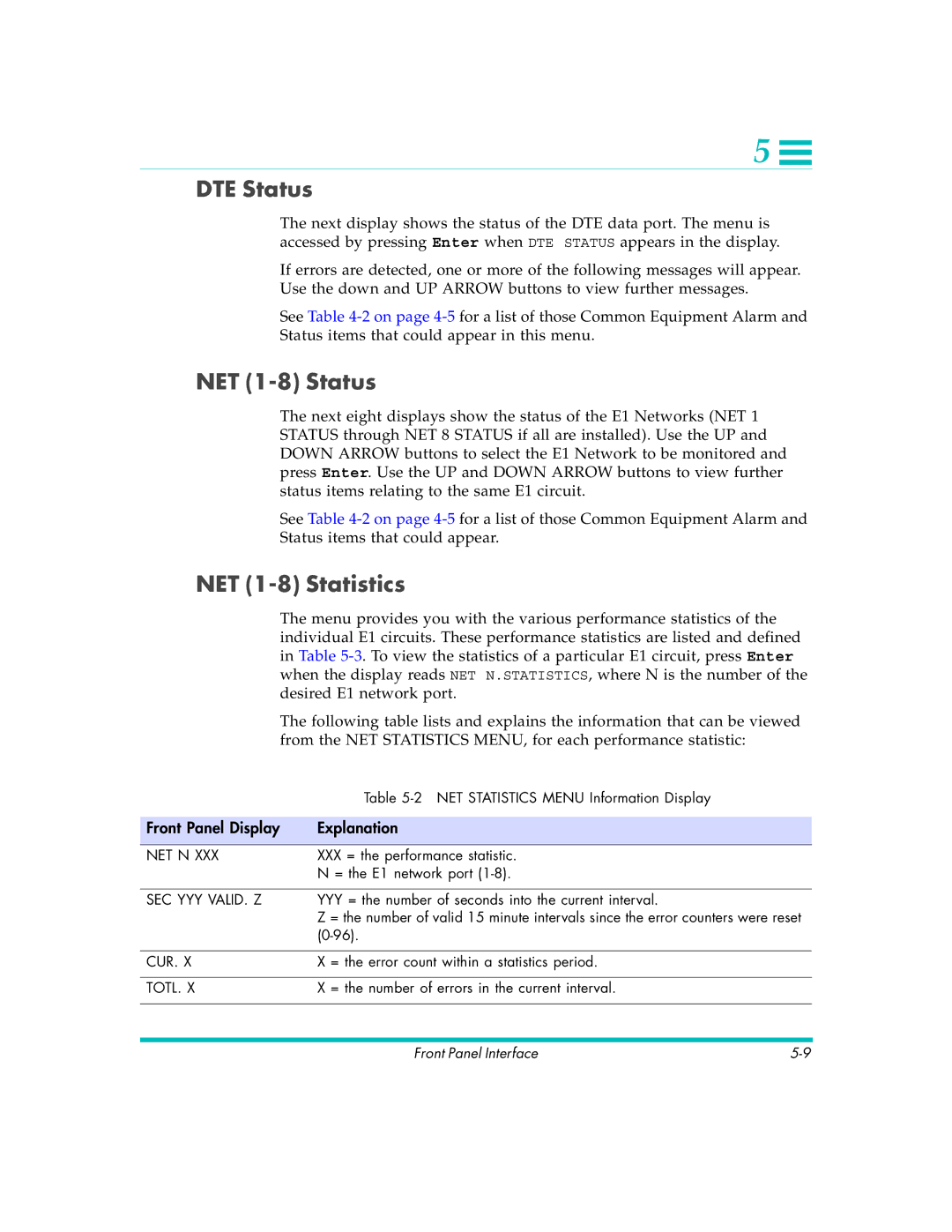5 ![]()
DTE Status
The next display shows the status of the DTE data port. The menu is accessed by pressing Enter when DTE STATUS appears in the display.
If errors are detected, one or more of the following messages will appear. Use the down and UP ARROW buttons to view further messages.
See Table
NET (1-8) Status
The next eight displays show the status of the E1 Networks (NET 1 STATUS through NET 8 STATUS if all are installed). Use the UP and DOWN ARROW buttons to select the E1 Network to be monitored and press Enter. Use the UP and DOWN ARROW buttons to view further status items relating to the same E1 circuit.
See Table
NET (1-8) Statistics
The menu provides you with the various performance statistics of the individual E1 circuits. These performance statistics are listed and defined in Table
The following table lists and explains the information that can be viewed from the NET STATISTICS MENU, for each performance statistic:
| Table |
|
|
Front Panel Display | Explanation |
|
|
NET N XXX | XXX = the performance statistic. |
| N = the E1 network port |
|
|
SEC YYY VALID. Z | YYY = the number of seconds into the current interval. |
| Z = the number of valid 15 minute intervals since the error counters were reset |
| |
|
|
CUR. X | X = the error count within a statistics period. |
|
|
TOTL. X | X = the number of errors in the current interval. |
|
|
Front Panel Interface |