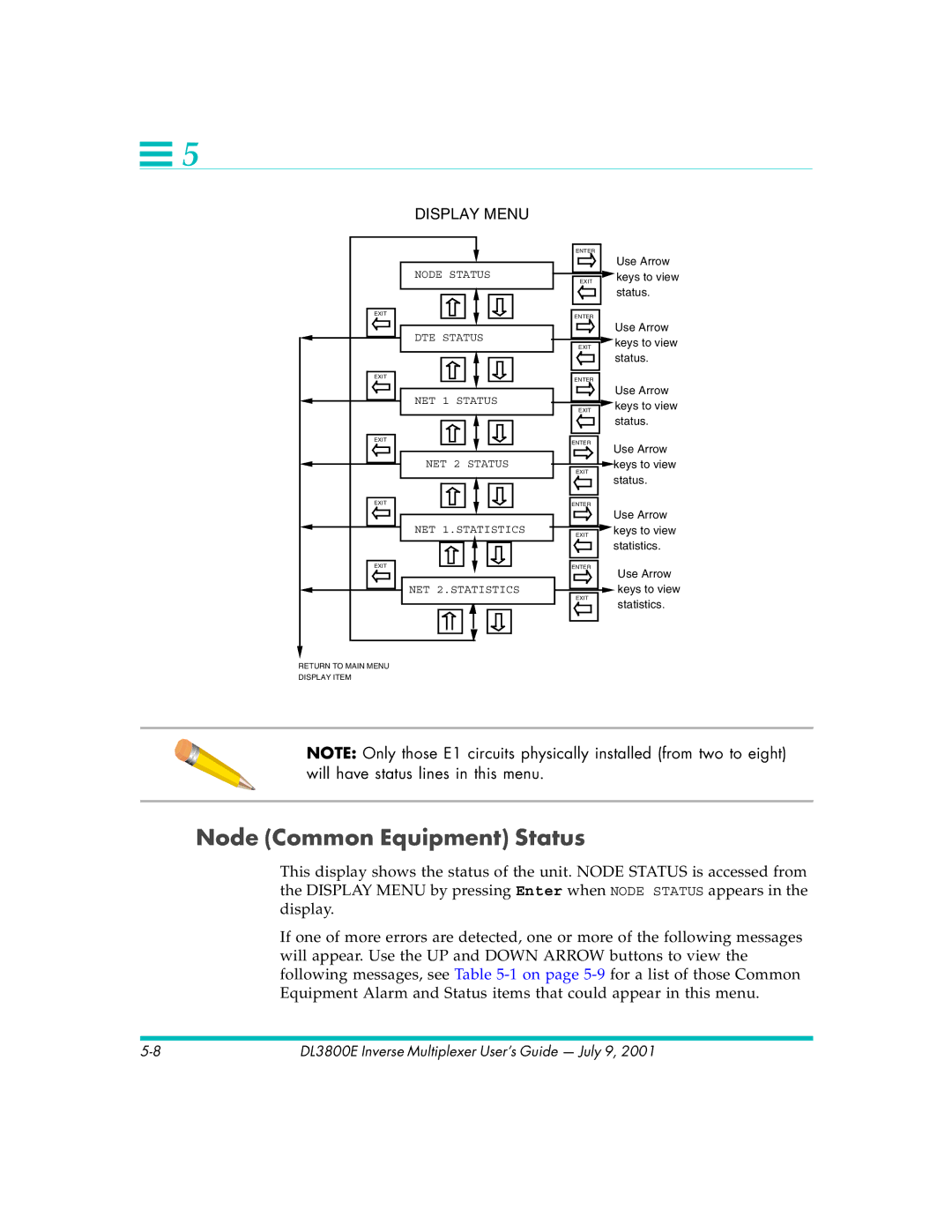![]() 5
5
DISPLAY MENU
NODE STATUS
EXIT
DTE STATUS
EXIT
NET 1 STATUS
EXIT
NET 2 STATUS
EXIT
NET 1.STATISTICS
EXIT
NET 2.STATISTICS
RETURN TO MAIN MENU
DISPLAY ITEM
|
| ENTER |
|
| ||||
|
|
|
|
|
|
|
| Use Arrow |
|
|
|
|
|
|
|
| |
|
|
|
|
| keys to view | |||
|
|
|
|
| ||||
|
| EXIT |
| |||||
|
|
|
|
|
|
|
| status. |
|
|
|
|
|
|
|
| |
|
|
|
|
|
|
|
|
|
|
|
|
|
|
|
|
|
|
|
| ENTER |
|
|
| |||
|
|
|
|
|
|
|
| Use Arrow |
|
| EXIT |
|
| keys to view | |||
|
|
|
|
|
|
|
| status. |
|
|
|
|
|
|
|
|
|
|
| ENTER |
|
|
| |||
|
|
|
|
|
|
|
| Use Arrow |
|
| EXIT |
|
| keys to view | |||
|
|
|
|
|
|
|
| status. |
|
|
|
|
|
|
|
|
|
|
| ENTER |
|
| Use Arrow | |||
|
|
|
|
|
|
|
| |
|
|
|
|
|
|
|
| keys to view |
|
|
|
|
|
|
|
| |
|
| EXIT |
|
| status. | |||
|
|
|
|
|
|
|
| |
|
|
|
|
|
|
|
| |
|
|
|
|
|
|
|
|
|
|
| ENTER |
|
|
| |||
|
|
|
|
|
|
|
| Use Arrow |
|
|
|
|
|
|
|
| keys to view |
|
|
|
|
|
|
| ||
|
| EXIT |
| |||||
|
|
|
|
|
|
|
| statistics. |
|
|
|
|
|
|
|
|
|
|
| ENTER |
|
| Use Arrow | |||
|
|
|
|
|
|
|
| |
|
|
|
|
|
|
|
| keys to view |
|
|
|
|
|
|
|
| |
|
| EXIT |
|
| statistics. | |||
|
|
|
|
|
|
|
| |
|
|
|
|
|
|
|
| |
|
|
|
|
|
|
|
|
|
NOTE: Only those E1 circuits physically installed (from two to eight) will have status lines in this menu.
Node (Common Equipment) Status
This display shows the status of the unit. NODE STATUS is accessed from the DISPLAY MENU by pressing Enter when NODE STATUS appears in the display.
If one of more errors are detected, one or more of the following messages will appear. Use the UP and DOWN ARROW buttons to view the following messages, see Table
DL3800E Inverse Multiplexer User’s Guide — July 9, 2001 |