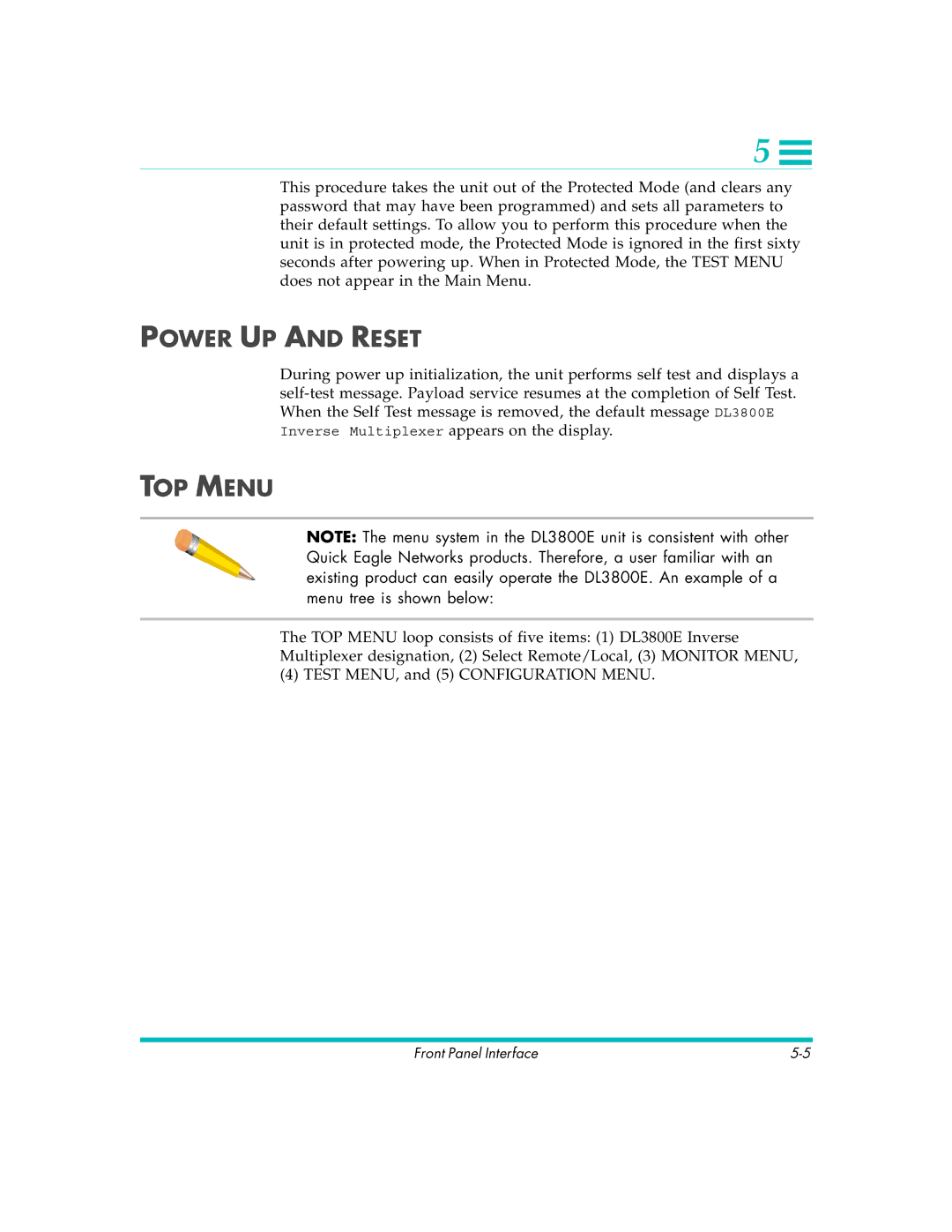5 ![]()
This procedure takes the unit out of the Protected Mode (and clears any password that may have been programmed) and sets all parameters to their default settings. To allow you to perform this procedure when the unit is in protected mode, the Protected Mode is ignored in the first sixty seconds after powering up. When in Protected Mode, the TEST MENU does not appear in the Main Menu.
POWER UP AND RESET
During power up initialization, the unit performs self test and displays a
TOP MENU
NOTE: The menu system in the DL3800E unit is consistent with other Quick Eagle Networks products. Therefore, a user familiar with an existing product can easily operate the DL3800E. An example of a menu tree is shown below:
The TOP MENU loop consists of five items: (1) DL3800E Inverse Multiplexer designation, (2) Select Remote/Local, (3) MONITOR MENU,
(4) TEST MENU, and (5) CONFIGURATION MENU.
Front Panel Interface |