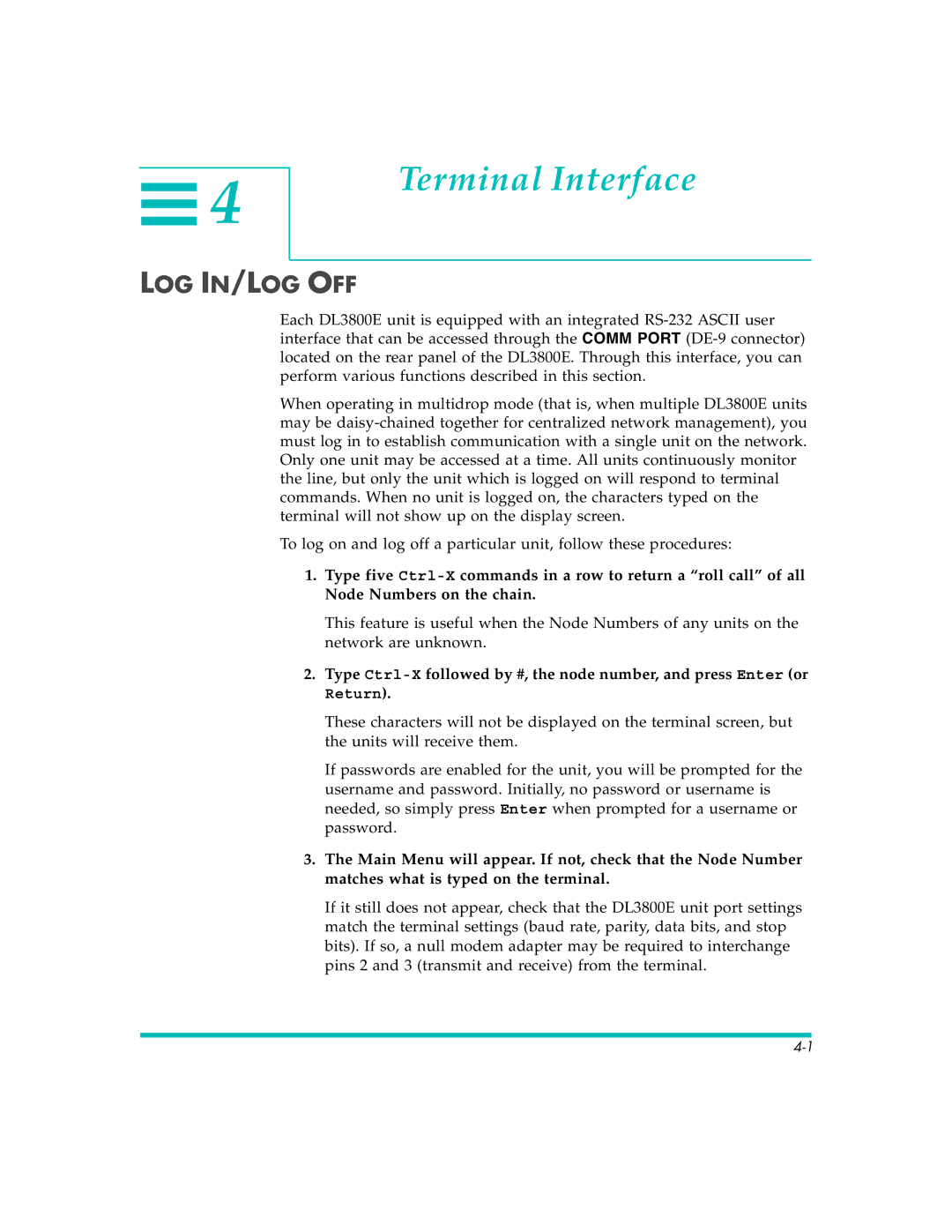![]() 4
4
Terminal Interface
LOG IN/LOG OFF
Each DL3800E unit is equipped with an integrated
When operating in multidrop mode (that is, when multiple DL3800E units may be
To log on and log off a particular unit, follow these procedures:
1.Type five
This feature is useful when the Node Numbers of any units on the network are unknown.
2.Type
Return).
These characters will not be displayed on the terminal screen, but the units will receive them.
If passwords are enabled for the unit, you will be prompted for the username and password. Initially, no password or username is needed, so simply press Enter when prompted for a username or password.
3.The Main Menu will appear. If not, check that the Node Number matches what is typed on the terminal.
If it still does not appear, check that the DL3800E unit port settings match the terminal settings (baud rate, parity, data bits, and stop bits). If so, a null modem adapter may be required to interchange pins 2 and 3 (transmit and receive) from the terminal.