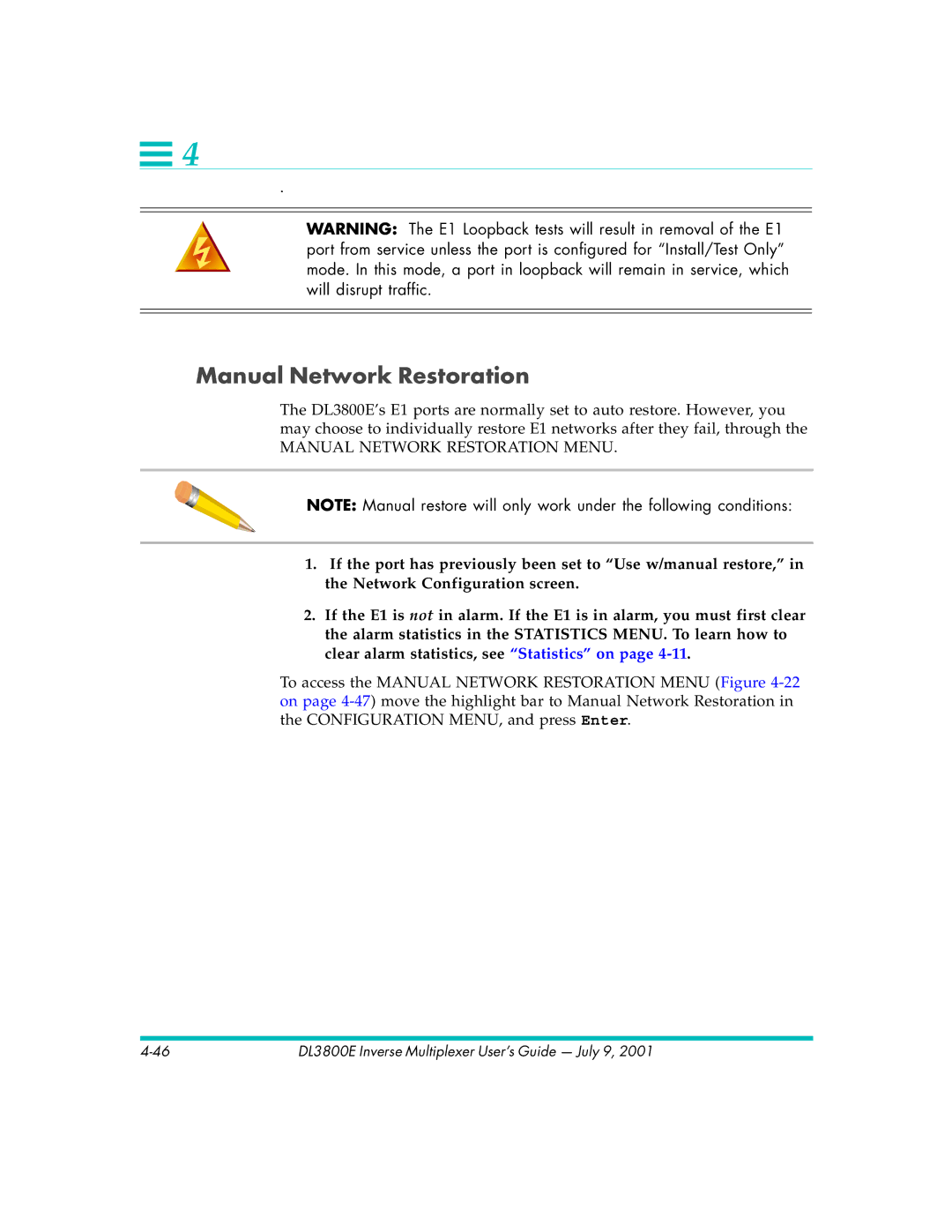![]() 4
4
.
WARNING: The E1 Loopback tests will result in removal of the E1 port from service unless the port is configured for “Install/Test Only” mode. In this mode, a port in loopback will remain in service, which will disrupt traffic.
Manual Network Restoration
The DL3800E’s E1 ports are normally set to auto restore. However, you may choose to individually restore E1 networks after they fail, through the
MANUAL NETWORK RESTORATION MENU.
NOTE: Manual restore will only work under the following conditions:
1.If the port has previously been set to “Use w/manual restore,” in the Network Configuration screen.
2.If the E1 is not in alarm. If the E1 is in alarm, you must first clear the alarm statistics in the STATISTICS MENU. To learn how to clear alarm statistics, see “Statistics” on page
To access the MANUAL NETWORK RESTORATION MENU (Figure
DL3800E Inverse Multiplexer User’s Guide — July 9, 2001 |