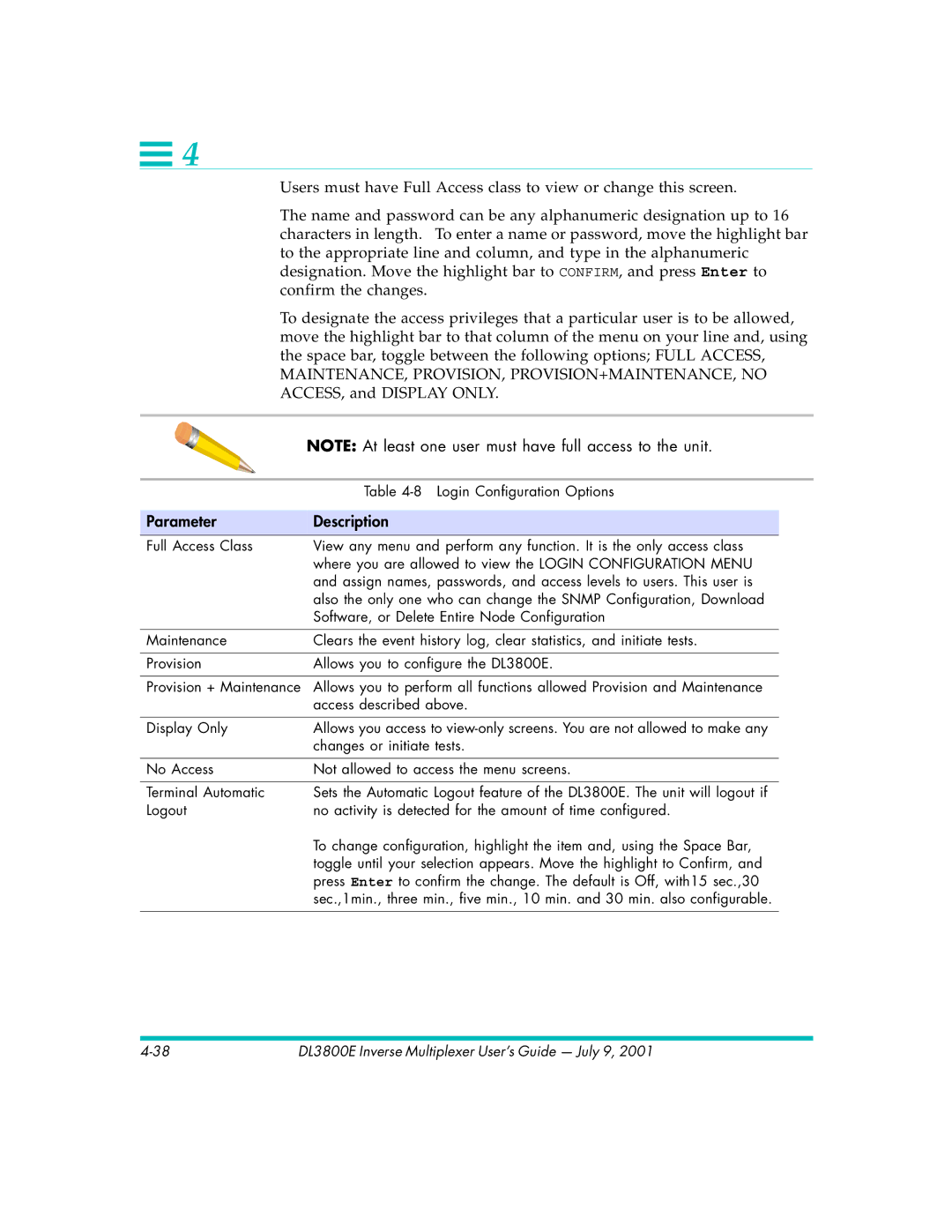![]() 4
4
Users must have Full Access class to view or change this screen.
The name and password can be any alphanumeric designation up to 16 characters in length. To enter a name or password, move the highlight bar to the appropriate line and column, and type in the alphanumeric designation. Move the highlight bar to CONFIRM, and press Enter to confirm the changes.
To designate the access privileges that a particular user is to be allowed, move the highlight bar to that column of the menu on your line and, using the space bar, toggle between the following options; FULL ACCESS, MAINTENANCE, PROVISION, PROVISION+MAINTENANCE, NO ACCESS, and DISPLAY ONLY.
NOTE: At least one user must have full access to the unit.
| Table |
|
|
Parameter | Description |
Full Access Class | View any menu and perform any function. It is the only access class |
| where you are allowed to view the LOGIN CONFIGURATION MENU |
| and assign names, passwords, and access levels to users. This user is |
| also the only one who can change the SNMP Configuration, Download |
| Software, or Delete Entire Node Configuration |
|
|
Maintenance | Clears the event history log, clear statistics, and initiate tests. |
|
|
Provision | Allows you to configure the DL3800E. |
|
|
Provision + Maintenance | Allows you to perform all functions allowed Provision and Maintenance |
| access described above. |
|
|
Display Only | Allows you access to |
| changes or initiate tests. |
|
|
No Access | Not allowed to access the menu screens. |
|
|
Terminal Automatic | Sets the Automatic Logout feature of the DL3800E. The unit will logout if |
Logout | no activity is detected for the amount of time configured. |
| To change configuration, highlight the item and, using the Space Bar, |
| toggle until your selection appears. Move the highlight to Confirm, and |
| press Enter to confirm the change. The default is Off, with15 sec.,30 |
| sec.,1min., three min., five min., 10 min. and 30 min. also configurable. |
|
|
DL3800E Inverse Multiplexer User’s Guide — July 9, 2001 |