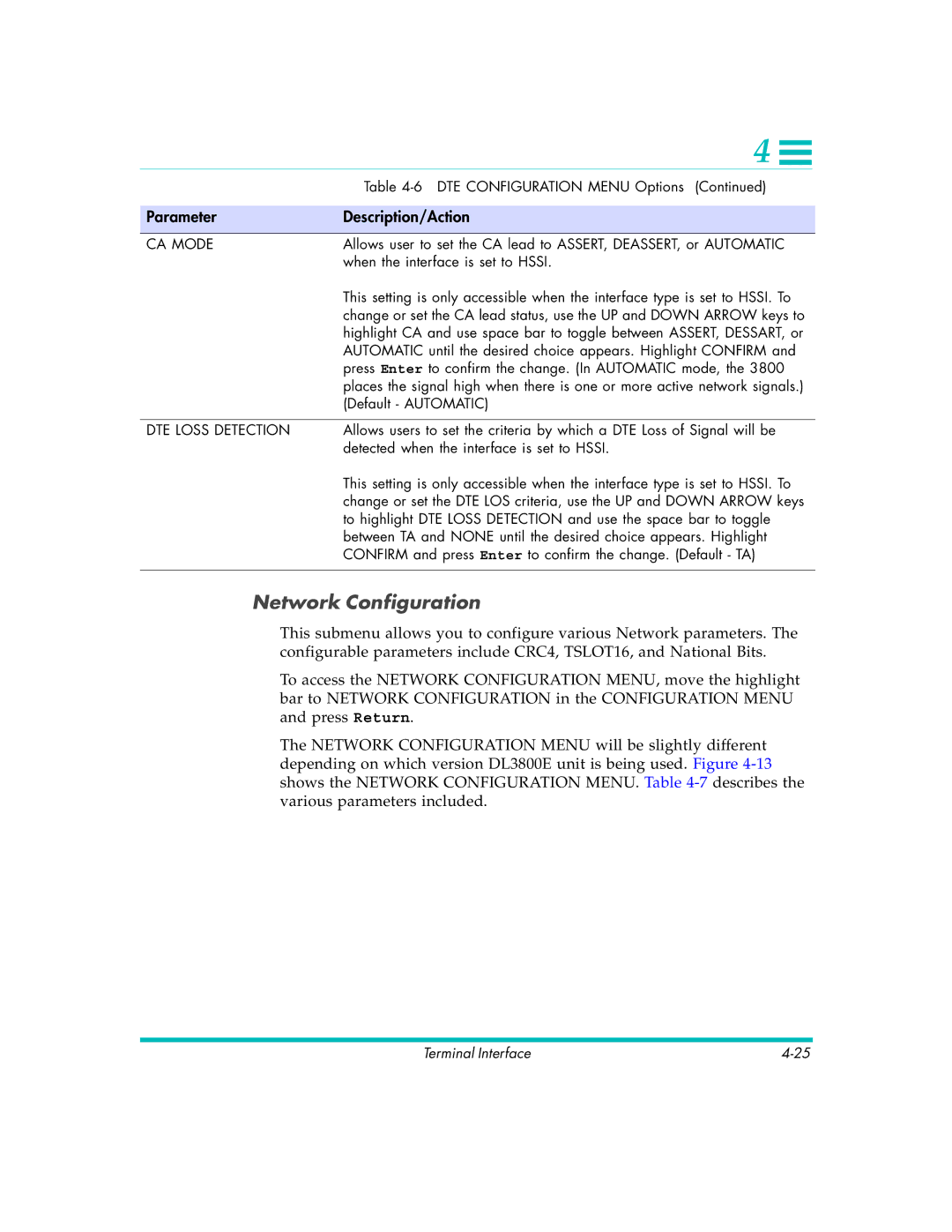| 4 |
|
|
|
|
| |
|
|
|
|
| Table |
| |
|
|
| |
Parameter | Description/Action |
| |
|
|
| |
CA MODE | Allows user to set the CA lead to ASSERT, DEASSERT, or AUTOMATIC |
| |
| when the interface is set to HSSI. |
| |
| This setting is only accessible when the interface type is set to HSSI. To |
| |
| change or set the CA lead status, use the UP and DOWN ARROW keys to |
| |
| highlight CA and use space bar to toggle between ASSERT, DESSART, or |
| |
| AUTOMATIC until the desired choice appears. Highlight CONFIRM and |
| |
| press Enter to confirm the change. (In AUTOMATIC mode, the 3800 |
| |
| places the signal high when there is one or more active network signals.) |
| |
| (Default - AUTOMATIC) |
| |
|
|
| |
DTE LOSS DETECTION | Allows users to set the criteria by which a DTE Loss of Signal will be |
| |
| detected when the interface is set to HSSI. |
| |
| This setting is only accessible when the interface type is set to HSSI. To |
| |
| change or set the DTE LOS criteria, use the UP and DOWN ARROW keys |
| |
| to highlight DTE LOSS DETECTION and use the space bar to toggle |
| |
| between TA and NONE until the desired choice appears. Highlight |
| |
| CONFIRM and press Enter to confirm the change. (Default - TA) |
| |
|
|
|
|
Network Configuration
This submenu allows you to configure various Network parameters. The configurable parameters include CRC4, TSLOT16, and National Bits.
To access the NETWORK CONFIGURATION MENU, move the highlight bar to NETWORK CONFIGURATION in the CONFIGURATION MENU and press Return.
The NETWORK CONFIGURATION MENU will be slightly different depending on which version DL3800E unit is being used. Figure
Terminal Interface |