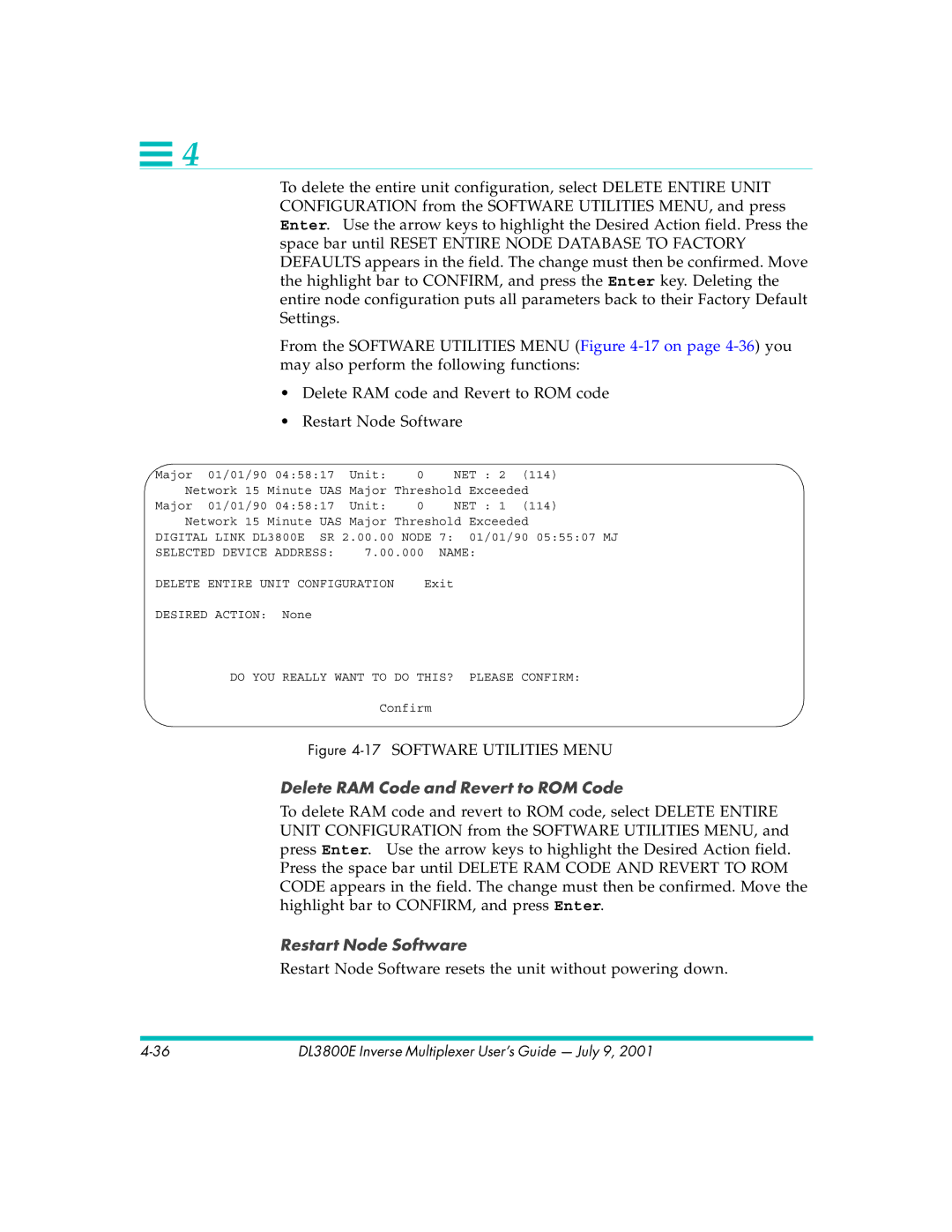![]() 4
4
To delete the entire unit configuration, select DELETE ENTIRE UNIT CONFIGURATION from the SOFTWARE UTILITIES MENU, and press Enter. Use the arrow keys to highlight the Desired Action field. Press the space bar until RESET ENTIRE NODE DATABASE TO FACTORY DEFAULTS appears in the field. The change must then be confirmed. Move the highlight bar to CONFIRM, and press the Enter key. Deleting the entire node configuration puts all parameters back to their Factory Default Settings.
From the SOFTWARE UTILITIES MENU (Figure
•Delete RAM code and Revert to ROM code
•Restart Node Software
Major | 01/01/90 04:58:17 | Unit: | 0 | NET : 2 | (114) | |
Network 15 Minute | UAS | Major Threshold Exceeded | ||||
Major | 01/01/90 04:58:17 | Unit: | 0 | NET : 1 | (114) | |
Network 15 Minute | UAS Major Threshold Exceeded | |||||
DIGITAL LINK DL3800E | SR 2.00.00 NODE 7: 01/01/90 05:55:07 MJ | |||||
SELECTED DEVICE ADDRESS: | 7.00.000 | NAME: |
| |||
DELETE | ENTIRE UNIT CONFIGURATION |
| Exit |
| ||
DESIRED ACTION: None |
|
|
|
|
| |
DO YOU REALLY WANT TO DO THIS? PLEASE CONFIRM:
Confirm
Figure 4-17 SOFTWARE UTILITIES MENU
Delete RAM Code and Revert to ROM Code
To delete RAM code and revert to ROM code, select DELETE ENTIRE UNIT CONFIGURATION from the SOFTWARE UTILITIES MENU, and press Enter. Use the arrow keys to highlight the Desired Action field. Press the space bar until DELETE RAM CODE AND REVERT TO ROM CODE appears in the field. The change must then be confirmed. Move the highlight bar to CONFIRM, and press Enter.
Restart Node Software
Restart Node Software resets the unit without powering down.
DL3800E Inverse Multiplexer User’s Guide — July 9, 2001 |