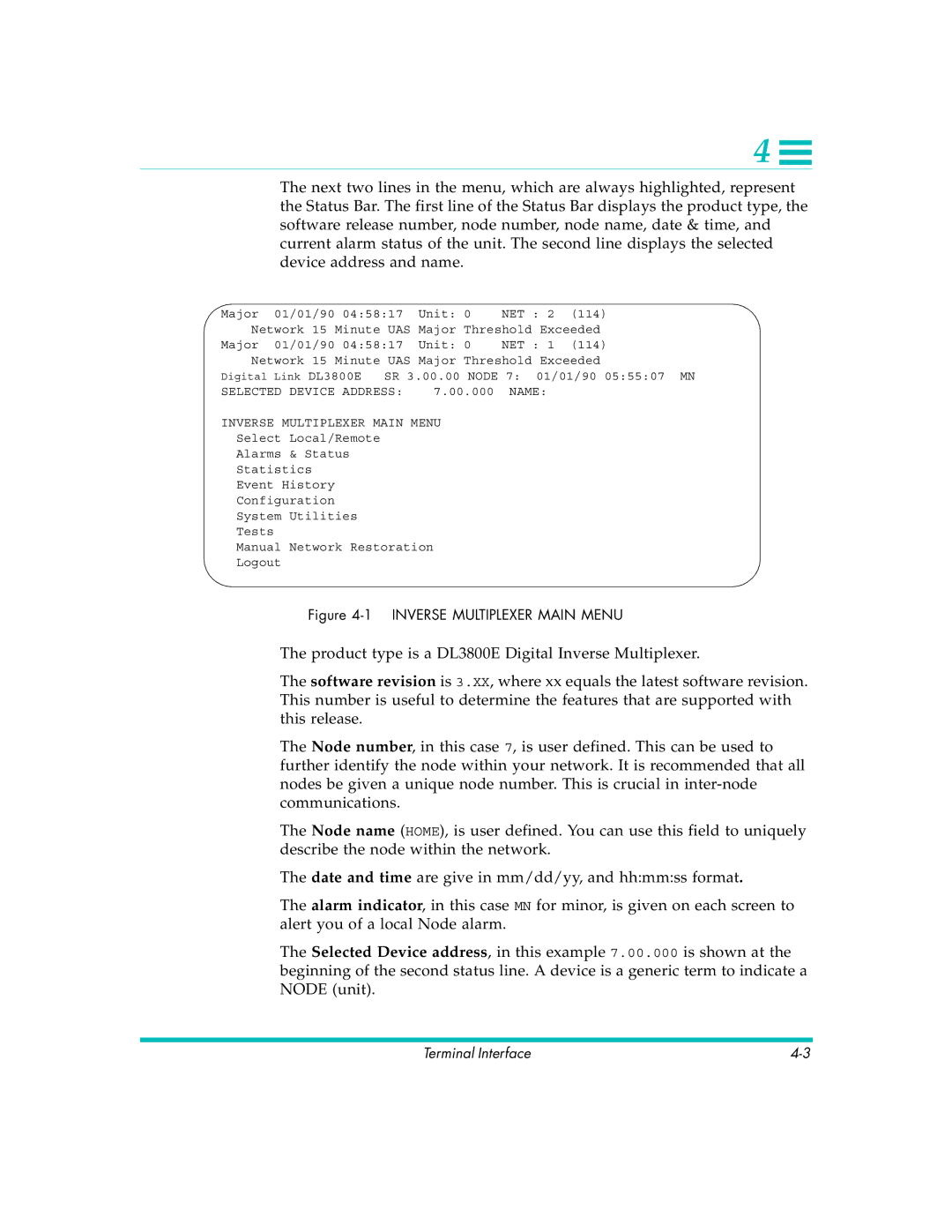4 ![]()
The next two lines in the menu, which are always highlighted, represent the Status Bar. The first line of the Status Bar displays the product type, the software release number, node number, node name, date & time, and current alarm status of the unit. The second line displays the selected device address and name.
Major | 01/01/90 04:58:17 | Unit: 0 | NET | : 2 | (114) | |
Network 15 Minute UAS | Major | Threshold Exceeded | ||||
Major | 01/01/90 04:58:17 | Unit: | 0 | NET | : 1 | (114) |
Network 15 Minute UAS Major Threshold Exceeded
Digital Link DL3800E SR 3.00.00 NODE 7: 01/01/90 05:55:07 MN
SELECTED DEVICE ADDRESS: 7.00.000 NAME:
INVERSE MULTIPLEXER MAIN MENU
Select Local/Remote
Alarms & Status
Statistics
Event History
Configuration
System Utilities
Tests
Manual Network Restoration
Logout
Figure 4-1 INVERSE MULTIPLEXER MAIN MENU
The product type is a DL3800E Digital Inverse Multiplexer.
The software revision is 3.XX, where xx equals the latest software revision. This number is useful to determine the features that are supported with this release.
The Node number, in this case 7, is user defined. This can be used to further identify the node within your network. It is recommended that all nodes be given a unique node number. This is crucial in
The Node name (HOME), is user defined. You can use this field to uniquely describe the node within the network.
The date and time are give in mm/dd/yy, and hh:mm:ss format.
The alarm indicator, in this case MN for minor, is given on each screen to alert you of a local Node alarm.
The Selected Device address, in this example 7.00.000 is shown at the beginning of the second status line. A device is a generic term to indicate a NODE (unit).
Terminal Interface |