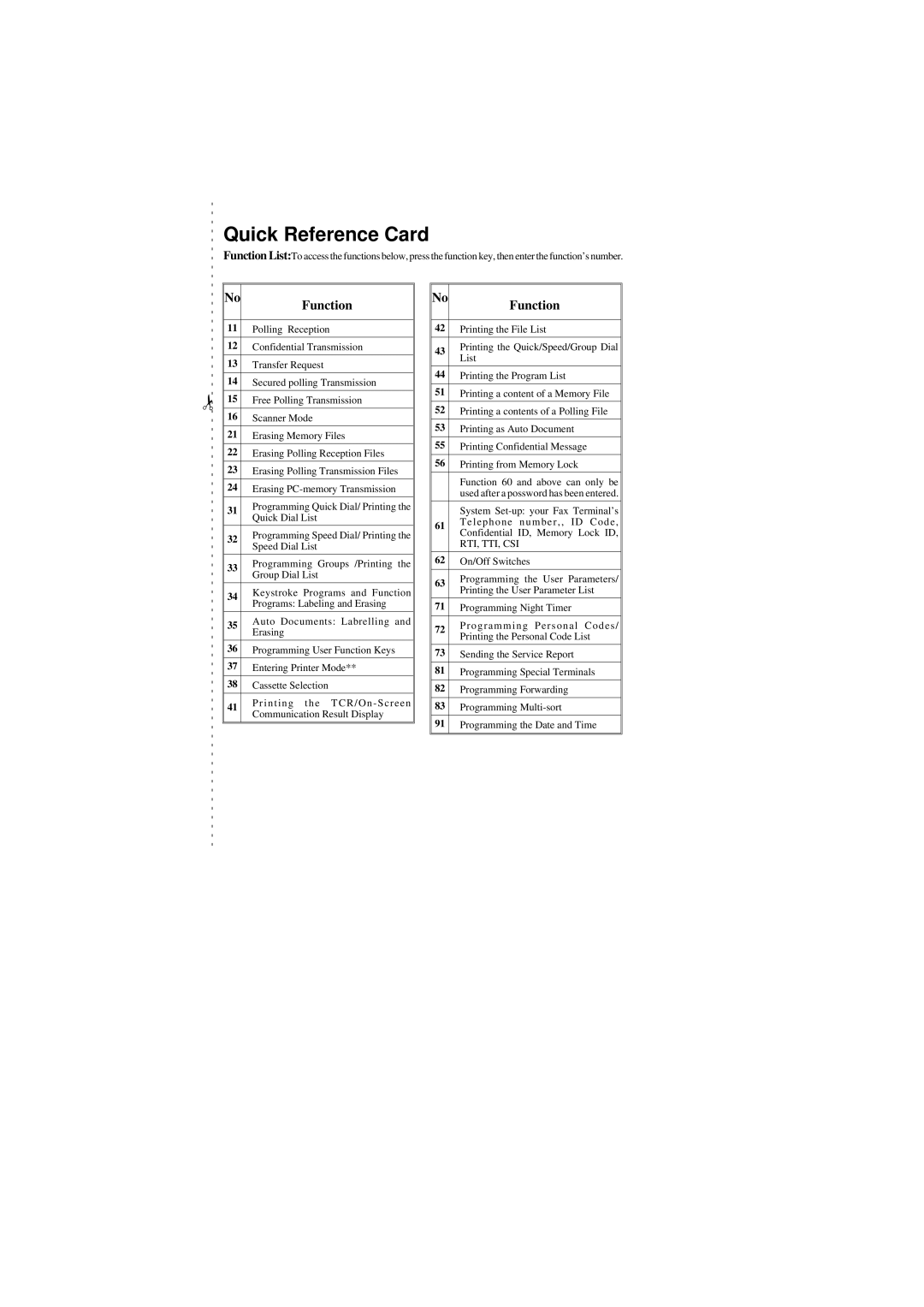OPERATOR’S Manual
Telephone Handset Handset Type
PC Printer Interface Kit Printer Interface Type
Energy Saving Information
Page
Important Safety Instructions
Table of Contents
117
Advanced Features
On/Off Switches 156 User Parameter Settings 157
Replacement Procedure 127
123
126
164
163
165
167
What Does a Fax Machine Do?
Telephone Line Problems Affect Fax Communication
Some of the Things That this Machine can do
Introduction
Manual Overview
Displays
Conventions
Keynames
Rady
Symbols
Grounding
Power and Grounding
Power Supply
Do not use the machine near a humidifier
Cold Weather POWER-UP
Thunderstorms
Toner Cartridges
Operating Precautions
Copy Paper
Ozone
General
Guide to
Main Body
Operation Panel
Display
Sending a FAX Message
Precautions Concerning Unacceptable Document Types
Condition
Overview
Transmission Procedure at a Glance
Scanning Quickly Memory Transmission
Sending to Just One Location
RADY100%1000AM
Start
2125551234TRANSMITtttttttY/STARTttt
Sending to More Than One Location Broadcasting
Trnsmit
Yes
DITRNSMITALNEXTNUMBEROPTIONk
You want to send more than 30 pages
You want to take out the document
You made a mistake while dialing
Check Display ndicator is blinking
Sending a Page with Very Fine Detail
Halftone
Resolution
Contrast
Function 6 2 2 2 2 6 3 and Yes
Home Position Setting Adjustments
Selecting the Halftone Type
SWITCH0000000000
Personal Code
Optional Features for Transmission
Sending at a Specific Time
PERSONALCODE7362
Setoption
Sending by a Specific Time TRD Feature Expander Required
If you use Page Count If you do not use Page Count
Printing the Page Number Immediate Transmission only
Sending Your Identification at the Top of Your Message
KON
Procedure
Changing Transmission Mode
Sending Quickly
Converting Immediate Transmission to Memory Transmission
PRNTLISTj
REDIALn01XYZCO.NEWYORKY
Auto Receive Mode
Selecting the Reception Mode
Manual Receive Mode
Receiving FAX Messages
Receiving Fax Messages When There Is a Problem
Switching Substitute Reception On or Off
SETTING?
Telephone Calls
Using On Hook Dial
Making a Telephone Call
On Hook Dial key
Using Redial
Using the Handset
Phoning and Faxing on the Same Call
Answering the Telephone
If the telephone rings just once
If the telephone rings continuously
Function 6 2 2 2 2 9 2 and Yes
Speaker and Buzzer Volume Adjustments
Transfer Request
Transmission
Function 6 2 2 2 2 6
Storing your Machine’s Own Telephone Number
Format of the number must be as follows
Yes and Function
Storing the ID Code
Function 6 2 2 2 2 6 1 and Yes
Programming the ID code
Editing the ID Code
Yes and No
Function 1 3 and Yes
DESTINATION#ll
Programming Keystrokes
Labeling a Program
Storing a Keystroke Program
Function 3 4 and Yes
Example Quick Dial key 01 and Yes
Trnsmit
Using a Program
Erasing a Program
This feature is called Confidential Transmission
Sending Confidential Messages
Confidential ID Override
Normal Confidential Transmission
Trnsmit OPTIONk
Function 3 5 and Yes
Storing an Often Used Document Auto Document
Storing an Auto Document
N08
Using an Auto Document
Function 5 3 and Yes
Printing the Contents of an Auto Document
Programming the Personal Codes
Restricting Access to the Machine
Function 6 2 2 2 2 7 2 and Yes
Storing a Personal Code
Code
PERS.CODE
Switching Restricted Access On
Operating the Machine with Restricted Access Switched On
Tonal Signals
Operating the Tone Key
Program the Tone Key
Function 3 1 and Yes Press the Quick Dial key
Storing Part of a Number
Other
On Hook Dial or Handset Mode
Press Function 6 2 2 2 2 6 3 and Yes
Closed Network Transmission
Preventing Transfer to a Wrong Connections
ECM Error Correction Mode and Page Retransmission
Example
Batch Transmission Feature Expander Required
Turning the Batch Transmission On/Off
Well Log Transmission
Reception
Receiving Confidential Messages Feature Expander Required
Editing the Confidential ID
6754SETCONFIDtttt Lidkpad
Confidential File Report
Printing a Confidential Fax Message
Function 5 4 and Yes
To use Memory Lock, you must first
Locking Incoming Messages Memory Lock
Editing the Memory Lock ID
Storing a Memory Lock ID
Function 6 2 2 2 2 6 2 and Yes
Switching Memory Lock On/Off
Finsh Yes and Function
Selecting Which Messages to Lock in Memory
Function 5 5 and Yes
Printing a Memory-Locked Message
Rejection of Messages from Unidentified Senders
Station.000000KPAD/Y/0000jk
Authorized Reception
SELECTLINEY/NEXTk
SWITCH08Terminals
Forwarding Feature Expander Required
Example 2 1 2 5 5 5 1 2 3
Programming the Forwarding Feature
Function 6 2 2 2 2 8 2 and Yes
Tion
Editing or Deleting the Forwarding Feature
Press Function
RI/CSI
Switching Forwarding On/Off
Selecting which Messages to Forward
PRNTSETTING?LISTj Y/j
Enabling and Disabling the Forwarding Mark
SWITCH1101000000
Wild Cards
Reverse Order Printing Feature Expander Required
SWITCH100000000000
Multi-copy Document Reception Feature Expander Required
Function
Function 6 2 2 2 2 8 3 and Yes
Switch
Printing a Center Mark
SWITCH0200000000
Reducing the Page Length
Closed Network Reception
Function 6 2 2 2 2 8 1 and Yes
PRNTLISTj
Either Store this RTI as a wild card Yes Otherwise No
Editing the RTI/CSI for the Special Terminals
Erasing the Special Terminal
ABCjk
Calling to Request a Message Polling
Other
Function 1 5 and Yes
Trans Pushstart
Function 1 4 and Yes
Yes Start
100
101
Function 1 1 and Yes
Picking Up Messages Stored Elsewhere Polling Reception
102
Stored D Override Option
103
File Management
104
Function 2 1 and Yes
Function 2 2 and Yes
105
Func ion 5 2 Example Using Function
Printing a File
Func ion 5 1
How to Exit the Saving Energy Mode
How to Start the Saving Energy Mode
106
Saving Energy
107
Which Saving Energy Mode is Best for You?
108
Night Timer
109
Switching the Night Timer On or Off
110
Temporarily Switching the Heating Roller On
Counters
111
Advanced Features
Copying
113
114
Dual Access
115
RDS Remote Diagnostic System
AI Short Protocol
116
Descriptions of the Available Reports
117
Automatically Printed Reports
118
119
Switching Reports On/Off
Printing a Sample of Data on the Reports
120
121
Example 1. Error Report
Report Formats
Example 2. TCR
122
USER-INITIATED Reports
123
Descriptions of Available Reports
Press Function 4 1 and Yes Start
Press Function 4 3 and Yes
124
Start Press Function 4 4 and Yes
Press Function 6 2 2 2 2 7 2 and Yes
125
Forwarding List Feature Expander Required
Press Function 6 2 2 2 2 8 2 and Yes
User Parameter List
Replacing Paper
126
127
Replacing Toner Cassette and Cleaning PAD
Replacement Procedure
128
129
User Maintenance Procedures
Cleaning Reference Table
Scanner
Cleaning Procedure
130
131
132
133
Cassette
Cleaning the Corona Wire
134
135
136
Replacing the ADF Roller Assembly and the Separation Pad
137
Replacing the Photoconductor
138
139
Looking After the Machine
Clearing a Document Jam
140
Document Jams
141
Adjusting the Document Feeder
Cassette Entrance
142
Copy Jams
Inside the machine
143
Copy Feed Area
144
Copy Exit Area
145
Operating Difficulties
Communication Problems
146
Multifeeds
147
Reception
148
Telephoning
149
150
Displayed Error Messages
151
Error Codes
152
Sending a Service Report
Calling the Service Station
153
Dedicated Transmission Parameters
Storing Names and Labels
154
Storing Telephone Numbers
155
Punctuation Marks and Symbols
Editing with the Clear Key and Cursor
If YOU Make a Mistake
156
ON/OFF Switches and User Parameters
157
User Parameter Settings
Switch
Switch 00 Home position settings
Switch 02 Printing of various items on received messages
158
Switch 04 Automatic printing of reports, various
Switch 03 Automatic printing of reports
Switch 05 Various
Switch 06 Home position
160
Switch 07 Do not change these settings
Switch 08 Various
Switch 10 Various
Switch 09 Various
Switch 11 Various
Switch 12 Various
Location
163
Attaching the Copy Tray
164
Attaching the Document Table and Document Tray
165
166
167
Connecting the Machine
Loading the Paper in the Cassette
168
169
Attaching the Optional Handset
Installing the Optional Feature Expander
170
Some Items Must be Programmed First
171
Overview
Selecting the Display Language Selection
Press Function 6 2 2 2 2 9 1 and Yes
Setting the Date and Time
173
Setting Your Machine’s Identification
RTI Remote Terminal Identification
XYZCOMPANYSETttttttttttttttttttttRTI tttttttttABC
CSI Called Subscriber Identification
175
Press Function 6 2 2 2 2 6 2 and Yes
Pulse Dial or Tone Dial?
Mode, press Function 6 2 2 2
Quick DIAL, Speed DIAL, and Group Dial
177
Three Convenient Ways to Dial
Quick Dial and Speed Dial
Groups
178
Press Function 3 1 and Yes
179
Programming Quick Dial
Function 3 1and Yes
180
Editing a Quick Dial
Erasing a Quick Dial
181
Function 3 1 and Yes
Yes No and Yes
Programming Speed Dials
182
Programming a New Speed Dial
Function 3 2 and Yes
Editing a Speed Dial
183
184
Entering Group Programming Mode and Selecting a Group
Programming Groups
Erasing a Speed Dial
185
GUPn
Function 3 3 and Yes
186
Editing and Erasing the Group
Press Quick Dial
187
Programming the Group Key
Storage Capacity for Telephone Numbers
188
Other Items to Program AT Your Leisure
189
Dealing with Junk FAX Mail
ADF Automatic Document Feeder
190
Home Position
191
Function List
Index
RDS
Page
Official Notice to Users
Certification Label
Supplies
P42
P27,53,57,62,Table of Contents and index
From P117 to P120 and P159
P68
Ricoh FAX2700L
Paper Cassette Type
Page
Important Safety Instructions
On/Off Switches User Parameter Settings
Keynames Displays Symbols
Using Manual Feed with the Removable Cassette Option
Installing the Machine
152
121
178
Replacement Procedure 184
181
186
217
Introduction
Introduction
Introduction
HOW to USE this Manual
RTI/CSIttttttttttttABCtttttttt
100%1000AM
Storing Telephone Numbers
YOU Make a Mistake
Cursor and Clear Key for Editing
NEXTk
User Parameter Settings
Setting before making a transmission, then
Setting
Switch 07 Do not change these settings
These settings
Switch 13 Do not change these settings
General Precautions
General Precautions
General Precaution
General
Guide to Components
This page is intentionally blank
Copy
Stamp Key
Installing the Machine
Attaching Document Table and Document Tray
Installing the Machine
Installing the Machine
Main Power Switch Source
Machine
Installing the Machine
Installing Removable Cassette and Loading Paper Option
Installing the Machine
Installing Machine
Instaiing the Optional Feature Expander
Using Manual Feed with the Removable Cassette Option
Using Manual Feed
Fpress Yes and Function
Overview
Language Selection
Date and Time
Terminal Identification
ONkOFF
TTI Transmit Terminal Identification
Press Function 6 2 2 2 2 6 1 and Yes
TTItttttttttttttttABCttttt
Mode, press Function, 6, 2, 2, 2, 2, 6
Telephone Line Type
Three Convenient Ways to Dial
Groups
PressFFunction 3 1 and Yes
Programming Quick Dial
Programming a New Quick Dial
CHANGE?jk
Programming Speed Dials
ABCY/N
0114475551234
XYZCOPRINTt01CHANGE?t .LONDONLISTj/SEARCHKPAD/Y/jkkk
Programming Groups
GROUP1
Group
GROUPtttttt1ttttttttDIAL/Ntttttt
Press 32 of the Quick Dial key
Storage Capacity for Telephone Numbers
Dealing with Junk FAX Mail
Minimum Maxmum 47.2 12.0
Precautions Concerning Unacceptable Document Types
Routine Operation
Transmission Procedure at a Glance
Memory Transmission
Routine Operation
A4›A4TRANSMIT
Ten Key Pad Quick Dial Speed Dial
Roup
Transmission using the Group key
You want to send more than 30 pages
FCheck Display Indicator are blinking
Contrast, Resolution, and Halftone Modes
Halftone
SWITCH1010000000
SWITCH000000
Routine Operation
Optional Features for Transmission
Press kand make sure that the display is
Send Later
Toption
F1 2 5
Transmission Deadline TRD Feature Expander Required
FIf you use Page Count FIf you do not use Page Count
Count Immediate Transmission only
KON
Immediate Transmission
2 2 2 6 3 and Yes
Transmission Mode Home Position Adjustment
Using the Stamp
Page
Using the Redial Key
Selecting the Reception Mode
Substitute Reception
SWITCH0000000000
Making a Telephone Call
Press the OnHook Dial and Redial key
THANDSETtttttttMODEtttttttttttt
Phoning and Faxing on the Same Call
Answering the Telephone
Routine Operation
This page is intentionally blank
Transfer Request
Transfer Request
Fber
Storing the ID Code
Yes Yes and No
4363OWNNUMBERPOLLINGSET
Fer broadcasting station Fthen press Yes
Keystroke Programs
Make sure that the machine is in standby
Ttt/Y/Nttt
PressFthe programmed Quick Dial Key
OGRAMCLEAR?08 Y/N
Confidential Transmission
Confidential ID Override Option
Function 1 2 and Yes
Auto Document
ID2567
N08
Transmitop
Erasing an Auto Document
CLEAR?Y/N
Restricting Access to the Machine
Llll
Tttt
Tttt
Switching on Restricted Access
Digit 4Underlined Digit 5Double Underlined
112
Tonal Signals
113
Chain Dialing
115
Closed Network Transmission
Protection Against Wrong Connections
ECM Error Correction Mode and Page Retransmission
Batch Transmission Feature Expander Required
Changing the Batch Transmission On/Off
Well Log Transmission
Confidential Reception Feature Expander Required
Kpad
Tttt
124
LlllLOCKID Kpad
Memory Lock Feature Expander Required
6754
Selecting Which Mesages to Lock in Memory
Specifying Which Senders Messages to Lock in Memory
Llll
Printing from Memory Lock Feature Expander Required
Rejection of Messages from Unidentified Senders
Station.SWITCH000000KPAD/Y/0000jk
Authorized Reception
Advanced Features
SWITCH080000KPAD/Y/0000jk
Forwarding Feature Expander Required
134
RTI/CSI
SETRTI/CSI?
Editing the Forwarding Feature
0000000000
138
Selectline
140
Wild Cards
Reverse Order Printing Feature Expander Required
Switching Multiple Sort Document On or Off
Multi-sort Document Reception Feature Expander Required
Selecting Specified Senders for Making Multiple Copies
Programming the List of Senders to Make Multiple Copies
SWITCH0800000000
Center Mark
Length Reduction
Closed Network Reception
ABCY/N
SET#COPIESY/jk
ABCjk
Polling
FStart
Polling Transmission
Unction 1 5 and Yes
SETPOLLIGID?OPTION
StartF
Advanced Features
Polling Reception
Page
File Management
CLEAR?
Func ion 5 2
FILENO.ttt KPAD/jk
Saving Energy
SETTING?PRNTLISTj Y/j
Night Timer
Function 6 2 2 2 2 7 1 and Yes
Programming Procedure
Temporarily Switching the Heating roller
OFFTIMER#1FROMTUE0900PM∗/#/Y
Function 6 2 2 2 2 9 4 and Yes
Counters
Function 3 6 and Yes
Entering PC Printer Mode Printer Interface Required
Copying
KLG
Dual Access
Switching RDS On/Off
RDS Remote Diagnostic System
AI Short Protocol
Memory Storage Report
172
Descriptions of the Available Reports
Polling Result Report
Polling Reserve Report
Function 6 2 2 2 2 6 3 a nd Yes
Switching Reports On/Off
174
Printing a Sample of Data on the Reports
PRNTLISTSETTING?j
Report Formats
176
Code Message Explanation
Results Column
Descriptions of Available Reports
Reports
180
Paper
Replacement Procedure
Replacingf Toner Cassette and Cleaning PAD
183
Replacing the Stamp
Changing the Paper Size Optional Cassette
Changing the Paper Size Optional Cassette
187
User Maintenance Table of Cleaning
User Maintenance Procedure of Cleaning
190
191
192
Cleaning the Corona Wire
193
194
Replacing the ADF Roller Assembly and the Separation Pad
195
Replacing the Photoconductor
196
197
Looking After the Machine
Clearing a Document Jam
199
200
Adjusting the Document Feeder
Cassette Entrance
201
202
Developing area or inside the machine
203
204
205
206
207
Communication Problems
208
Standby Mode
209
210
211
212
213
214
215
216
Glossary
217
218
219
Index
170
Page
Page
Official Notice to Users
Function List
Certification Label
Stamp
Function
Quick Reference Card
TRD
Key Stroke Program
Programming Quick Dial Speed Dial
Copying
Clear File From Memory
Printed Report
Automatically
Ricoh FAX3700L
Paper Feed Unit TYPE140F
Energy Saving Information
Page
Important Safety Instructions
Making a Telephone Call Answering the Telephone
104
158
132
139
Using Manual Feed with the Removable Cassette Option 186
On/Off Switches 168 User Parameter Settings 169
166
174
Introduction
Some of the Things That this Machine can do
Introduction
HOW to USE this Manual
RTI/CSI
Rady
General Precautions
Cold Weather POWER-UP
Copy Paper
General
Guide to Components
Operation Panel
Speed Dial/Tel
Routine Operation
Condition
Transmission Procedure at a Glance
Scanning Quickly Memory Transmission
Dialfaxnumber
A4→ A4TRANSMIT
Trnsmit
G1DISTRIBUTOR
You want to take out the document
Sending a Page with Very Fine Detail
Contrast
SWITCH0000000000KPAD/Y/jk
SWITCH0000000000
Press Speed Dial/Tel Directory
Dialing with the Telephone Directory
Optional Features for Transmission
ERSONALCODE7362
Time
PAGES?
KON
Dialfaxnumber
Page
Automatic Redialing
Redialing
Twice
Using the AI Redial Key
Receiving FAX Messages
Receiving Fax Messages When There Is a Problem
PRNTLISTj
Onhookmode
Redial
Answering the Telephone
Operation Routine
Advanced Features
Ownno
Storing the ID Code
4363
Kpad
Programming Keystrokes
QUICK/j
Trnsmit
08OGRAMCLEAR? Y/N
Normal Confidential Transmission
Trnsmit OPTIONk
PROGn08.AUTODOCUMENT?Y/N
N08
N08
Restricting Access to the Machine
Using Personal Codes see pages 28, 53, 61,
Code
Tttt
Rady 100%1000AM
PROGRAM?
Quick Dial and Speed Dial see Label Insertion see
Printing Your Personal Identification at the Other End
Closed Network Transmission
Preventing Transfer to a Wrong Connection
ECM Error Correction Mode and Page Retransmission
Batch Transmission Feature Expander Required
Turning Batch Transmission On/Off
Reception
674
Ttt
Locking Incoming Messages Feature Expander required
Tttt
OFF
Llll
Station.000000KPAD/Y/0000jk
Authorized Reception
SELECTLINEY/NEXTk
SWITCH08Terminals
Forwarding Feature Expander Required
RTI/CSI ABCY/N
SETRTI/CSI?
RI/CSI
PRNTLISTj
PRNTLISTSETTING?j
Example
Features
SWITCH0800
Wild Cards
SWITCH100000000000
Multi-copy Document Reception Feature Expander Required
Reception Advanced Features
Multi Copy on/off Digit Result Function
SWITCH020000000010
Checkered Mark
SETTING?PRNTLIST0000000000KPAD/Y/j Y/jjk
Reception Time
0100
Two in One Into
KPAD/Y/jk
RTI/CSI ABC
RT/CSI ABC
ONkOFF
104
Trans Pushstart
TRNSMITDIAFAXNUMBEROPTIONk
Tttt
TTIPRINT?
Dialnextfaxnumber
Continuous Polling Reception
CLEAR?
LISTj/SEARCHk
113
5916+0#SWITCH0500000000
115
NGHTTIMERY/N
0600PM∗
Pritx
Function 36 and Yes
Entering PC Printer Mode Printer Interface Required
Function 3 7 and Yes
Yes, then Function
120
ON/OFF
KLTLG
123
124
125
SWITCH040000
127
There is no facsimile machine at the other end
129
ALLLISTS?
131
Main Cassette
133
134
Main Cassette and Optional Paper Feed Cassette
Changing the Paper Size
End fence Side fence
Optional Removable Cassette
137
138
139
140
141
142
Optional Lower Cassette
Main Cassette
144
145
146
RPLACEPCm
148
PC? Y/N
150
151
152
153
154
155
156
157
158
159
160
161
162
163
164
5551234DIALING
166
167
NEXTk
Optional Paper Feed Cassette required
170
171
172
173
Specifications
Appendix
Appendix
Appendix Installation
178
179
180
181
182
Appendix
184
185
Using Manual Feed with the Removable Cassette Option
Appendix Initial Settings
Initial Settingsappendix
ONkOFF
XYZCOMPANYSETttttttttttttttttttttRTI tttttttttABC
Xyzheadoffice
KTTPD
193
194
PROGRAM?Y/jk
PROGRAMLABEL?
NLABELSET01 kONOFFY/jk
Telephone Directory
198
N01
XYZCOPRINTt01CHANGE?t .LONDONLISTj/SEARCHKPAD/Y/jkkjk
N08
N25
DISTRIBUTORttttttttt
PRINTt
One fax Message at Same Time
206
Glossary
208
Function List
Index
RDS
Page
Page
Official Notice to Users
Certification Label
Supplies
P70 Wrong
Errata
Addition Correct
P143, P152, P153 and P180
Errata
P169 Errata
Errata and Additional Information
174, 205 Errata
Programming Groups/Printing
Go to . Otherwise, press Start Machine stores your message
Label just press No Press Function to finish
Memory Transmission Digit
Ricoh FAX3800L
Feature Expander TYPE100 2M Plus Novell Nest
Table of Contents
116
147
137
Using Manual Feed with the Removable CassetteOption 202
On/Off Switches 184 User Parameter Settings 185
190
191
222
223
Operator Safety
Important Safety Instructions
Tsurugasone YASHIO-SHI SAITAMA-KEN Japan Manufactured
Official Notice to Users
What does a FAX Machine DO?
Telephone Line Problems Affect FAX Communication
Some of the Things That this Machine can do
Introduction Some of the Things That this Machine can do
HOW to USE this Manual
Changed to OFF
Much memory space is remaining
General
Cold Weather POWER-UP
General Precautions Copy Paper
General
Document Table
Operation Panel
User Function Keys
Guide to Components
Minimum Maximum 47.2 10.07 12.0
Condition
Immediate Transmission
Cross-referencesSending at a Specific Time see
Parallel Memory Transmission
Do not use pages of different sizes
Ten Key Pad Quick Dial Speed Dial Handset
Dial in one of the following ways
Routine Operation Sending a FAX Message
Check Display Indicator are blinking
Possible Problems
$%&*+,+-%
Cancelling the Memory Transmission
Sending a Page with Very Fine Detail
Contrast
Sending a FAX Message Routine Operation
Factory setting
Sending a FAX Message
Cross-references
Optional Features for Transmission
Routine
Sending at a Specific Time
Sending by a Specific Time TRD
If you use Page Count If you do not use Page Count
Press or until the displayed setting Is correct
Sending Quickly
Immediate Transmission as Your First Choice
Using the Stamp
Redialing
AI Redial key employs the AI Short Protocol feature
Operation Routine
Receiving Fax Messages When There Is a Problem
Default settings
If you wish to cancel the call
Continue as for a normal telephone con- versation
Answering the Telephone
Operation Routine
Advanced Features
Advanced Features
Storing the ID Code
Press until the opposite display ap Pears
Function 1 3 and Yes
Cross-reference Sending at a Specific Time see
Ready
Program LABEL?
Free Polling Reception Program
Transmission Program
Press Yes To delete the programYes
Sending Confidential Messages
CONFID,L Trans D/STA Dial Next FAX Number
Storing an Often Used Document Auto Docoment
PROG. Auto DOCUMENT? ABC
Transmit
Used AS Auto DOC
Restricting Access to the Machine
Personal Code
Editing or Erasing a Personal Code
Switch 05 0000
Ready 100% 1000AM Personal CODEtttt
Using the Tone Key
Press Quick 29 or Yes
Dialling with the Dial Option Key
Press Quick 29 and Yes
Quick Dial and Speed Dial see page 209. Label Insertion see
Printing Your Personal Identification at the Other End
Closed Network Transmission
Protection Against Wrong Connections
ECM Error Correction Mode and Page Retransmission
Batch Transmission
Well Log Transmission
Receiving Confidential Messages
Reception
Function 5 5 and Yes
##$########
Press until the screen is as shown opposite
No and input a new number
Programming Special Terminals for Lock in Memory
##$########
List of Special Memory Lock on/off Switch 09 Digit7
##$########
Authorized Reception
Switching Authorized Reception On/Off
Reception on/off Digit Result Function Empty
Forwarding
To print a list, press
Type in an RTI or CSI How to enter characters, see
Forwarded to that station
If you do not do this, all incoming messages will be
Wish to use Forwarding, you must switch Memory Lock off
If you want to forward all incoming
Page
RTI and CSI see Wild Cards see
Advanced Features
Choose the setting you need see opposite
102
Reverse Order Printing
Multi-sort Document Reception
Programming the Special Terminals to Make Multi-sort-copies
Switching Multi-sort Document On or Off
Set as shown opposite Finish Yes and Function
Digit 1Double underlined Center mark will not be printed
Digit 4 Double underlined
109
Received Message Half-letter size Printout Letter Size
Letter 14.4 Legal 15.7 For option cassette
Cross-referencesID Codes see
At this time, you can print a Pro
114
Both features are available
Message Transmitter Message Receiver
Free Polling
Stored ID Override
Secured Polling
Function 1 4 and Yes Start
119
Advanced Features
Operating Procedure
Stored ID Override Option
Function 2 3 and Yes
User Function Codes
User Function Keys
Function 3
Yes Function
Printing a File
Using a Function Program
Deleting a Function Program
Yes, No and Yes
126
#########
128
##∗
###∗
131
Function 3 8 end Yes
Possible, Impossible
134
Cross-referencesQuick Dial and Speed Dial see
Cross-references
Journal
138
Journal
Procedure
Journal APR 28 1995 1140AM
Example 2. Journal
Footnote on the Journal
User-Initiated Reports
Press Function 4 4 and Yes Start
Program List
Programmed Special Numbers List Special Terminals
Programmed Special Numbers List Forwarding
Quick Key Label List
Optional Lower Cassette
Machine
148
149
150
151
152
153
154
155
156
157
158
159
160
Looking After the Machine
162
Or toner may spill out
164
165
166
Open the operation panel
168
Problems
170
Pull out the jammed paper carefully
172
Solving Problems
Communication Problems
Problems
176
177
Themachine
Solving Problems
180
Function 6 2 2 2 2 7 3 and Yes Start
182
Reference Technical
184
Optional Cassette required
186
Digit 5 Digit 4 Setting
Switch 07 Various
Lock all messages except those from
Maximum Printing Width Speed
Data Compression
Scanning Speed
Appendix Installation and Initial Settings
Attaching the Document Table and Document Tray
Nstalling
194
Phone Company’s Jack
Line
Loading the Paper in the Cassette
Appendix Loading the Paper in the Cassette
Installing Removable Cassette and Loading Paper Option
199
200
Appendix Attaching the Optional Handset
Using Manual Feed
Appendix Some Items Must be Programmed First
Some Items Must be Programmed First
Use the and arrows on the scroll key
Press until the screen is as shown Opposite Press Yes
207
Press Function, 6 2 2 2 2 6 1
Pulse Dial or Tone Dial
Appendix Quick DIAL, Speed DIAL, and Group Dial
Broadcasting
Example Quick Dial
Keys to scroll through the Quick Dial Keys on the screen
Edit another Go to step Finish Function
Printing Quick Dial List or Quick Key Label
Programming Speed Dial
Telephone Directory
Cross-reference
Inputting and editing labels see
For how to edit See
Programming Group Dial
218
Not programmed into a Quick Dial Key You don’t have to do it
220
221
222
223
ITU-T
224
225
Scanner Mode
Make sure that the machine is in standby mode
Programming Quick Dial Speed Dial
Report
Pcfe Required, **Printer Interface Required
Index
Reception Time 109
Page
Page
September