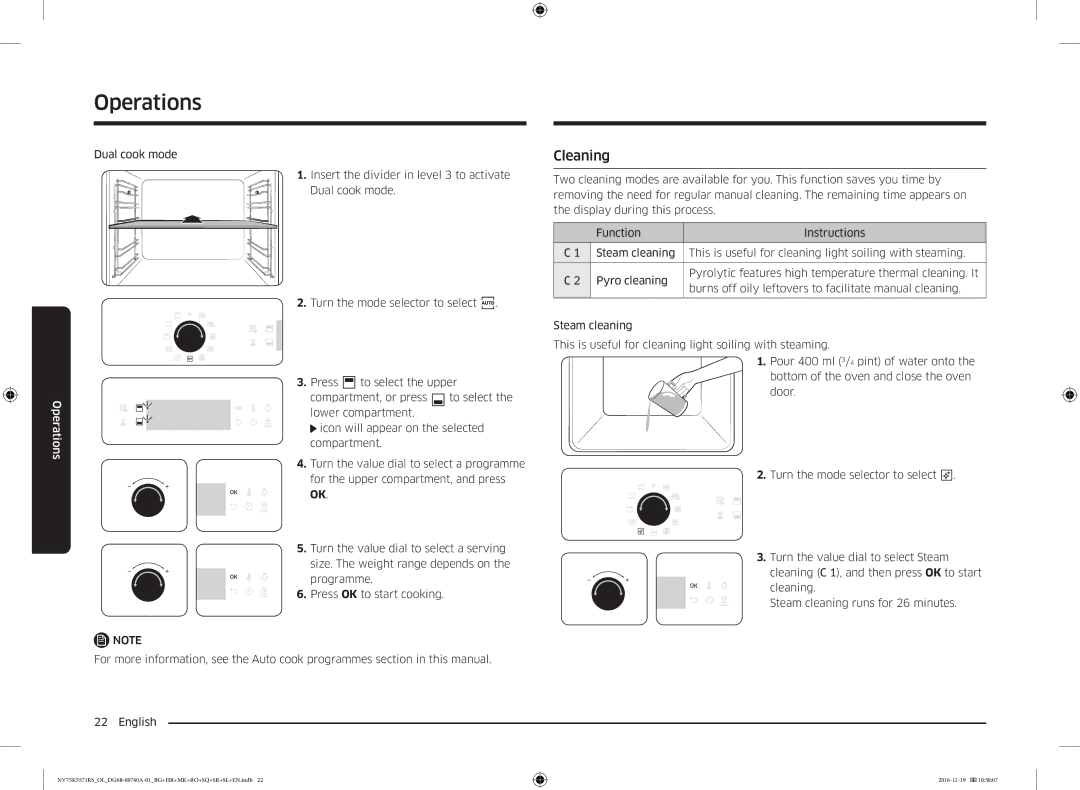Вградена фурна
Монтиране
Използване на това ръководство
Инструкции за безопасност
Преди да започнете
Благодарим ви, че избрахте фурна за вграждане на Samsung
Ръководството за потребителя са използвани следните символи
Български
Не трябва да се използва пароструйка
Внимание
Налично в страни със системи за разделно сметосъбиране
Автоматична функция за пестене на енергия
Какво е включено
01 Командно табло 02 Дръжка на вратата
Въртящ се шиш
Свързване към захранването
~ 2,5 мм²
Въртящ се шиш и шашлик Телескопична релса
Необходими размери за монтиране Фурна мм 560 Макс
Монтиране в шкаф
Вграждане в шкаф мм
Шкаф под мивката мм
Монтиране на фурната
Вратата да се отваря и затваря плавно
Аксесоари
Първоначални настройки
Интелигентен механизъм за безопасност
Миризма на нова фурна
Тава за печене
Двете страни са отпред
Стичането на течности по дъното на фурната
Отпред
Двоен режим на готвене
Командно табло
Фурната
Стандартни настройки
10 Осветление на
Период на неактивност, за да се пести енергия
На готвенето до желан краен час. Натиснете Бутона
Време на готвене Краен час
Режим или функция Натиснете бутона После завъртете
Когато готвенето завърши
Часа
Текущ час
1500 1600 1700 1800
Режими на готвене без грил
Когато сте готови, натиснете OK
Натиснете За да изберете горното
Долното
Използвайте този режим за печене на различни нива
Режими на готвене грил
Долното отделение е ограничено до C
Температура C
Голям грил
Зададено на C
Горното отделение е ограничено до C
За да спрете готвенето
20 Български
Специална функция
Автоматично готвене
Почистване
Пиролитично почистване C 2, и после натиснете OK
После избършете вратата по ръбовете с влажна кърпа
Ръчно готвене
Таймер
Вкл./изкл. на звука
Предупреждение за акриламид
Печене на месо
Печене
Храна Аксесоар Ниво Тип Темп Време
Месо говеждо/свинско/агнешко
Печене на грил
Професионално печене
Готови замразени ястия
Храна Аксесоар Ниво Темп. C Време ч
28 Български
Икономична конвекция
Двойно готвене
Горно Храна Аксесоар Ниво Тип Темп Време
Автоматични програми на готвене
Единично готвене
Стартирайте програмата, след като чуете бипването на
Код Храна Тегло кг Аксесоар Ниво
Разбъркайте преди сервиране
Скарата
Агнешки
Печено говеждо
Бавно печено
На скарата
32 Български Код Храна Тегло кг Аксесоар Ниво
Нарежете повърхността с нож
Равномерно върху тавата
Картофени
Зехтин и подправки Код Храна Тегло кг Аксесоар Ниво
1,5
Намажете с олио и подправки и поставете върху скарата 0,8
Скарата 0,4
Съдове за изпитания
Колекция от познати рецепти за автоматично готвене
Ябълков пай
Свински ребра
Поддръжка
Стъкло на вратата
Смяна
Колектор за вода 01 Колектор за вода
Контролни точки
Задействан Ако това се случва често
Загрява Отначало
Са настроени правилно
При първото използване
Информационни кодове
Технически данни за продукта
Бележка
Бележка
Бележка
Страна Обадете СЕ ИЛИ НИ Посетете Онлайн НА
Ugradbena pećnica
Sadržaj
Priručniku za korištenje koriste se sljedeći simboli
Korištenje ovog priručnika
Sigurnosne upute
Hrvatski
Sigurnosne upute
Oprez
Sadržaj paketa
Montaža
Automatska funkcija štednje energije
Upravljačka ploča 02 Ručica na vratima Vrata
Vilica za ražanj
Napajanje
Univerzalna posuda
Vilica za ražanj i ražnjić Teleskopska vodilica Razdjelnik
Otpuštanja topline i prozračivanja
Nosač ormarića
Ugrađeni ormarić mora imati otvore E radi
Ormarić ispod sudopera mm Min
Stvarni izgled pećnice može se razlikovati ovisno o modelu
Pametni sigurnosni mehanizam
Prije početka
Početne postavke
Pribor
Kako biste spriječili opekline, koristite rukavice prilikom
Provjerite je li ručka ražnja ispravno položena
Oštre te mogu prouzrokovati ozljede
Uklanjanja ražnja jer je jako vruć
Način rada Dvostruko kuhanje
Rad
Upravljačka ploča
Opće postavke
Rad
Napomena
Načini kuhanja osim načina rada Roštilj
Za istovremeno pečenje na različitim razinama
Gornji dio Donji dio 30-250 40-250 170
Vrući zrak ravnomjerno raspoređuje. Ovaj način koristite
30-250 200
Klase energetske učinkovitosti u skladu s normom
Načini kuhanja Roštilj
Način grijanja Eko-vrući zrak korišten je za određivanje
EN60350-1 Hrvatski
Raspon postavki temperature za način rada Dvostruko kuhanje
Zaustavljanje kuhanja
Posebna funkcija
Automatsko kuhanje
Čišćenje
Koristite suhu krpu u pećnici
Uključivanje/isključivanje zvuka
Pametno kuhanje
Mjerač vremena
Ručno kuhanje
Pečenje
Roštilj
Smrznuto gotovo jelo
Eko-vrući zrak
Dvostruko kuhanje
Programi automatskog kuhanja
Jednostruko kuhanje
Šifra Hrana Težina kg Pribor Razina −1,5
Šifra Hrana Težina kg Pribor Razina −0,8
−0,8 Univerzalna posuda −1,0
Malih rajčica. Premažite maslinovim uljem pomiješanim s
Biljem i začinima. Jednoliko rasporedite u posudi
Velike krumpire svaki 200 g prerežite po dužini na
Zagrijavanje stavite posudu na sredinu rešetke −0,8
Pečenje Donji dio −1,4
Testirano posuđe
Zbirka često korištenih recepata za automatsko kuhanje
Pametno kuhanje
Pametno kuhanje
Održavanje
Oprez
Zamjena
Rješavanje problema
Kontrolne točke
Rješavanje problema
Informacijske šifre
Dodatak
List s podacima o proizvodu
Memorandum
Memorandum
Memorandum
Samsung
055 233
072 726
0680SAMSUNG 0680PREMIUM
Рерна за вградување
Инсталација
Користење на упатството
Безбедносни инструкции
Пред да започнете
Користење на упатството
Ви благодариме што купивте рерна за вградување од Samsung
Уредот не треба да се чисти со пареа
Електричните кабли не смеат да ја допираат рерната
Што се испорачува
Функција за автоматско заштедување на енергија
01 Контролна плоча 02 Рачка за вратата
Длабок сад
Поврзување на напојување
Решетка за печење
Телескопска шина
560 Макс
Монтирање во орман
Потребни димензии за инсталација Рерна mm
Воздухот
Монтирање на рерната
Додатоци
Почетни поставки
Паметен механизам за безбедност
Миризба на нова рерна
Нанапред
За печење
Сад за печење
Универзален сад
Режим Двојно готвење
Контролна плоча
Општи поставки
Постои опција да го одложите времето на
Часа Завршување 500 pm
Тековно време 200 pm
Час Завршување 600 pm
200 pm 300 pm 400 pm 500 pm 600 pm
16 Македонски
Режими за готвење освен Грејач
Завршување Завртете го вртливото копче за избирање
Или, пак, можете брзо да ја загреете рерната
Кога ќе завршите, притиснете OK
Притиснете
Преграда Иконата ќе се појави на избраната преграда
Различни нивоа во исто време
Страна на питата quiche или пицата
Режими за готвење грејач
Температурен опсег C Препорачана Режим Двојно
Готвење говедско, живина или риба
Притиснете OK Режими за готвење грејач Температурен опсег C
Режим Двојно
Горната преграда е ограничена на C
За да запрете со готвењето
20 Македонски
Специјална функција
Автоматско готвење
22 Македонски
Чистење
Или притиснете
Пиролитичко
Притиснете OK за да започнете со чистењето
Пиролитичко чистење
Потоа избришете ги рабовите на вратата со влажна крпа
Рачно готвење
Тајмер
Вклучување/исклучување звук
Предупредување за акриламидот
2 kg
Печење
Храна Додатоци Ниво Вид на Темп Време
Месоговедско/свинско/јагнешко
Печење скара
Професионално печење
Замрзнати подготвени оброци
Храна Додатоци Ниво Темп. C
28 Македонски
Еко конвекција
Двојно готвење
Долу
Автоматски програми за готвење
Горе Храна Додатоци Ниво Вид на Темп Време
1,2 kg
Во центарот на решетката 0,4
Код Храна Тежина kg Додатоци Ниво 1,5
Промешајте пред сервирање 1,4
Ја чинијата во центарот на решетката 0,7
1,1
Код Храна Тежина kg Додатоци Ниво 0,8
Садот во центарот на решетката 0,5
1,3
0,7 Sole
Код Храна Тежина kg Додатоци Ниво 0,5
Зачини во внатрешноста на рибата
Засечете ја површината со нож 0,6
Во центарот на решетката
Долу 1,4
Во центарот на решетката 0,6
Вид храна Додатоци Ниво Вид на Темп Време
Тест јадења
Во согласност со стандардот EN
Превртете по изминување на половина од времето
Гратин од зеленчук
Колекција на често користени рецепти за автоматско готвење
Гратин со компир
Лазањи
Пита со јаболка
Преливот со трошки
Печен говедски бифтек
Домашна пица
Најмалку 30 мин. до 1 час Свински ребра
Одржување
Надворешност на рерната
Кога ќе завршите, вратете ги плочите на следниот начин
Стаклото на вратата
Погрешна насока
Странични шини само за моделите кај кои е применливо
Замена
Колектор за вода
40 Македонски
Точки на проверка
Вентилаторот за
Проблем Причина Дејство Готвењето е
Завршено, но
Да се грижите
Информативни кодови
Список со податоци за производот
Белешки
Белешки
Белешки
020 405 801-172-678* lub +48 22
Cuptor încorporabil
Cuprins
Instrucţiuni pentru siguranţă
Utilizarea acestui manual
Română
Nu se va utiliza un aparat de curăţare cu abur
Atenţie
Conţinutul ambalajului
Instalarea
Funcţia de economisire automată a energiei
Panou de comandă 02 Mânerul uşii 03 Uşă
Ghidaje telescopice Divizor
Alimentare cu curent electric
Tavă universală Tava extra adâncă
Secţiune transversală minimă
Montarea în dulap
Min 460 x Min
Cu uşurinţă
Aspectul cuptorului poate varia în funcţie de model
Mecanism inteligent de protecţie
Înainte de a începe
Setări iniţiale
Accesorii
Au vârfuri ascuţite, care pot provoca rănirea fizică
Asiguraţi-vă că mânerul pentru rotisat este amplasat
Corespunzător
Pentru a preveni arsurile, utilizaţi mănuşi pentru a scoate
Modul Preparare dublă
Operaţiuni
Panou de comandă
Setări uzuale
Operaţiuni
Atenţie
Moduri de gătire cu excepţia Gril
Elementul de încălzire superior generează căldură, care
Şi frigerea standard a celor mai multe tipuri de preparate
40-250 190
Folosiţi acest mod pentru frigere dacă doriţi să obţineţi o
Modul de încălzire Convecţie ECO se foloseşte pentru
Moduri de gătire Gril
Repartizată uniform de ventilatorul de convecţie. Folosiţi
Stabilirea clasei de eficienţă energetică în conformitate
Interval de temperaturi pentru modul Preparare dublă
100 135 120 160 140 105 190 220 180 250 200 145 170 Română
Întreruperea preparării
100 135 120 160 140 105 190 220 180 250 200 145 170 Română
Preparare automată
Funcţie specială
Instrucţiuni
Curăţare
Avertisment
Oprirea/Pornirea sunetului
Gătit inteligent
Cronometru
Preparare manuală
Coacere
Prepararea fripturilor
Prepararea la gril
Alimente preparate congelate
Frigere Pro
Convecţie ECO
Preparare dublă
Programe de preparare automate
Gătit simplu
Suportului 1,5
Cod Alimente Greutate kg Accesoriu Nivel 1,5
Pregătiţi lasagna de casă folosind un vas termorezistent de
Plăcintă 0,4
Cod Alimente Greutate kg Accesoriu Nivel 0,6
Cod Alimente Greutate kg Accesoriu Nivel 0,8
Friptură de 1,1
2,0 Tavă universală
Cod Alimente Greutate kg Accesoriu Nivel 0,4
0,7 Congelaţi Împrăştiaţi cartofii uniform în tavă 0,6
Preparare dublă
Vase de test
Colecţie de reţete frecvente cu preparare automată
Gătit inteligent
Gătit inteligent
Întreţinere
Avertisment Atenţie
Înlocuire
Colector de apă
Depanare
Aspecte de verificat
Depanare
Coduri de informare
Per cavitate energie electrică finală
Anexă
Fişa de date a produsului
Ciclu Per cavitate energie electrică finală
Notă
Notă
Notă
Apel in retea
Furrë inkaso
Përmbajtja
Në manualin e përdorimit përdoren simbolet e mëposhtme
Përdorimi i manualit
Udhëzimet e sigurisë
Shqip
Nuk duhet përdorur pastrues me avull
Kujdes
Çfarë përfshihet
Instalimi
Funksioni automatik i kursimit të energjisë
Paneli i kontrollit Doreza e derës Dera
Lidhja me rrjetin elektrik
Montimi i mobilies
Pamja reale e furrës mund të ndryshojë në varësi të modelit
Mekanizmi inteligjent i sigurisë
Përpara se të filloni
Cilësimet fillestare
Aksesorët
Sigurohuni që doreza e shishit të qëndrojë mirë në vend
Derdhjen e lëngjeve në pjesën e poshtme të furrës
Vendoseni anën e pjerrët përpara
Majë dhe të mprehtë dhe mund tju lëndojnë
Modaliteti Gatim dyshe
Veprimet
Paneli i kontrollit
Furrës ndizet automatikisht kur hapet dera ose kur furra
Cilësimet e zakonshme
Drita e furrës
Nis të punojë. Ajo fiket automatikisht pas një periudhe
Veprimet
Kujdes
Modalitetet e gatimit përveç modalitetit Pjekje
Sugjeruar C
Për të përcaktuar kategorinë e efikasitetit të energjisë
Modalitetet e gatimit Pjekje
Modaliteti i ngrohjes Konveksion ekonomik që përdoret
Është në përputhje me EN60350-1 Shqip
Veprimet
Për të ndërprerë gatimin
Ndarja e sipërme kufizohet në C
Funksion i posaçëm
Gatim automatik
Pastrim
Vini RE
Tingulli aktiv/joaktiv
Gatimi inteligjent
Kohëmatësi
Gatimi manual
Pjekja
Skuqja
Pjekja në skarë
Ushqim i gatshëm i ngrirë
Skuqje profesionale
Konveksion ekonomik
Gatim dyshe
Programet automatike të gatimit
Gatim njëshe
Mollë
Kodi Ushqimi Pesha kg Aksesori Niveli 1,5
Rrumbullakët metalike për pjekje me madhësi 24-26 cm
Vendosni enën në qendër të skarës 0,4
Qendër të skarës 0,5
Të bjerë alarmi akustik i furrës 0,6 Skarë me tela +
Kodi Ushqimi Pesha kg Aksesori Niveli 0,8
Për të përgatitur pandispanjën, vendosni brumin në një enë
0,7 Tavë universale
Pritni me thikë sipërfaqen e lëkurës. Hidhni vaj dhe kripë
Kodi Ushqimi Pesha kg Aksesori Niveli 0,5
Pritni përgjysmë për së gjati patatet e mëdha secila 200 g
Paraprake, vendosni enën në qendër të skarës 0,8
Erëza Kodi Ushqimi Pesha kg Aksesori Niveli 0,5
Pjatat e testit
Koleksion i recetave të shpeshta të Gatim automatik
Gatimi inteligjent
Gatimi inteligjent
Mirëmbajtja
Kujdes
Ndërrimi
Diagnostikimi
Pikat e kontrollit
Diagnostikimi
Nëse nuk ka komunikim ndërmjet
Kodet informuese
Rregulluar, kontaktoni një
Qendër shërbimi
Konsumi i energjisë i nevojshëm për
Shtojca
Fleta teknike e produktit
Numri i dhomëzave
Shënime
Shënime
Shënime
Montenegro
Ugradna pećnica
Bezbednosna uputstva
Rešavanje problema
Korišćenje ovog priručnika
Ugradnja
Priručniku se koriste sledeći simboli
Korišćenje ovog priručnika
Bezbednosna uputstva
Srpski
Bezbednosna uputstva
Oprez
Šta se nalazi u pakovanju
Ugradnja
Funkcija automatske uštede energije
Kontrolna tabla 02 Drška na vratima Vrata
Povezivanje napajanja
01 02 01 Smeđa ili Crna Plava ili Bela
Ugradnja u kuhinjski element
Element u koji se pećnica ugrađuje mora
Upozorenje
Dodatni elementi
Pre početka korišćenja
Prvo podešavanje
Nivo
Mogu da dovedu do telesne povrede
Proverite da li je ručka ražnja pravilno nalegla
Vreo
Režim dvostruke pripreme hrane
Korišćenje
Kontrolna tabla
Opšte postavke
Korišćenje
Slučaj
Režimi pripreme hrane osim roštilja
Gornji grejač stvara toplotu koju ventilator ravnomerno
Režim
Režim Gornji Donji
Raspoređuje po unutrašnjosti pećnice. Ovaj režim se koristi
Režimi pripreme hrane roštilj
Temperaturni opseg u režimu dvostruke pripreme hrane
100 135 120 160 140 105 190 220 180 250 200 145 170 Srpski
Prekidanje pripreme hrane
100 135 120 160 140 105 190 220 180 250 200 145 170 Srpski
Specijalna funkcija
Automatska priprema hrane
Čišćenje
Suvom krpom očistite unutrašnjost pećnice
Uključivanje i isključivanje zvuka
Pametna priprema hrane
Tajmer
Ručna priprema hrane
Mrvicama Lomljeni voćni
160-170 35-40 Prečnika 25-26 cm Mramorni kolač
175-185 50-60 Pleh za kuglof Tart
170-180 25-30 Kolač
180-200 20-30 Univerzalni pleh
205 80-100 Univerzalni pleh
200-220 25-35 Univerzalni pleh Pačje grudi
180-200 120-150 Univerzalni pleh Povrće
Profesionalno pečenje
Ekonomično kruženje vazduha
Dvostruka priprema hrane
Programi automatske pripreme hrane
Standardni režim
Stavite lisnato testo sa jabukama na papir za pečenje koji
Zvučnog signala stavite pleh 0,6
Kôd Hrana Težina kg Dodatni element Nivo 1,5
Stavite pogačice prečnika 5-6 cm na papir za pečenje koji
Stavite praseće pečenje sa masnijom stranom okrenutom
Kôd Hrana Težina kg Dodatni element Nivo 0,8
1,2 Univerzalni pleh
Kožicom
Crni luk i čeri paradajz. Premažite ih maslinovim uljem
Pokrenite program i kada čujete zvučni signal stavite
Operite i isecite kolutove tikvica, patlidžan, papriku
Začinskim biljem i začinima. Ravnomerno ih rasporedite po
Pola
Pokrenite program i nakon zvučnog signala stavite rešetku
Stavite posudu na sredinu rešetke 0,8
Rasporedite zaleđeni pomfrit po plehu Donji odeljak 1,4
Probna jela
Pametna priprema hrane
Pametna priprema hrane
Pametna priprema hrane
Održavanje
Oprez
Zamena
Rerna radi i kada vođice i rešetke nisu na svom mestu Srpski
Rešavanje problema
Tačke provere
Rešavanje problema
Informativni kodovi
List sa podacima o proizvodu
Beleška
Beleška
Beleška
Montenegro
Vgradna pečica
Vsebina
Uporabniškem priročniku so uporabljeni naslednji simboli
Uporaba priročnika
Varnostna navodila
Slovenščina
Varnostna navodila
Previdno
Vsebina paketa
Namestitev
Funkcija samodejnega varčevanja z energijo
Nadzorna plošča 02 Ročaj vrat Vrata
Priključitev napajanja
Namestitev v omaro
Najm × Najm
Dejanski videz pečice se lahko razlikuje glede na model
Pametni varnostni mehanizem
Pred uporabo
Prvotne nastavitve
Dodatna oprema
Ostre, zato lahko povzročijo telesne poškodbe
Preverite, ali je bil ročaj ražnja pravilno vstavljen
Raženj uporabljajte previdno. Vilice in konice so koničaste
Raženj je zelo vroč. Za odstranitev uporabite rokavice, da
Dvojni način peke
Delovanje
Nadzorna plošča
Splošne nastavitve
Delovanje
Pozor
Načini peke razen žara
Razveljavitev časa konca
Opomba
Načini peke žar
Razpon temperature v dvojnem načinu peke
Prekinitev peke
Samodejna peka
Posebne funkcije
To funkcijo uporabite za
Čiščenje
Notranjost pečice obrišite s suho krpo
Vklop/izklop zvoka
Pametna peka
Časovnik
Ročna peka
Peka sladic
Praženje
Žar
Napredno praženje
Zamrznjen pripravljen obrok
Živilo Dodatna oprema Raven Vrsta Temp Čas Gretja Min
Kovinska rešetka 80-100 Univerzalni pekač Svinjska
Kovinska rešetka 180-200 65-75 1,2 kg Univerzalni pekač
Varčno konvekcijsko gretje
Kovinska rešetka 160-180 20-30 Univerzalni pekač
Univerzalni pekač 200-220 25-35 0,6 kg Slovenščina
Programi samodejne peke
Enojni način peke
Na sredino rešetke 1,5
Koda Živilo Teža kg Dodatna oprema Raven 1,5
Doma pripravljeno lazanjo pripravite v posodi, primerni za
Naj bo med pečenjem pokrita. Premešajte, preden postrežete
Postavite na sredino rešetke 0,8
Navzdol, in ga obrnite, ko se oglasi zvočni signal
Koda Živilo Teža kg Dodatna oprema Raven 0,8
Meso položite na kovinsko rešetko tako, da je mastna stran
Začimbami. Zelenjavo enakomerno porazdelite po pekaču
Koda Živilo Teža kg Dodatna oprema Raven 0,4
0,5 Univerzalni pekač
Slovenščina Koda Živilo Teža kg Dodatna oprema Raven 0,8
Pečico, s premerom 22-24 cm. Zaženite program in po zvočnem
Segrevanje vstavite pekač
Skladu s standardom EN
Testne jedi
Vrsta jedi Dodatna oprema Raven Temp Čas Gretja Min
Zbirka pogostih receptov za samodejno peko
Pametna peka
Pametna peka
Vzdrževanje
Previdno
Menjava
Odpravljanje težav
Točke preverjanja
Odpravljanje težav
Informativne kode
Dodatek
Podatkovni list izdelka
Beležke
Beležke
Beležke
Montenegro
Built-in Oven
Contents
Safety instructions
Using this manual
English
Safety instructions
Safety instructions
What’s included
Installation
Auto energy saving function
Control panel Door handle
Power connection
Cabinet mount
Installation
Accessories
Initial settings
Smart safety mechanism
Before you start
Before you start
Operations
Dual cook mode
Control panel
Common settings
Operations
Operations
Cooking modes except for Grill
Operations
Cooking modes Grill
Dual cook mode temperature setting range
To stop cooking
Auto cook
Special function
Use this only for keeping
Cleaning
Operations
Cooking smart
Timer
Accessory tips
Sound On/Off
Baking
Roasting
Grilling
Frozen ready-meal
Pro-Roasting
ECO convection
Dual cook
Auto cook programmes
Single cook
Put scones 5-6 cm diameter on baking paper on tray
Start programme, after preheating beep sounds, insert
Cooking smart
Distribute frozen potato wedges evenly on tray
Dual cook
Test Dishes
According to standard EN
Collection of frequent Auto cook recipes
Cooking smart
Cooking smart
Maintenance
Maintenance
Replacement
Water collector
Troubleshooting
Checkpoints
Troubleshooting
Information codes
Product data sheet
Appendix
Memo
Memo
Memo
Romania

![]() .
.![]() to select the upper
to select the upper![]() icon will appear on the selected compartment.
icon will appear on the selected compartment.![]() NOTE
NOTE![]() .
.