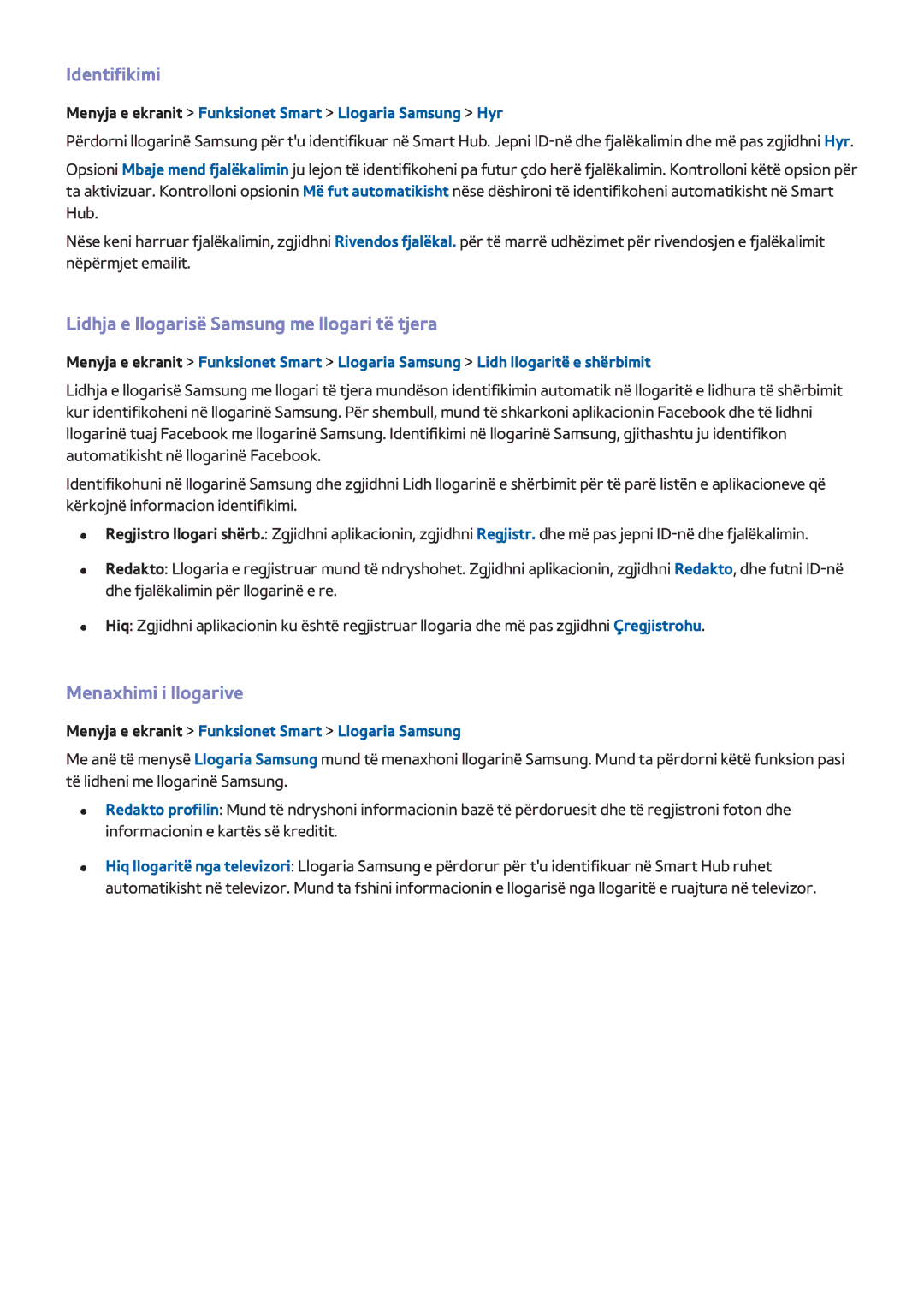UE32F5570SSXXH, UE42F5500AWXXH, UE32F6400AKXXH, UE75F6300AWXXH, UE32F5300AWXXH specifications
Samsung has long been a leader in the television market, and its series of LED TVs, including the UE60F6300AWXXH, UE46F6400AKXXH, UE55F6400AKXXH, and UE42F5500AWXXH, exemplify the brand’s commitment to quality and innovation. These models offer viewers a plethora of features that enhance the watching experience, ensuring immersive entertainment for all.The UE60F6300AWXXH is a stunning 60-inch LED TV that brings an impressive visual experience right into your living room. With Full HD resolution, it delivers sharp, clear images with vibrant colors. The Samsung Clear Motion Rate technology minimizes motion blur, allowing for smooth playback of fast-paced action scenes. Additionally, this model boasts Smart TV capabilities, enabling users to access a variety of streaming services, social media, and web browsing from the comfort of their couch. The sleek design and ultra-narrow bezel make it a stylish addition to any home decor.
Next, we have the UE46F6400AKXXH and UE55F6400AKXXH, which feature a 46-inch and 55-inch display, respectively. Both models utilize Samsung’s powerful picture quality enhancement technologies, such as Micro Dimming Pro, which analyzes each frame to optimize contrast and enhance colors for a more dynamic viewing experience. The Smart Hub interface provides an intuitive way to navigate through apps and media, promoting easy access to entertainment. These TVs also support 3D viewing, making them a perfect choice for family movie nights.
Lastly, the UE42F5500AWXXH is a slightly smaller option with a 42-inch screen. This model maintains high-quality visuals with 1080p resolution and benefits from Allshare Play technology, allowing seamless sharing of content across devices, including smartphones and tablets. With built-in Wi-Fi, users can quickly get online and stream their favorite shows and movies without requiring additional equipment.
All of these models are equipped with HDMI connections, ensuring compatibility with a variety of devices like gaming consoles and Blu-ray players. They also have USB inputs for easy media playback from flash drives.
Overall, the Samsung UE series LED TVs encompass advanced features, cutting-edge technologies, and user-friendly interfaces that cater to the modern viewer's needs.