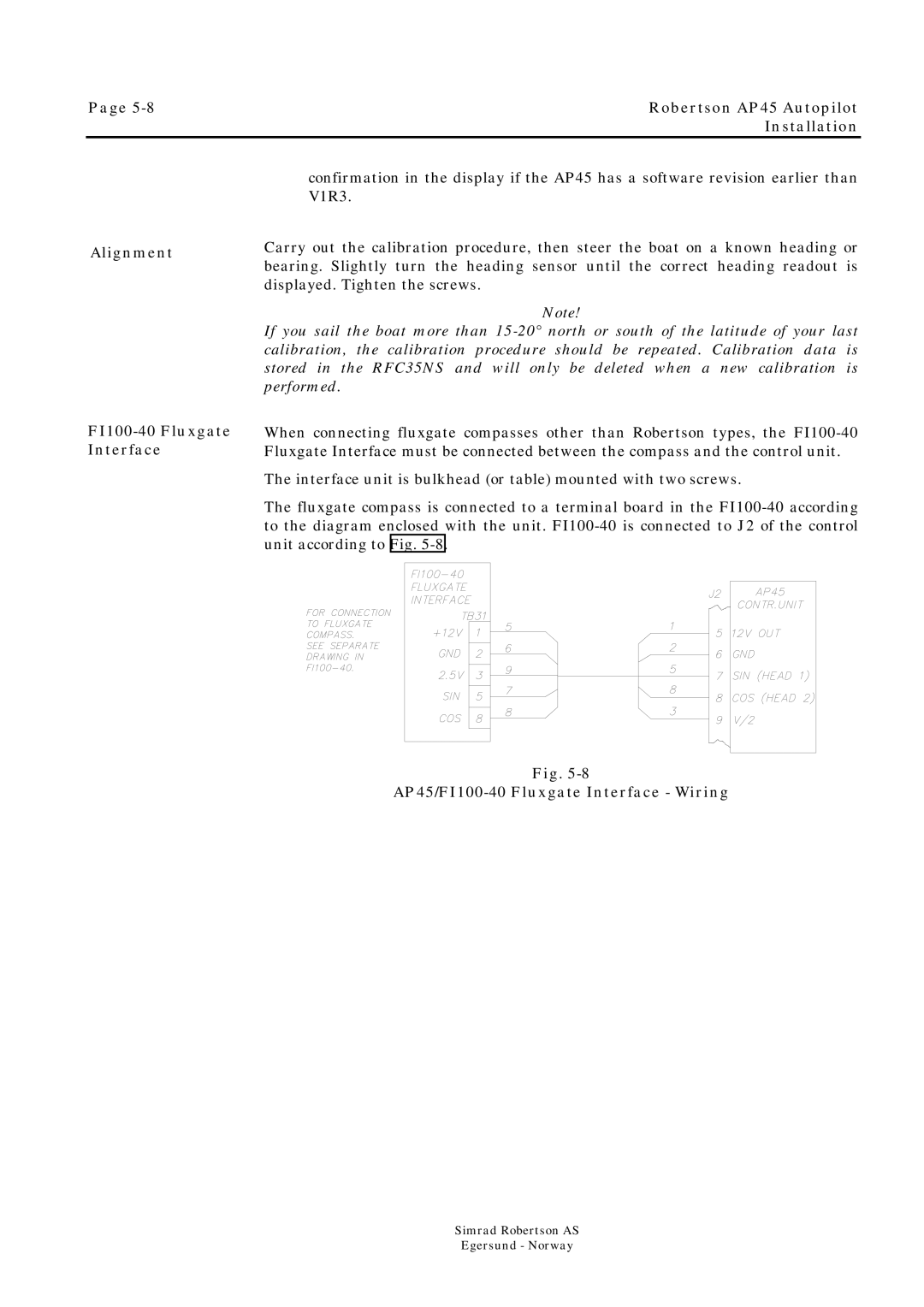Page | Robertson AP45 Autopilot |
| Installation |
Alignment
FI100-40 Fluxgate Interface
confirmation in the display if the AP45 has a software revision earlier than V1R3.
Carry out the calibration procedure, then steer the boat on a known heading or bearing. Slightly turn the heading sensor until the correct heading readout is displayed. Tighten the screws.
Note!
If you sail the boat more than
When connecting fluxgate compasses other than Robertson types, the
The interface unit is bulkhead (or table) mounted with two screws.
The fluxgate compass is connected to a terminal board in the
Fig.
AP45/FI100-40 Fluxgate Interface - Wiring
Simrad Robertson AS
Egersund - Norway