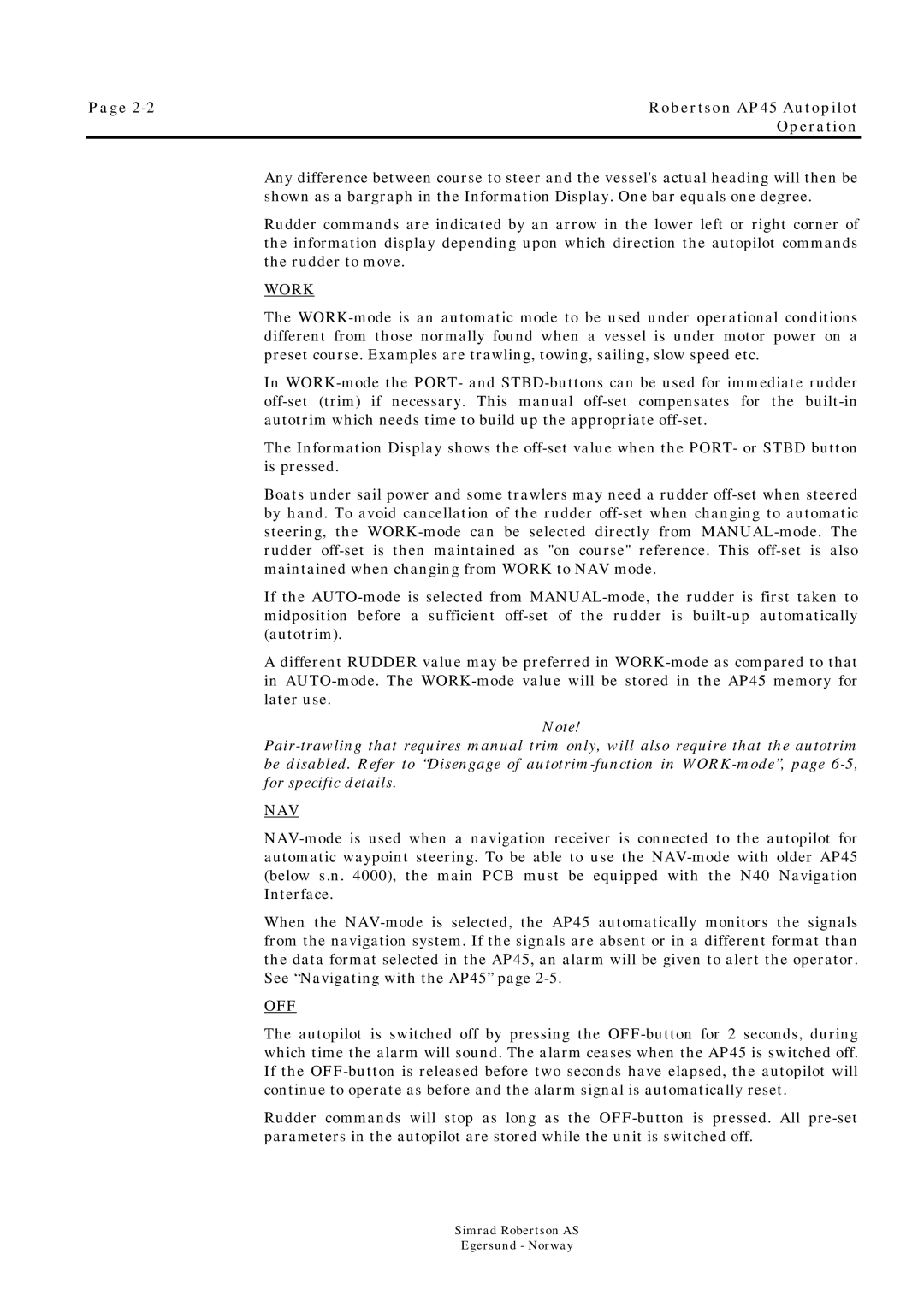Page 2-2 | Robertson AP45 Autopilot |
| Operation |
Any difference between course to steer and the vessel's actual heading will then be shown as a bargraph in the Information Display. One bar equals one degree.
Rudder commands are indicated by an arrow in the lower left or right corner of the information display depending upon which direction the autopilot commands the rudder to move.
WORK
The WORK-mode is an automatic mode to be used under operational conditions different from those normally found when a vessel is under motor power on a preset course. Examples are trawling, towing, sailing, slow speed etc.
In WORK-mode the PORT- and STBD-buttons can be used for immediate rudder off-set (trim) if necessary. This manual off-set compensates for the built-in autotrim which needs time to build up the appropriate off-set.
The Information Display shows the off-set value when the PORT- or STBD button is pressed.
Boats under sail power and some trawlers may need a rudder off-set when steered by hand. To avoid cancellation of the rudder off-set when changing to automatic steering, the WORK-mode can be selected directly from MANUAL-mode. The rudder off-set is then maintained as "on course" reference. This off-set is also maintained when changing from WORK to NAV mode.
If the AUTO-mode is selected from MANUAL-mode, the rudder is first taken to midposition before a sufficient off-set of the rudder is built-up automatically (autotrim).
A different RUDDER value may be preferred in WORK-mode as compared to that in AUTO-mode. The WORK-mode value will be stored in the AP45 memory for later use.
Note!
Pair-trawling that requires manual trim only, will also require that the autotrim be disabled. Refer to “Disengage of autotrim-function in WORK-mode”,page 6-5,for specific details.
NAV
NAV-mode is used when a navigation receiver is connected to the autopilot for automatic waypoint steering. To be able to use the NAV-mode with older AP45 (below s.n. 4000), the main PCB must be equipped with the N40 Navigation Interface.
When the NAV-mode is selected, the AP45 automatically monitors the signals from the navigation system. If the signals are absent or in a different format than the data format selected in the AP45, an alarm will be given to alert the operator. See “Navigating with the AP45” page 2-5.
OFF
The autopilot is switched off by pressing the OFF-button for 2 seconds, during which time the alarm will sound. The alarm ceases when the AP45 is switched off. If the OFF-button is released before two seconds have elapsed, the autopilot will continue to operate as before and the alarm signal is automatically reset.
Rudder commands will stop as long as the OFF-button is pressed. All pre-set parameters in the autopilot are stored while the unit is switched off.