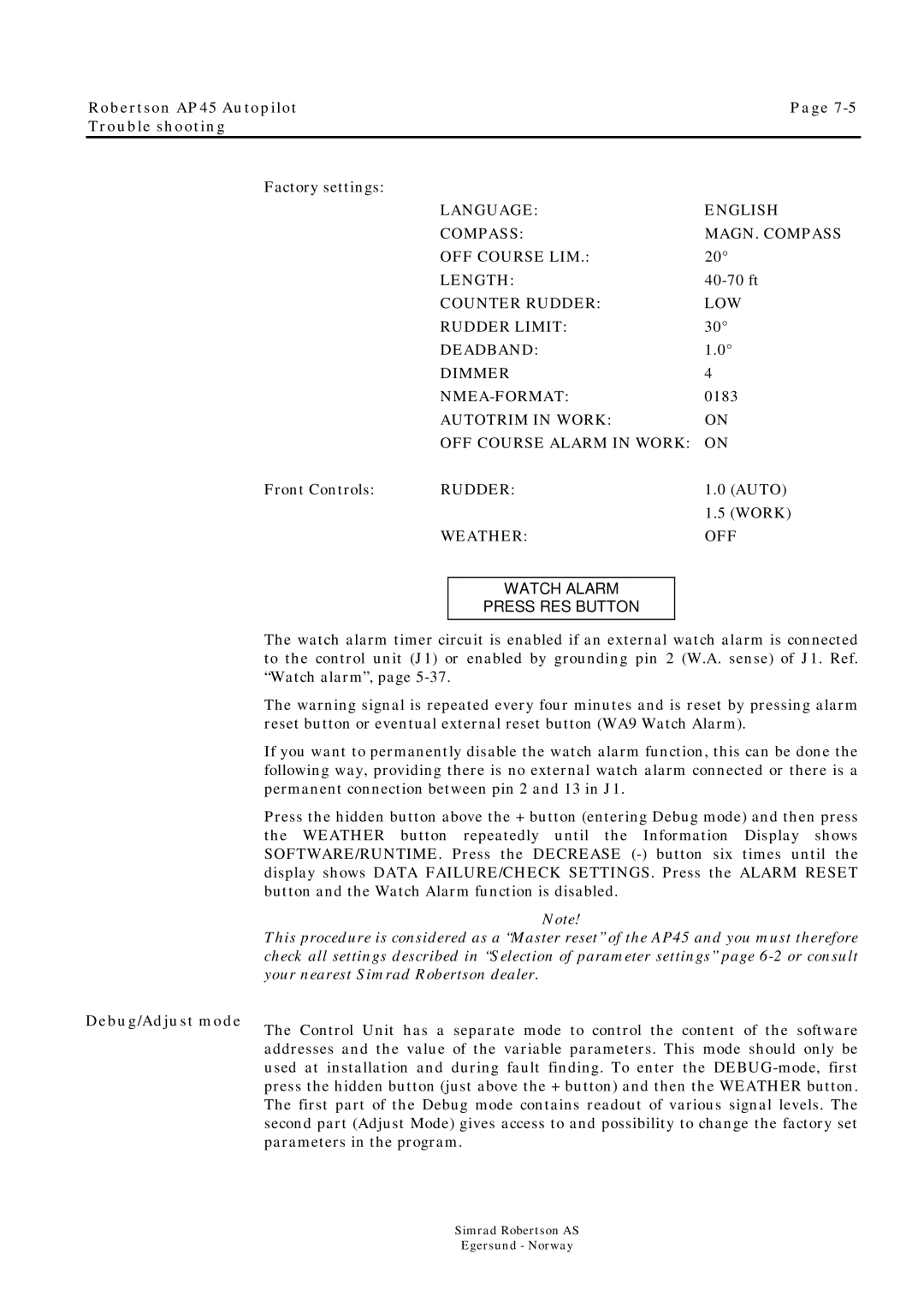Robertson AP45 Autopilot |
| Page |
Trouble shooting |
|
|
Factory settings: |
|
|
| LANGUAGE: | ENGLISH |
| COMPASS: | MAGN. COMPASS |
| OFF COURSE LIM.: | 20° |
| LENGTH: | |
| COUNTER RUDDER: | LOW |
| RUDDER LIMIT: | 30° |
| DEADBAND: | 1.0° |
| DIMMER | 4 |
|
| 0183 |
| AUTOTRIM IN WORK: | ON |
| OFF COURSE ALARM IN WORK: ON | |
Front Controls: | RUDDER: | 1.0 (AUTO) |
|
| 1.5 (WORK) |
| WEATHER: | OFF |
|
| WATCH ALARM |
|
|
| PRESS RES BUTTON |
|
|
|
|
|
| The watch alarm timer circuit is enabled if an external watch alarm is connected | ||
| to the control unit (J1) or enabled by grounding pin 2 (W.A. sense) of J1. Ref. | ||
| “Watch alarm”, page | ||
| The warning signal is repeated every four minutes and is reset by pressing alarm | ||
| reset button or eventual external reset button (WA9 Watch Alarm). | ||
| If you want to permanently disable the watch alarm function, this can be done the | ||
| following way, providing there is no external watch alarm connected or there is a | ||
| permanent connection between pin 2 and 13 in J1. | ||
| Press the hidden button above the + button (entering Debug mode) and then press | ||
| the WEATHER button repeatedly until the Information Display shows | ||
| SOFTWARE/RUNTIME. Press the DECREASE | ||
| display shows DATA FAILURE/CHECK SETTINGS. Press the ALARM RESET | ||
| button and the Watch Alarm function is disabled. | ||
|
| Note! | |
| This procedure is considered as a “Master reset” of the AP45 and you must therefore | ||
| check all settings described in “Selection of parameter settings” page | ||
| your nearest Simrad Robertson dealer. | ||
Debug/Adjust mode | The Control Unit has a separate mode to control the content of the software | ||
| |||
| addresses and the value of the variable parameters. This mode should only be | ||
| used at installation and during fault finding. To enter the | ||
| press the hidden button (just above the + button) and then the WEATHER button. | ||
| The first part of the Debug mode contains readout of various signal levels. The | ||
| second part (Adjust Mode) gives access to and possibility to change the factory set | ||
| parameters in the program. | ||
Simrad Robertson AS
Egersund - Norway