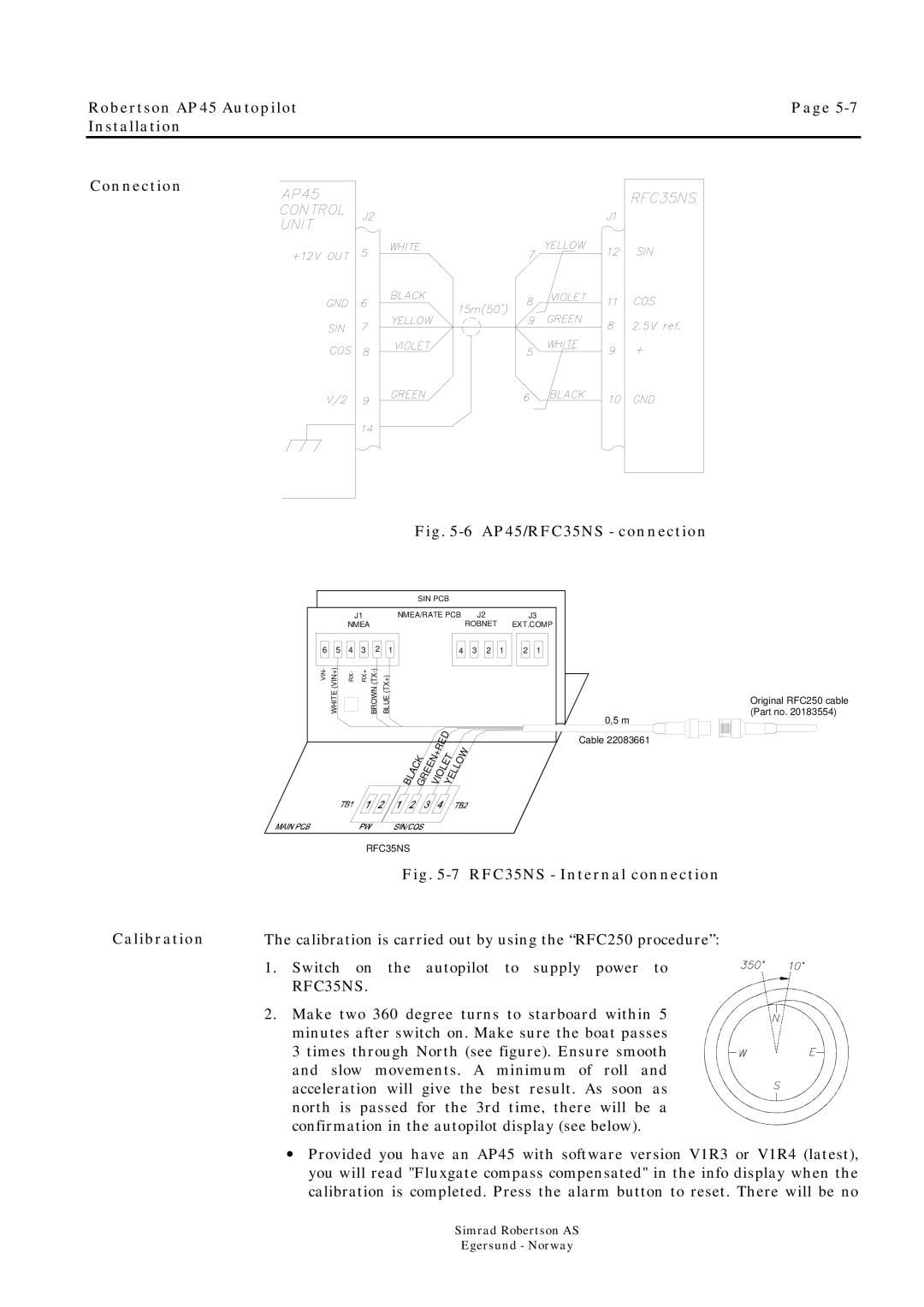Robertson AP45 Autopilot | Page |
Installation |
|
Connection |
|
Fig. 5-6 AP45/RFC35NS - connection
SIN PCB
|
|
| J1 |
|
| NMEA/RATE PCB |
| J2 |
|
| J3 | |
|
| NMEA |
|
| ROBNET |
| EXT.COMP | |||||
6 | 5 | 4 | 3 | 2 | 1 | 4 | 3 | 2 | 1 | 2 | 1 | |
VIN- | WHITE (VIN+) | RX- |
| RX+ | BROWN | BLUE (TX+) |
|
|
|
|
|
|
|
|
|
|
|
|
|
|
|
| |||
|
|
|
|
|
|
|
|
|
| |||
0,5 m
Original RFC250 cable (Part no. 20183554)
|
|
|
|
|
|
|
|
|
| R |
| E | D |
|
|
|
|
|
|
|
|
|
|
|
|
|
|
| + |
|
|
|
|
|
|
| W | ||
|
|
|
| K |
|
|
| N |
|
| E | T |
|
|
| O | |||
|
|
| C |
|
| E |
|
|
|
|
| L | |||||||
|
| A |
| E |
|
|
| L |
| L | |||||||||
|
|
|
|
| O |
|
|
| |||||||||||
| L |
| R |
|
|
|
| E |
| ||||||||||
|
|
|
| I |
|
|
|
| |||||||||||
B |
|
|
| V |
| Y |
|
| |||||||||||
| G |
|
|
|
|
|
|
| |||||||||||
|
|
|
|
|
|
|
|
|
|
| |||||||||
|
|
|
|
|
|
|
|
|
|
|
| ||||||||
|
|
|
|
|
|
|
|
|
|
|
|
|
|
|
|
RFC35NS
Cable 22083661
| Fig. |
Calibration | The calibration is carried out by using the “RFC250 procedure”: |
| 1. Switch on the autopilot to supply power to |
| RFC35NS. |
| 2. Make two 360 degree turns to starboard within 5 |
| minutes after switch on. Make sure the boat passes |
| 3 times through North (see figure). Ensure smooth |
| and slow movements. A minimum of roll and |
| acceleration will give the best result. As soon as |
| north is passed for the 3rd time, there will be a |
| confirmation in the autopilot display (see below). |
•Provided you have an AP45 with software version V1R3 or V1R4 (latest), you will read "Fluxgate compass compensated" in the info display when the calibration is completed. Press the alarm button to reset. There will be no
Simrad Robertson AS
Egersund - Norway