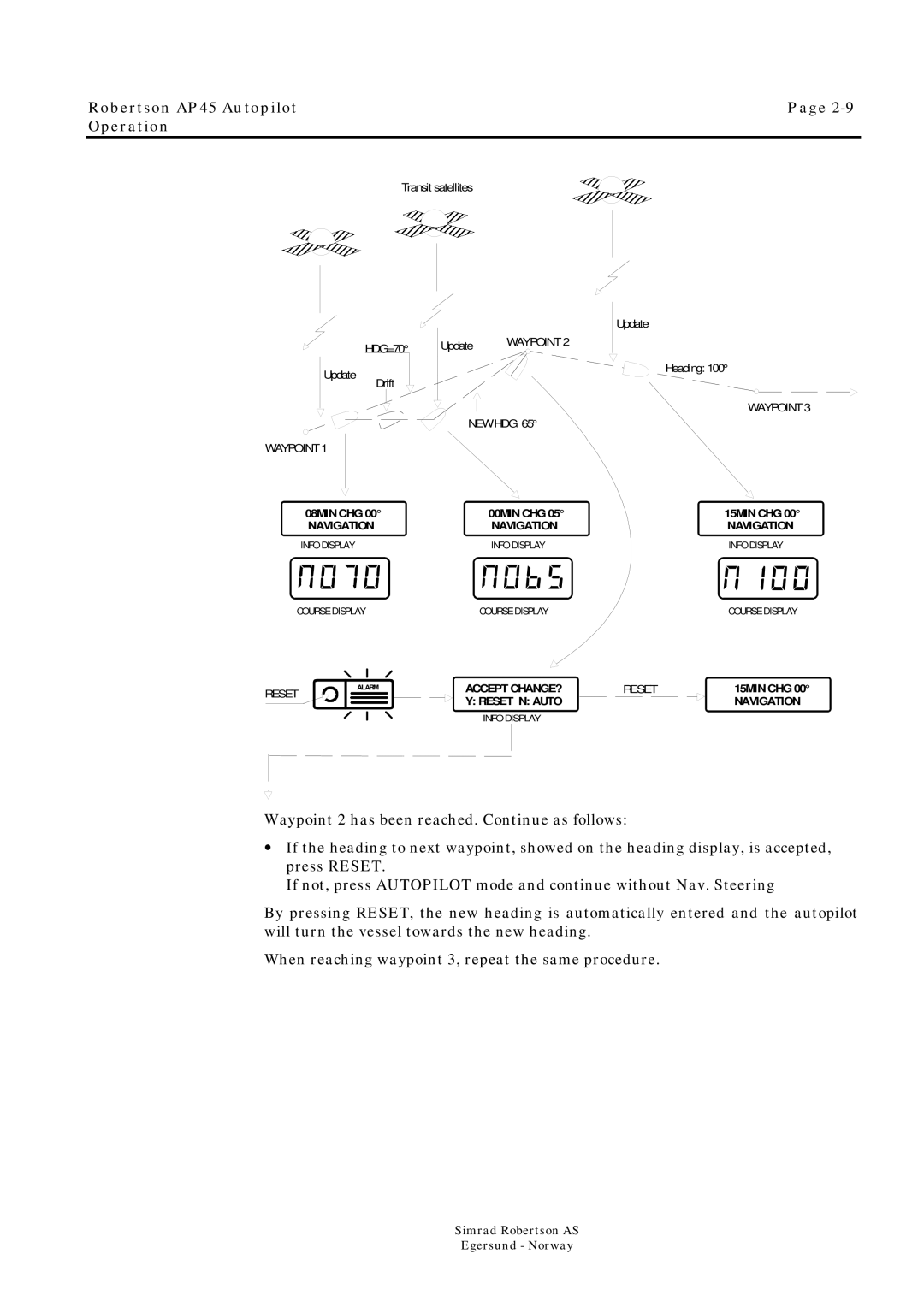Robertson AP45 Autopilot | Page |
Operation |
|
| Transit satellites |
Update
HDG=70°
Update WAYPOINT2
Update
WAYPOINT 1
Drift
Heading: 100°
WAYPOINT 3
NEW HDG 65°
08MIN CHG 00° | 00MIN CHG 05° | 15MIN CHG 00° |
NAVIGATION | NAVIGATION | NAVIGATION |
INFO DISPLAY | INFODISPLAY | INFO DISPLAY |
COURSE DISPLAY | COURSE DISPLAY | COURSE DISPLAY |
RESET
ALARM
ACCEPT CHANGE? | RESET | 15MIN CHG 00° |
Y: RESET N: AUTO |
| NAVIGATION |
INFO DISPLAY
Waypoint 2 has been reached. Continue as follows:
•If the heading to next waypoint, showed on the heading display, is accepted, press RESET.
If not, press AUTOPILOT mode and continue without Nav. Steering
By pressing RESET, the new heading is automatically entered and the autopilot will turn the vessel towards the new heading.
When reaching waypoint 3, repeat the same procedure.
Simrad Robertson AS
Egersund - Norway