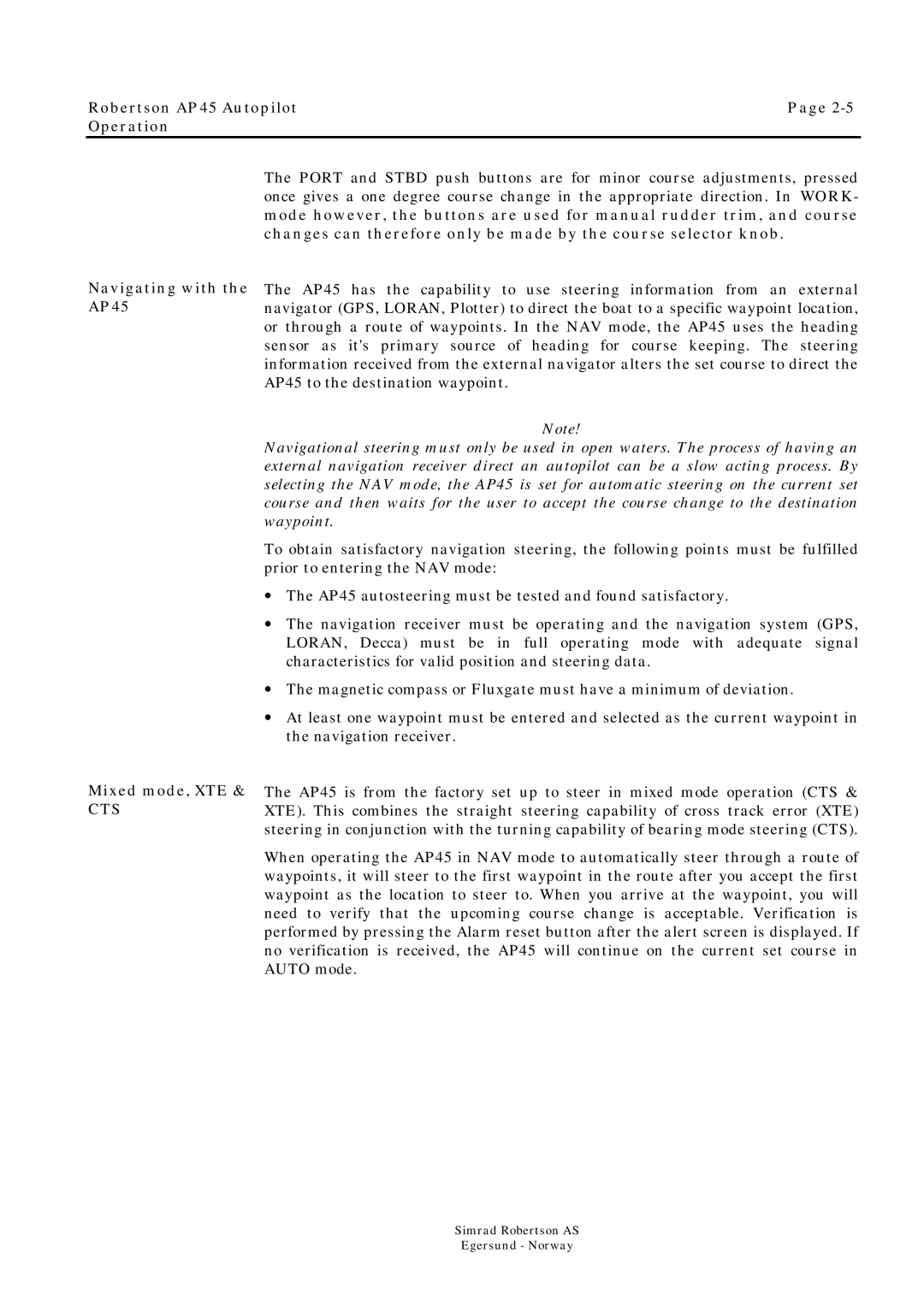Robertson AP45 Autopilot | Page |
Operation |
|
Navigating with the AP45
The PORT and STBD push buttons are for minor course adjustments, pressed once gives a one degree course change in the appropriate direction. In WORK- mode however, the buttons are used for manual rudder trim, and course changes can therefore only be made by the course selector knob.
The AP45 has the capability to use steering information from an external navigator (GPS, LORAN, Plotter) to direct the boat to a specific waypoint location, or through a route of waypoints. In the NAV mode, the AP45 uses the heading sensor as it's primary source of heading for course keeping. The steering information received from the external navigator alters the set course to direct the AP45 to the destination waypoint.
Note!
Navigational steering must only be used in open waters. The process of having an external navigation receiver direct an autopilot can be a slow acting process. By selecting the NAV mode, the AP45 is set for automatic steering on the current set course and then waits for the user to accept the course change to the destination waypoint.
To obtain satisfactory navigation steering, the following points must be fulfilled prior to entering the NAV mode:
•The AP45 autosteering must be tested and found satisfactory.
•The navigation receiver must be operating and the navigation system (GPS, LORAN, Decca) must be in full operating mode with adequate signal characteristics for valid position and steering data.
•The magnetic compass or Fluxgate must have a minimum of deviation.
•At least one waypoint must be entered and selected as the current waypoint in the navigation receiver.
Mixed mode, XTE &
CTS
The AP45 is from the factory set up to steer in mixed mode operation (CTS & XTE). This combines the straight steering capability of cross track error (XTE) steering in conjunction with the turning capability of bearing mode steering (CTS).
When operating the AP45 in NAV mode to automatically steer through a route of waypoints, it will steer to the first waypoint in the route after you accept the first waypoint as the location to steer to. When you arrive at the waypoint, you will need to verify that the upcoming course change is acceptable. Verification is performed by pressing the Alarm reset button after the alert screen is displayed. If no verification is received, the AP45 will continue on the current set course in AUTO mode.
Simrad Robertson AS
Egersund - Norway