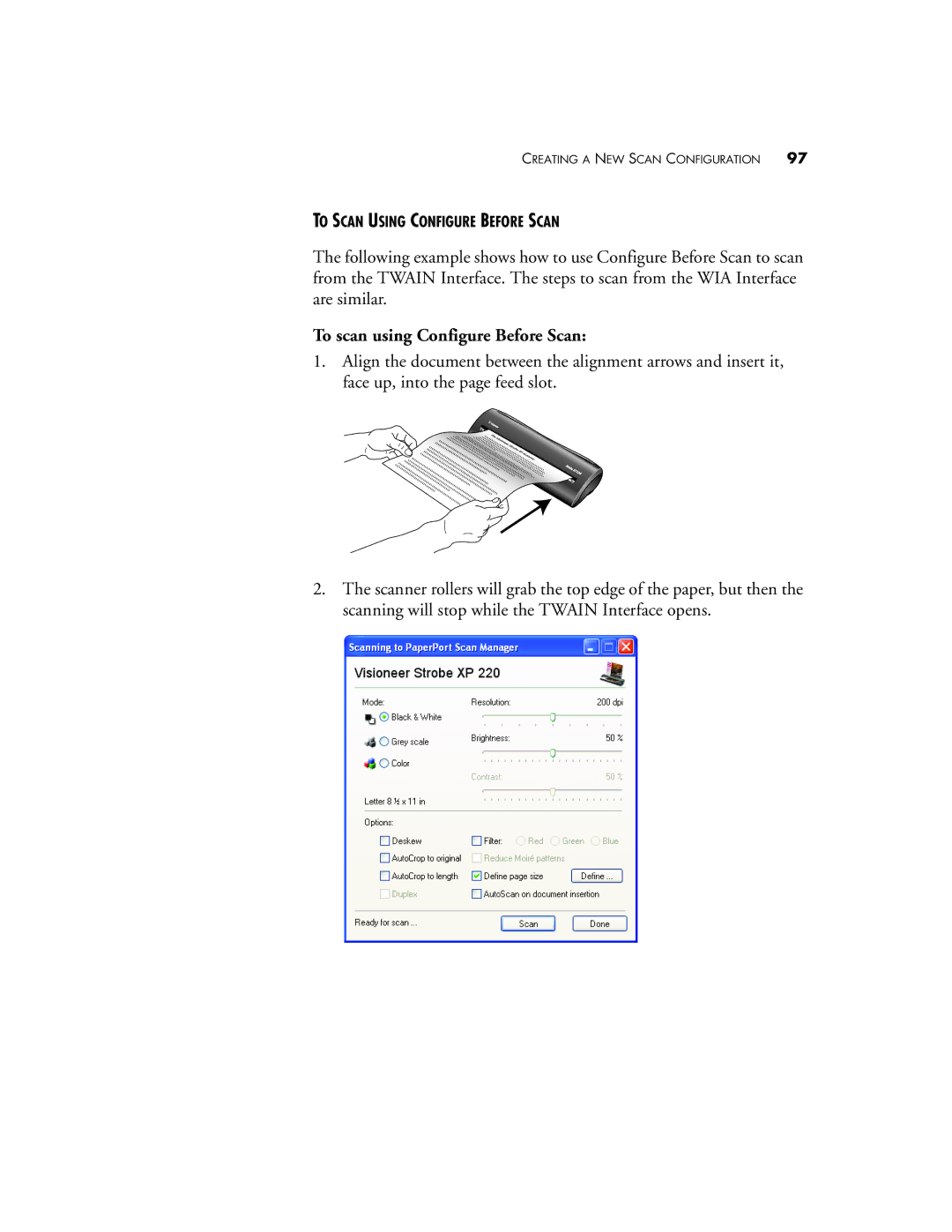CREATING A NEW SCAN CONFIGURATION 97
TO SCAN USING CONFIGURE BEFORE SCAN
The following example shows how to use Configure Before Scan to scan from the TWAIN Interface. The steps to scan from the WIA Interface are similar.
To scan using Configure Before Scan:
1.Align the document between the alignment arrows and insert it, face up, into the page feed slot.
2.The scanner rollers will grab the top edge of the paper, but then the scanning will stop while the TWAIN Interface opens.