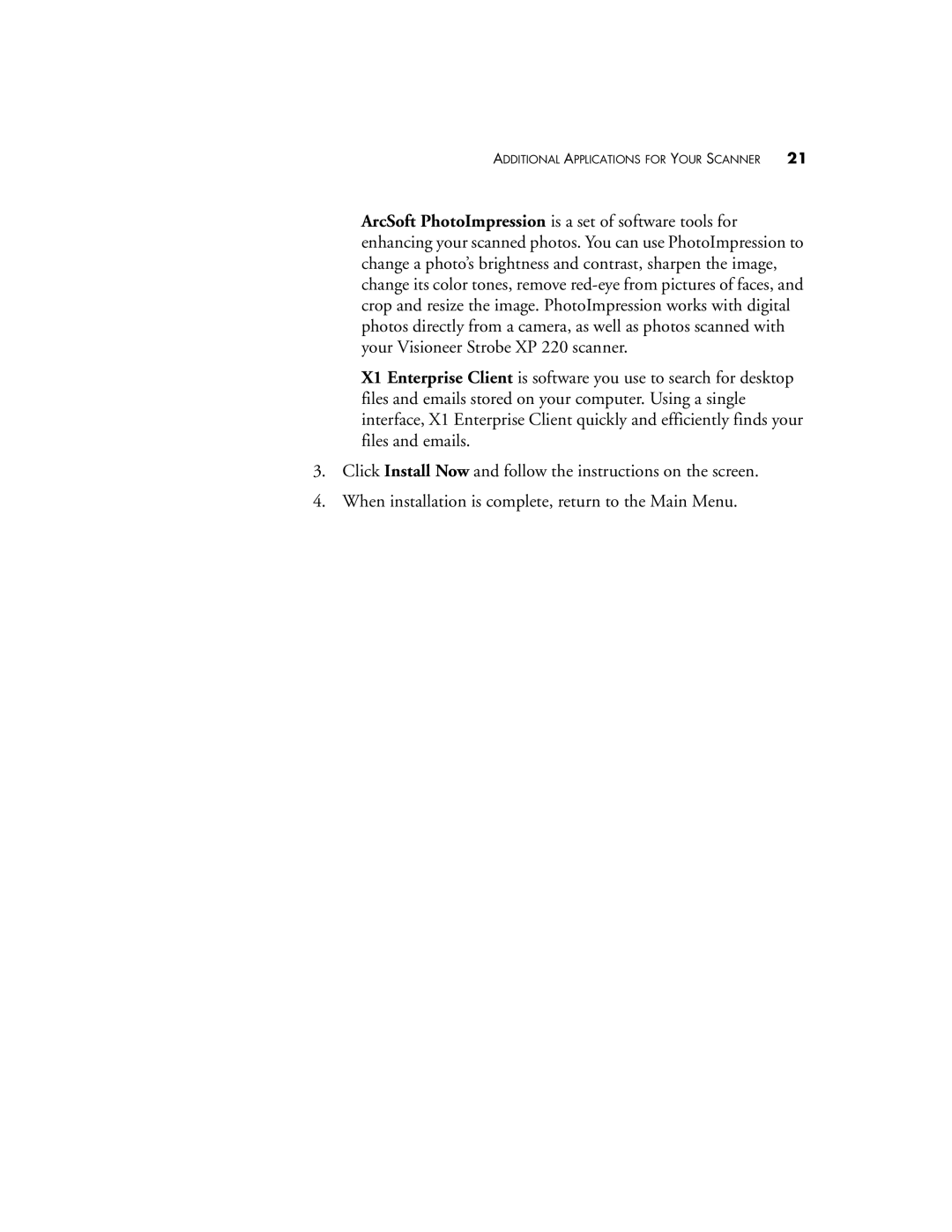ADDITIONAL APPLICATIONS FOR YOUR SCANNER 21
■ArcSoft PhotoImpression is a set of software tools for enhancing your scanned photos. You can use PhotoImpression to change a photo’s brightness and contrast, sharpen the image, change its color tones, remove
■X1 Enterprise Client is software you use to search for desktop files and emails stored on your computer. Using a single interface, X1 Enterprise Client quickly and efficiently finds your files and emails.
3.Click Install Now and follow the instructions on the screen.
4.When installation is complete, return to the Main Menu.