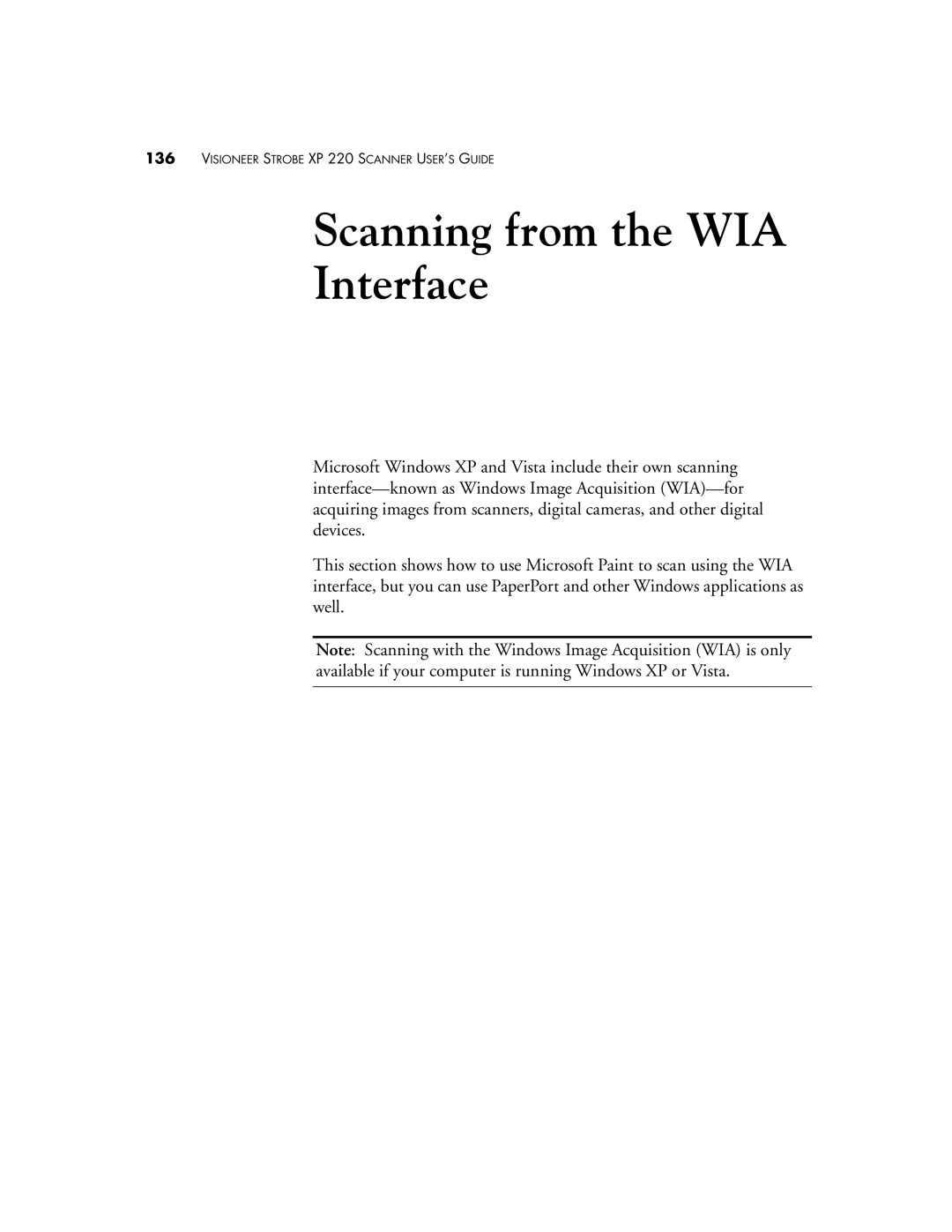136VISIONEER STROBE XP 220 SCANNER USER’S GUIDE
Scanning from the WIA
Interface
Microsoft Windows XP and Vista include their own scanning
This section shows how to use Microsoft Paint to scan using the WIA interface, but you can use PaperPort and other Windows applications as well.
Note: Scanning with the Windows Image Acquisition (WIA) is only available if your computer is running Windows XP or Vista.