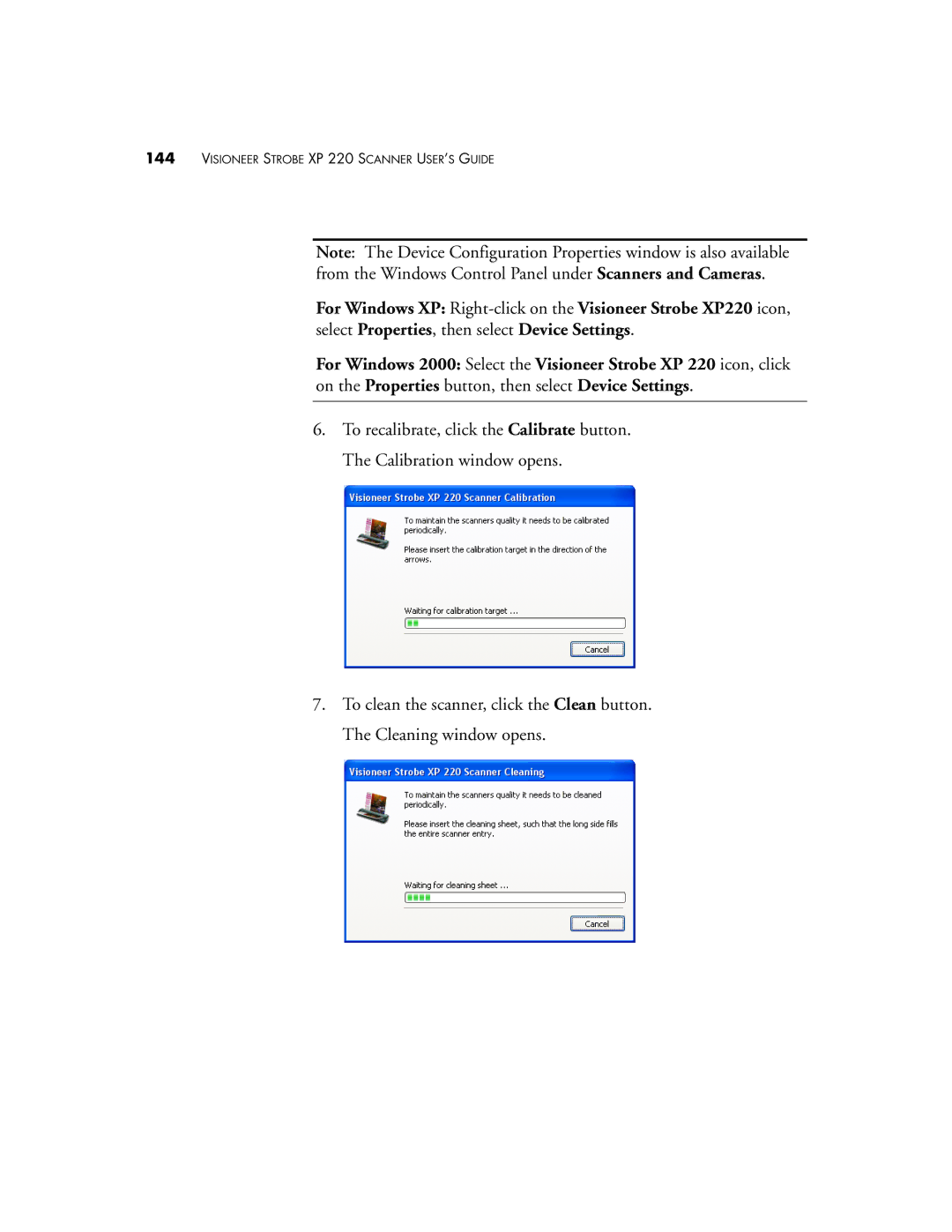144VISIONEER STROBE XP 220 SCANNER USER’S GUIDE
Note: The Device Configuration Properties window is also available from the Windows Control Panel under Scanners and Cameras.
For Windows XP:
For Windows 2000: Select the Visioneer Strobe XP 220 icon, click on the Properties button, then select Device Settings.
6.To recalibrate, click the Calibrate button. The Calibration window opens.
7.To clean the scanner, click the Clean button. The Cleaning window opens.