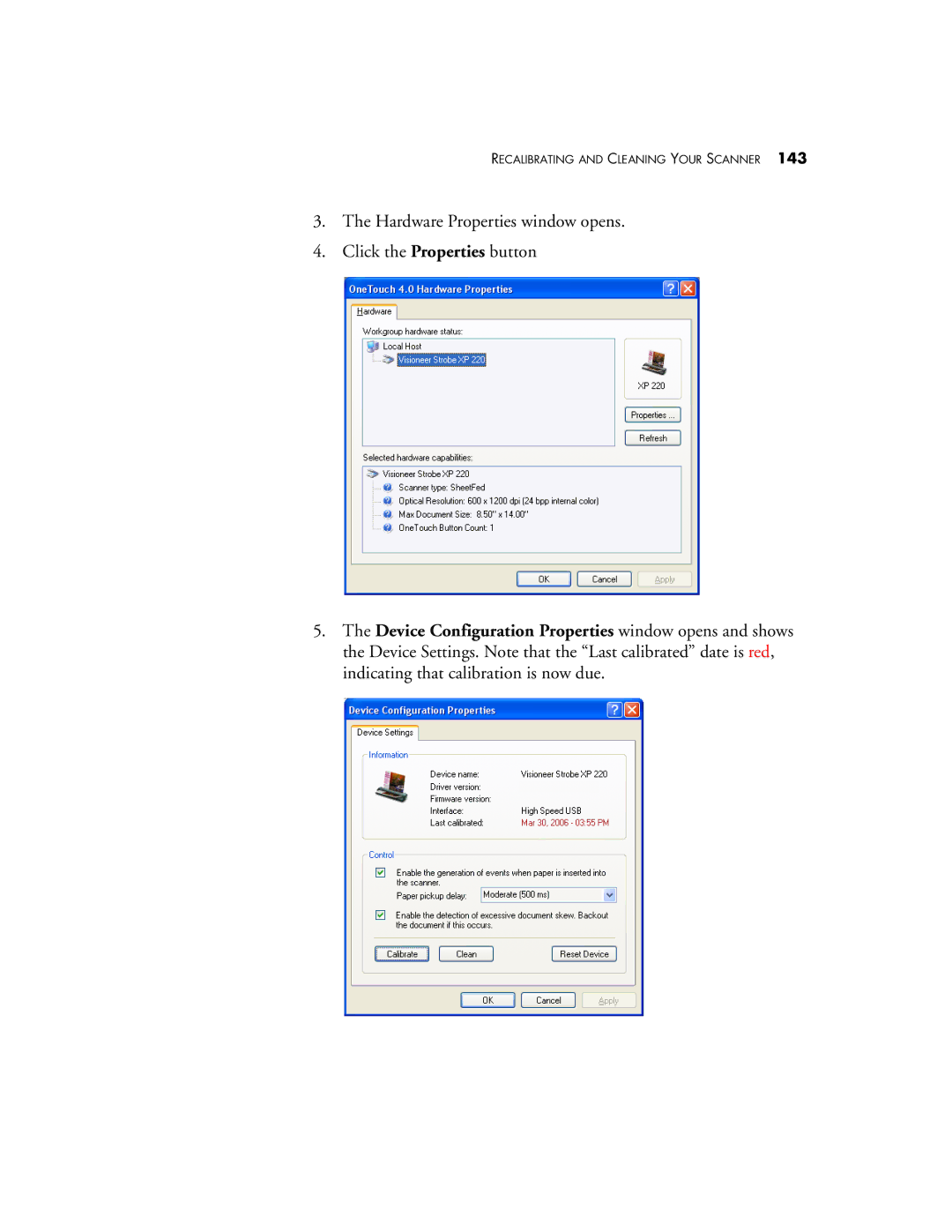RECALIBRATING AND CLEANING YOUR SCANNER 143
3.The Hardware Properties window opens.
4.Click the Properties button
5.The Device Configuration Properties window opens and shows the Device Settings. Note that the “Last calibrated” date is red, indicating that calibration is now due.