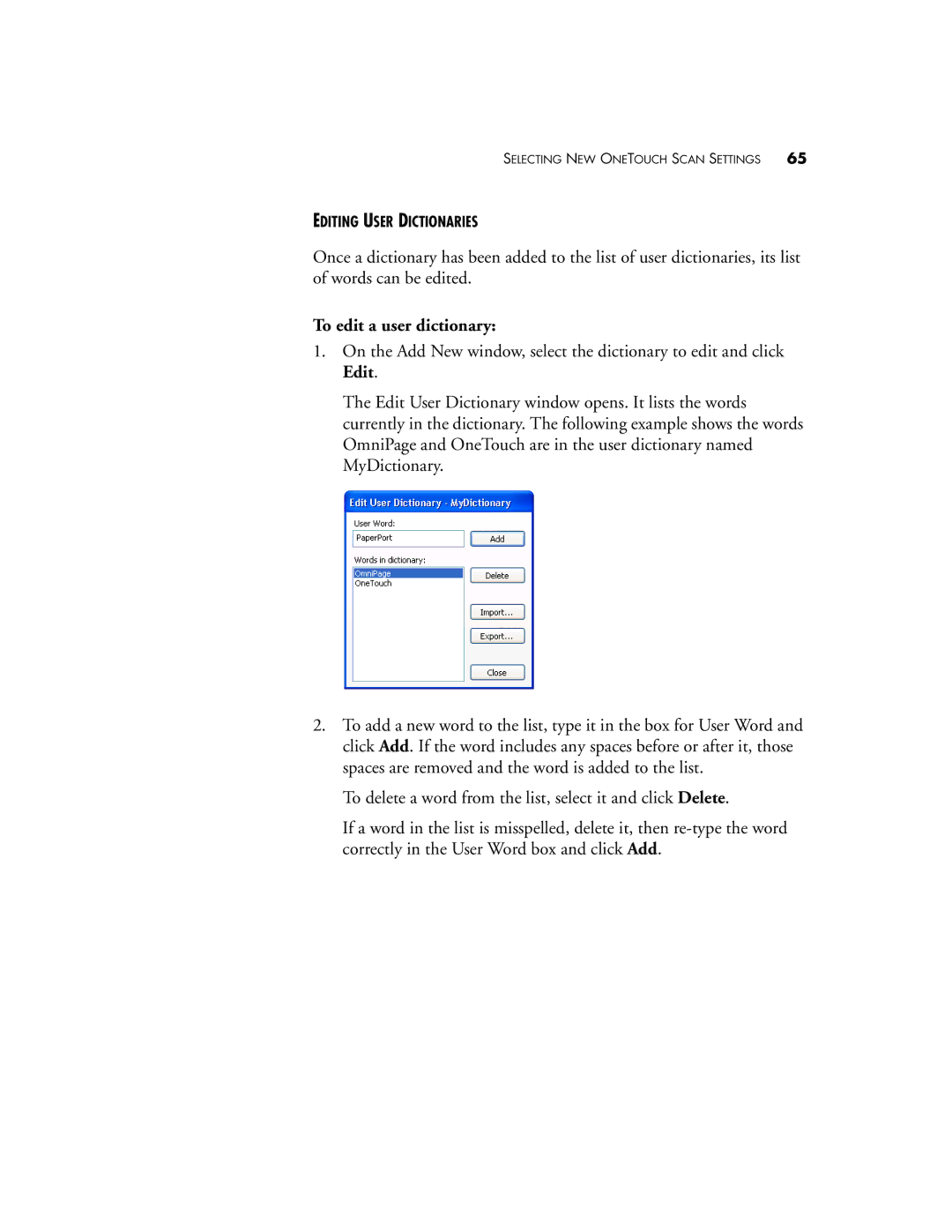SELECTING NEW ONETOUCH SCAN SETTINGS 65
EDITING USER DICTIONARIES
Once a dictionary has been added to the list of user dictionaries, its list of words can be edited.
To edit a user dictionary:
1.On the Add New window, select the dictionary to edit and click Edit.
The Edit User Dictionary window opens. It lists the words currently in the dictionary. The following example shows the words OmniPage and OneTouch are in the user dictionary named MyDictionary.
2.To add a new word to the list, type it in the box for User Word and click Add. If the word includes any spaces before or after it, those spaces are removed and the word is added to the list.
To delete a word from the list, select it and click Delete.
If a word in the list is misspelled, delete it, then