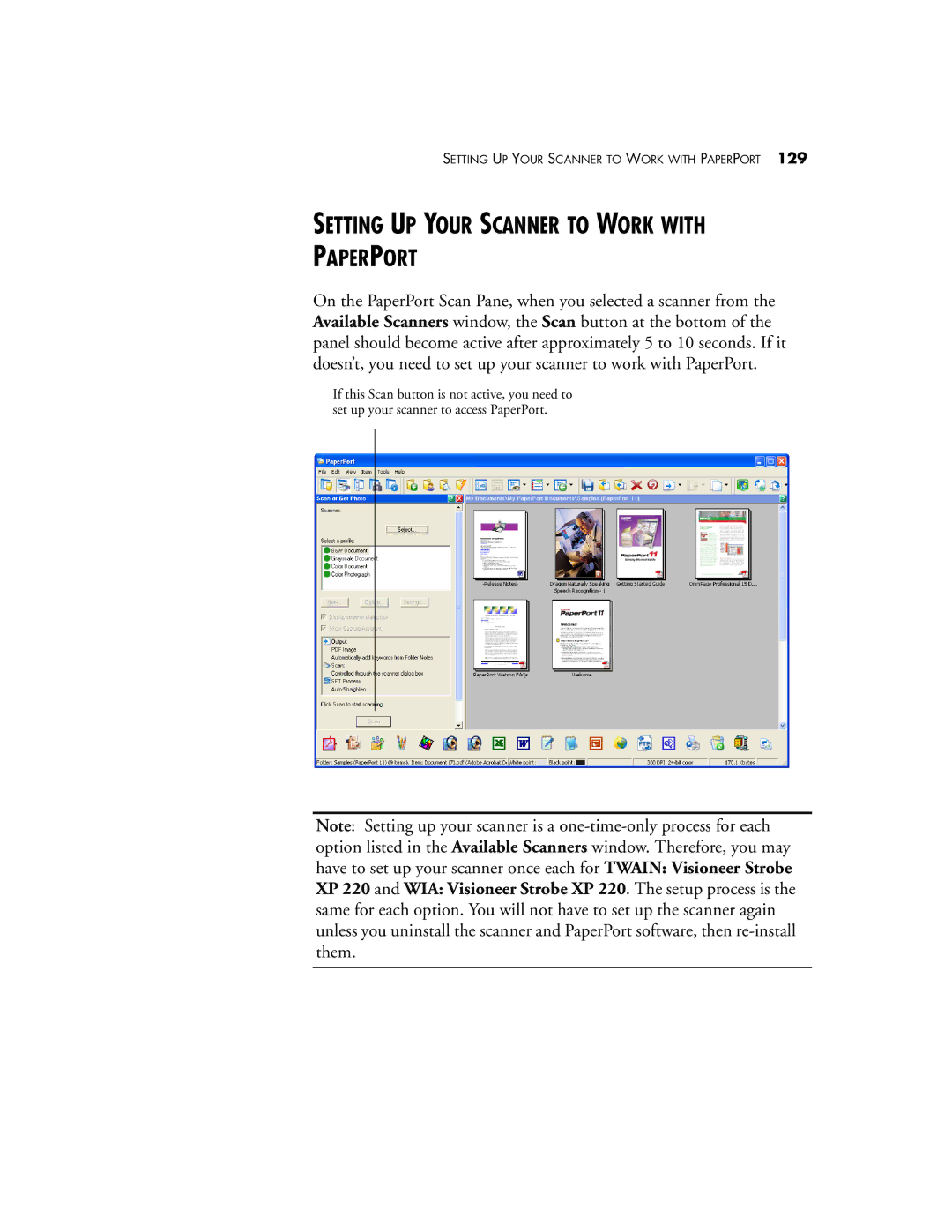SETTING UP YOUR SCANNER TO WORK WITH PAPERPORT 129
SETTING UP YOUR SCANNER TO WORK WITH PAPERPORT
On the PaperPort Scan Pane, when you selected a scanner from the Available Scanners window, the Scan button at the bottom of the panel should become active after approximately 5 to 10 seconds. If it doesn’t, you need to set up your scanner to work with PaperPort.
If this Scan button is not active, you need to set up your scanner to access PaperPort.
Note: Setting up your scanner is a