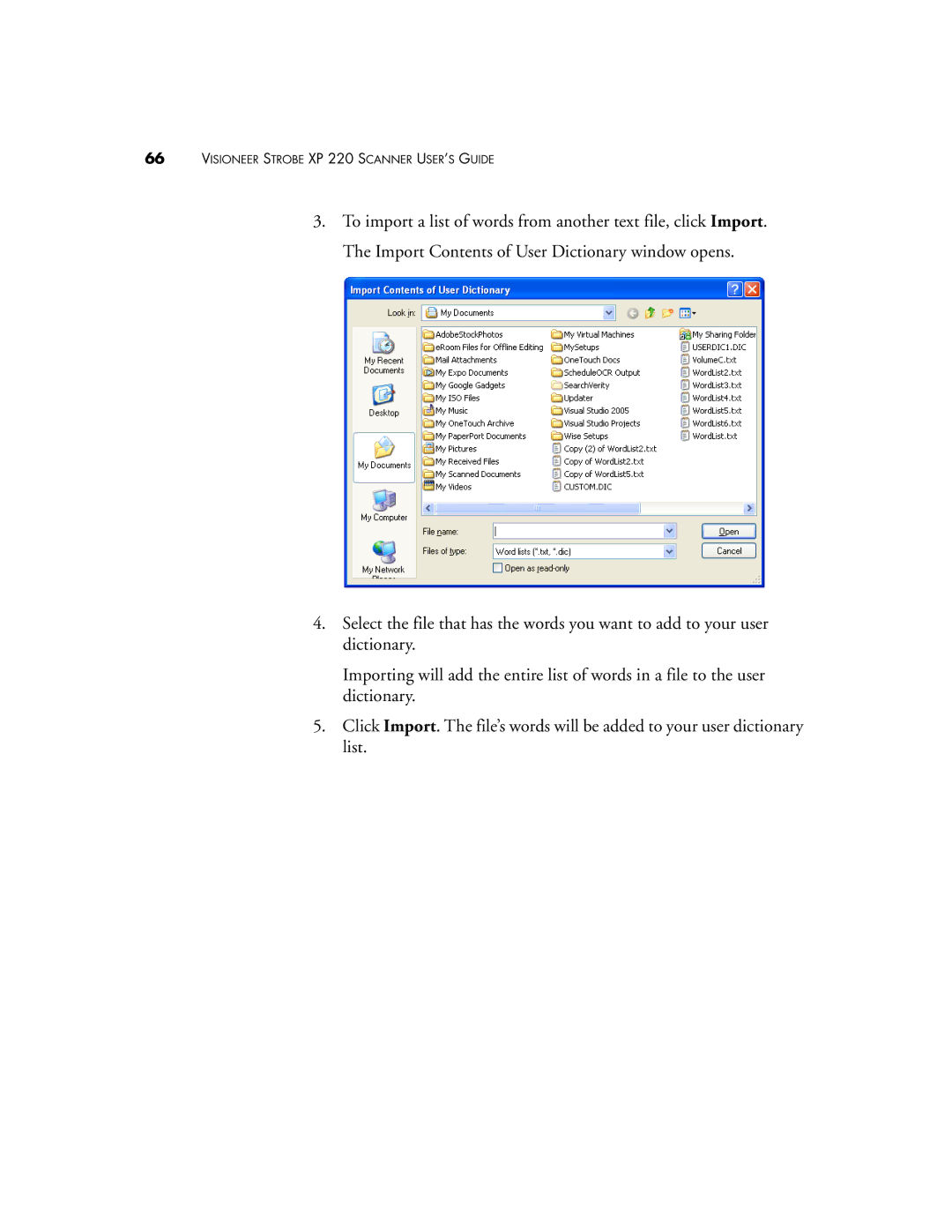66VISIONEER STROBE XP 220 SCANNER USER’S GUIDE
3.To import a list of words from another text file, click Import. The Import Contents of User Dictionary window opens.
4.Select the file that has the words you want to add to your user dictionary.
Importing will add the entire list of words in a file to the user dictionary.
5.Click Import. The file’s words will be added to your user dictionary list.