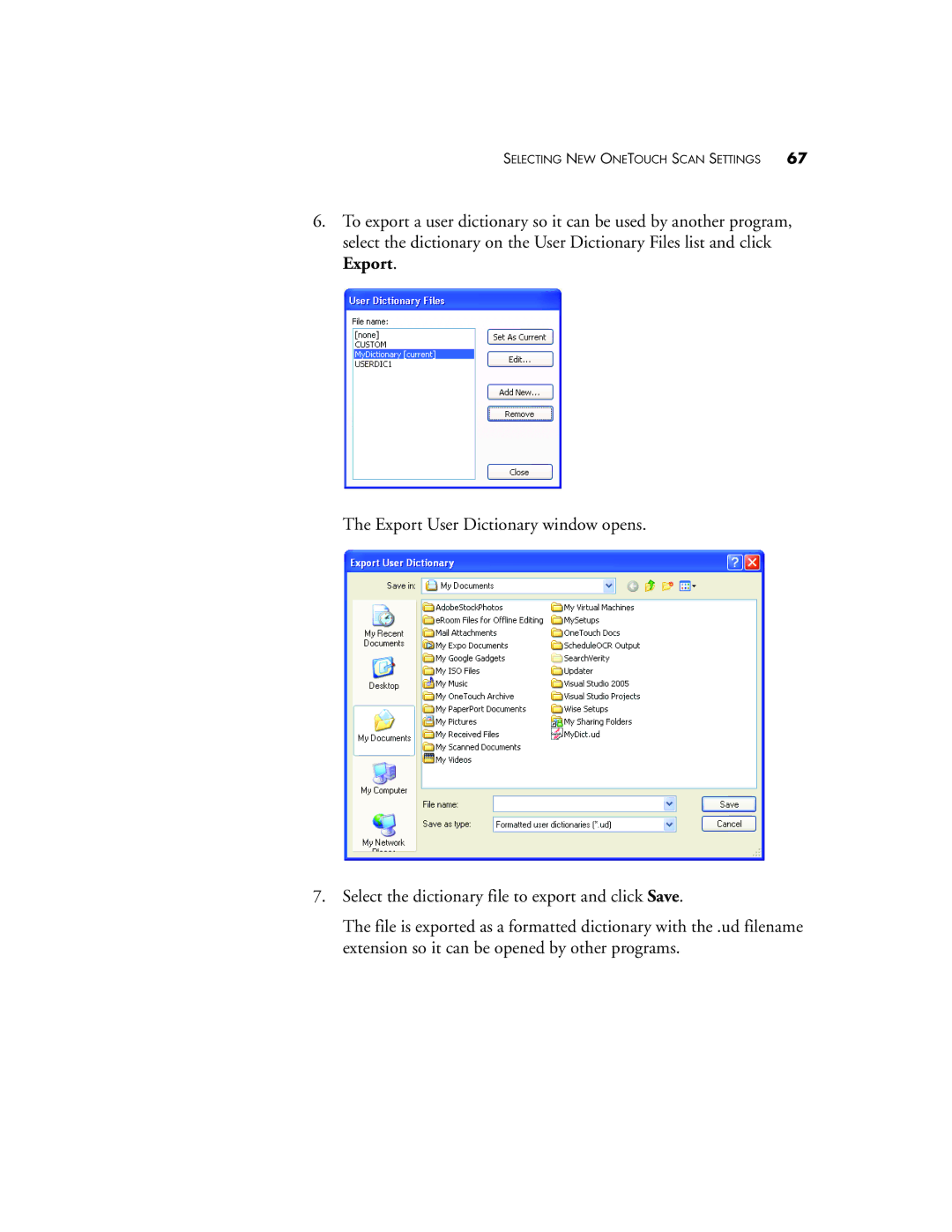SELECTING NEW ONETOUCH SCAN SETTINGS 67
6.To export a user dictionary so it can be used by another program, select the dictionary on the User Dictionary Files list and click Export.
The Export User Dictionary window opens.
7.Select the dictionary file to export and click Save.
The file is exported as a formatted dictionary with the .ud filename extension so it can be opened by other programs.