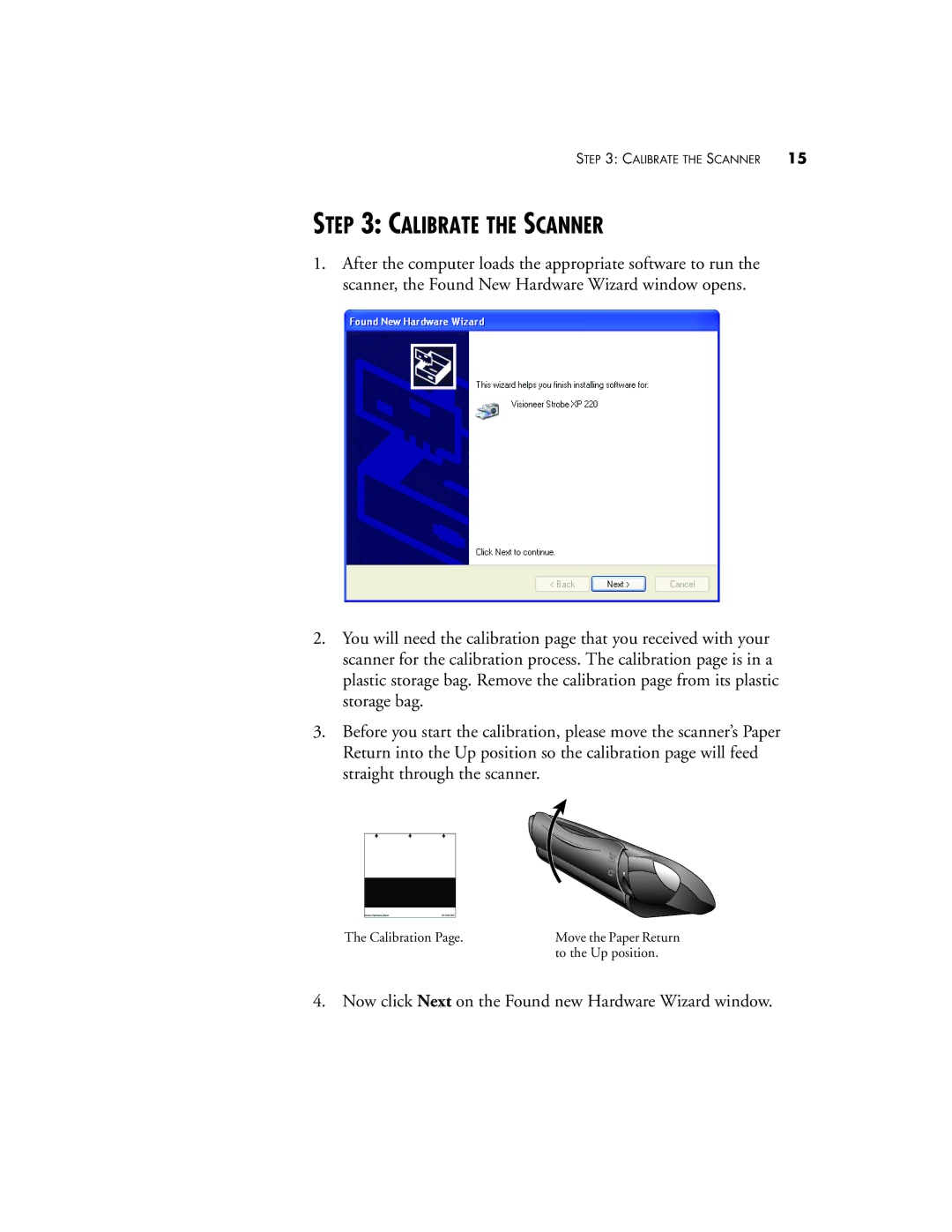STEP 3: CALIBRATE THE SCANNER 15
STEP 3: CALIBRATE THE SCANNER
1.After the computer loads the appropriate software to run the scanner, the Found New Hardware Wizard window opens.
2.You will need the calibration page that you received with your scanner for the calibration process. The calibration page is in a plastic storage bag. Remove the calibration page from its plastic storage bag.
3.Before you start the calibration, please move the scanner’s Paper Return into the Up position so the calibration page will feed straight through the scanner.
The Calibration Page. | Move the Paper Return |
| to the Up position. |
4. Now click Next on the Found new Hardware Wizard window.