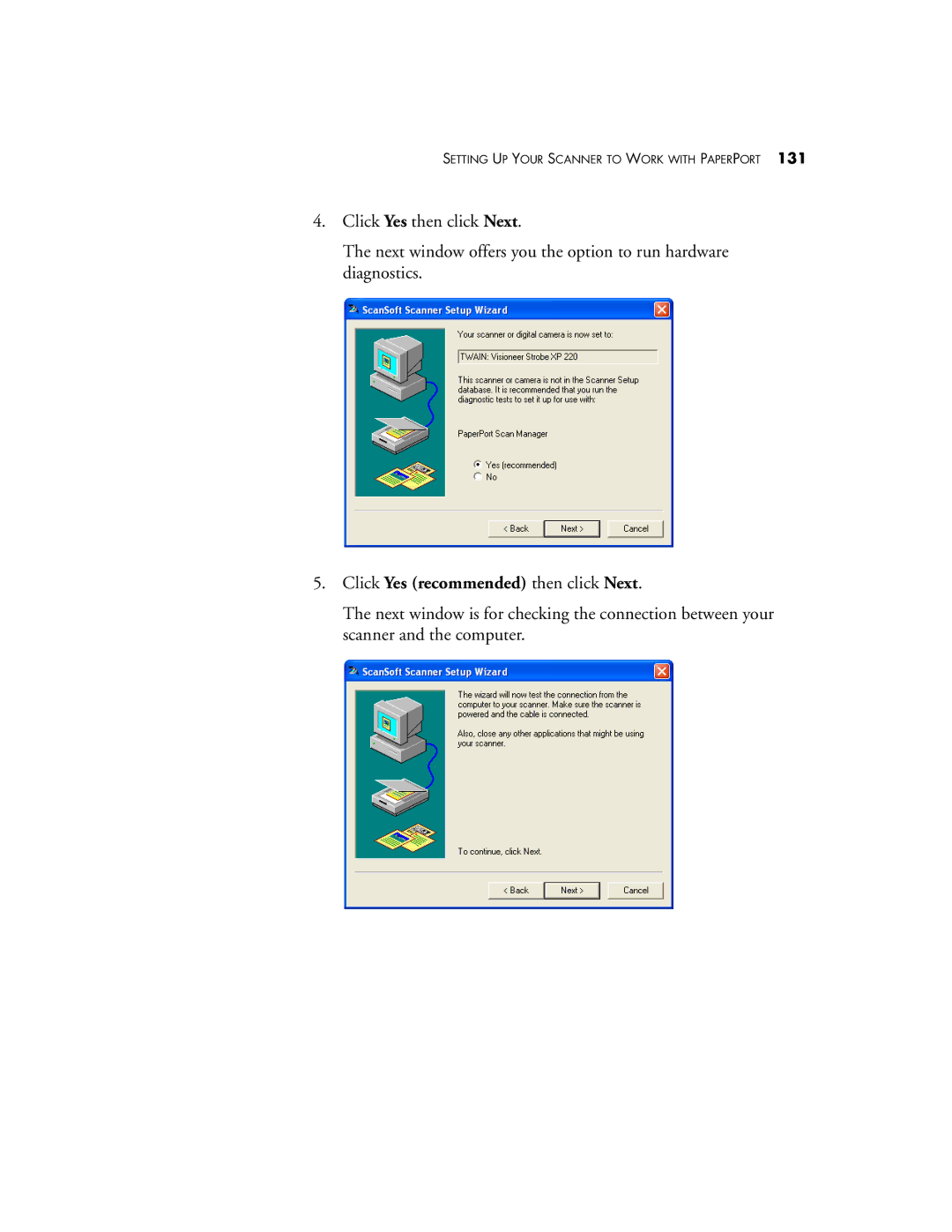SETTING UP YOUR SCANNER TO WORK WITH PAPERPORT 131
4.Click Yes then click Next.
The next window offers you the option to run hardware diagnostics.
5.Click Yes (recommended) then click Next.
The next window is for checking the connection between your scanner and the computer.