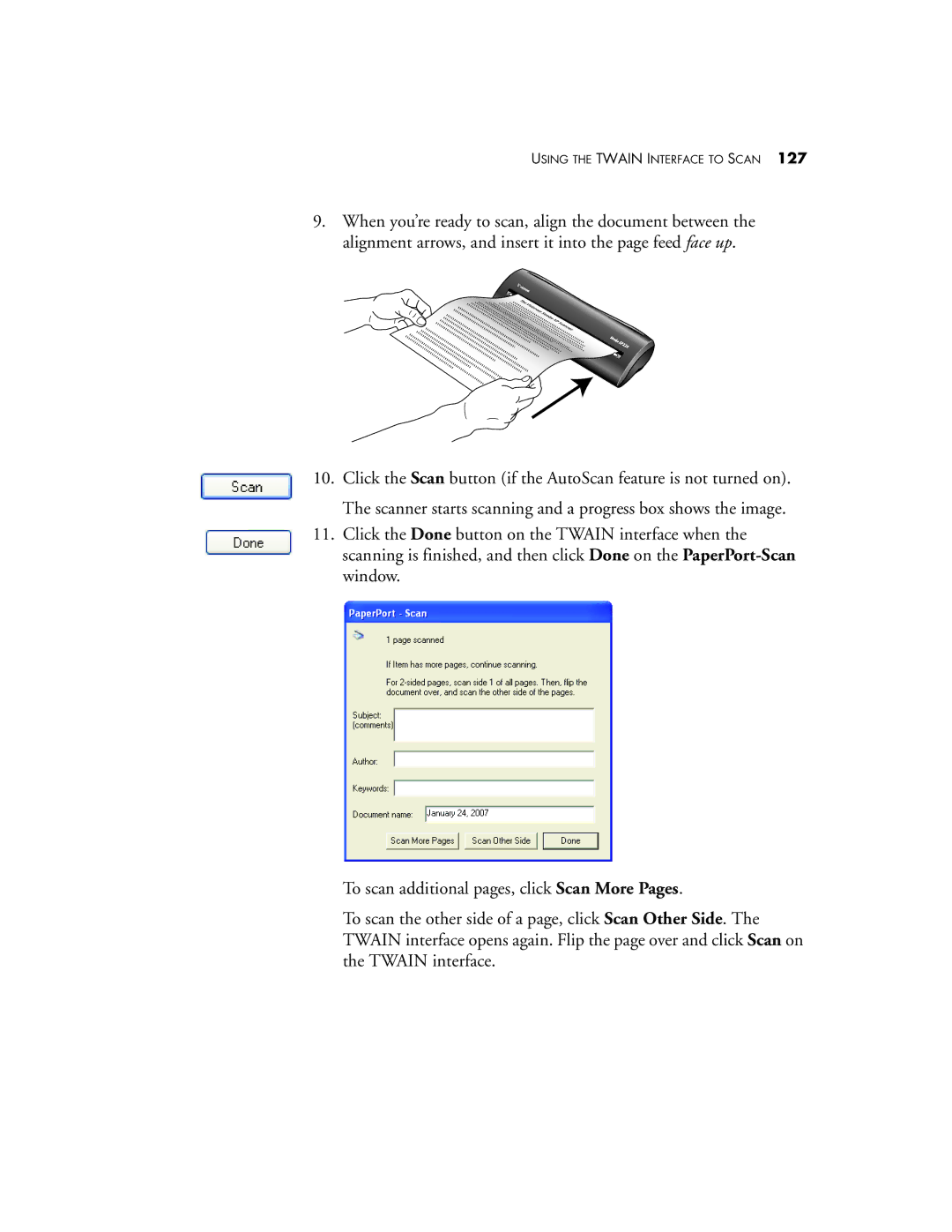USING THE TWAIN INTERFACE TO SCAN 127
9.When you’re ready to scan, align the document between the alignment arrows, and insert it into the page feed face up.
10.Click the Scan button (if the AutoScan feature is not turned on). The scanner starts scanning and a progress box shows the image.
11.Click the Done button on the TWAIN interface when the scanning is finished, and then click Done on the
To scan additional pages, click Scan More Pages.
To scan the other side of a page, click Scan Other Side. The TWAIN interface opens again. Flip the page over and click Scan on the TWAIN interface.