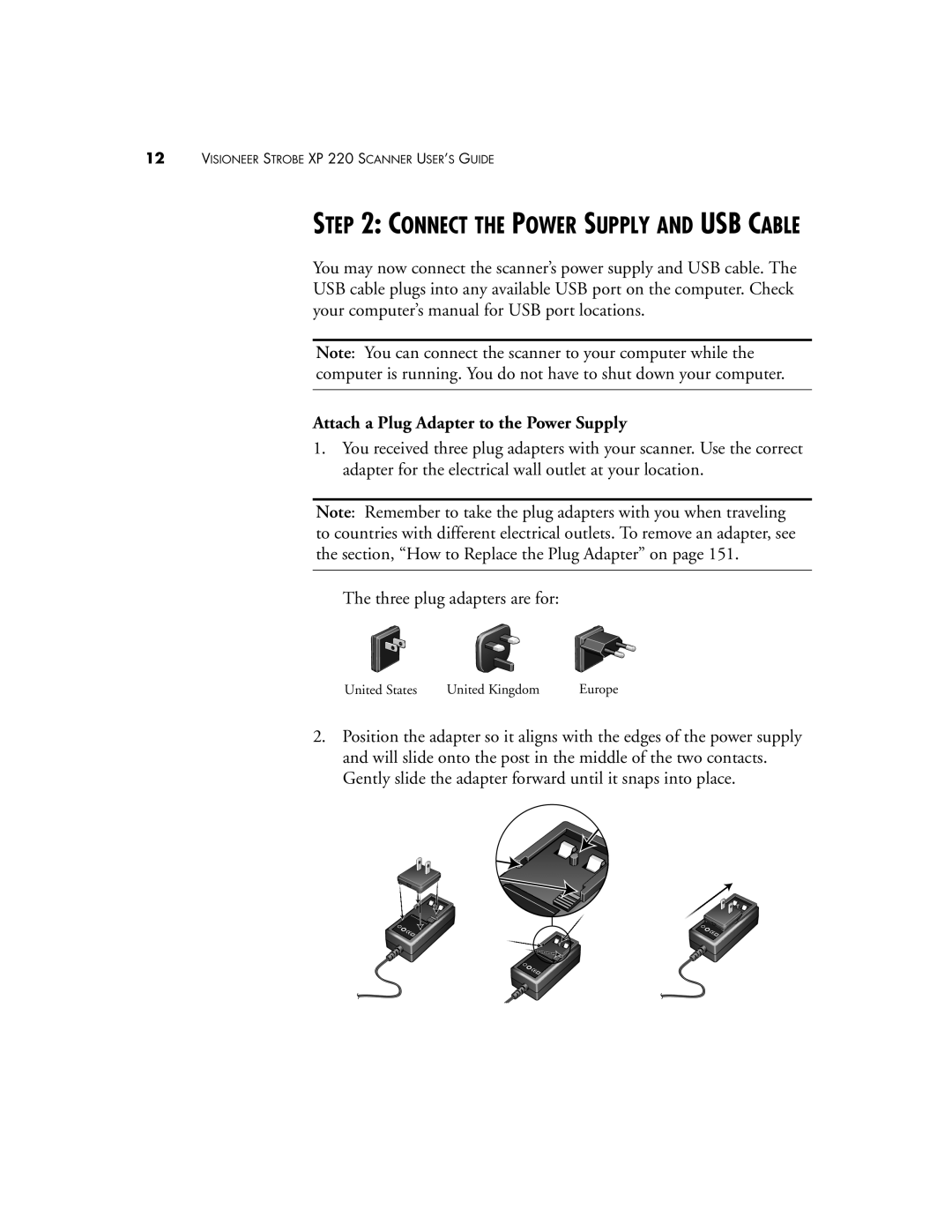12VISIONEER STROBE XP 220 SCANNER USER’S GUIDE
STEP 2: CONNECT THE POWER SUPPLY AND USB CABLE
You may now connect the scanner’s power supply and USB cable. The USB cable plugs into any available USB port on the computer. Check your computer’s manual for USB port locations.
Note: You can connect the scanner to your computer while the computer is running. You do not have to shut down your computer.
Attach a Plug Adapter to the Power Supply
1.You received three plug adapters with your scanner. Use the correct adapter for the electrical wall outlet at your location.
Note: Remember to take the plug adapters with you when traveling to countries with different electrical outlets. To remove an adapter, see the section, “How to Replace the Plug Adapter” on page 151.
The three plug adapters are for:
United States | United Kingdom | Europe |
2.Position the adapter so it aligns with the edges of the power supply and will slide onto the post in the middle of the two contacts. Gently slide the adapter forward until it snaps into place.