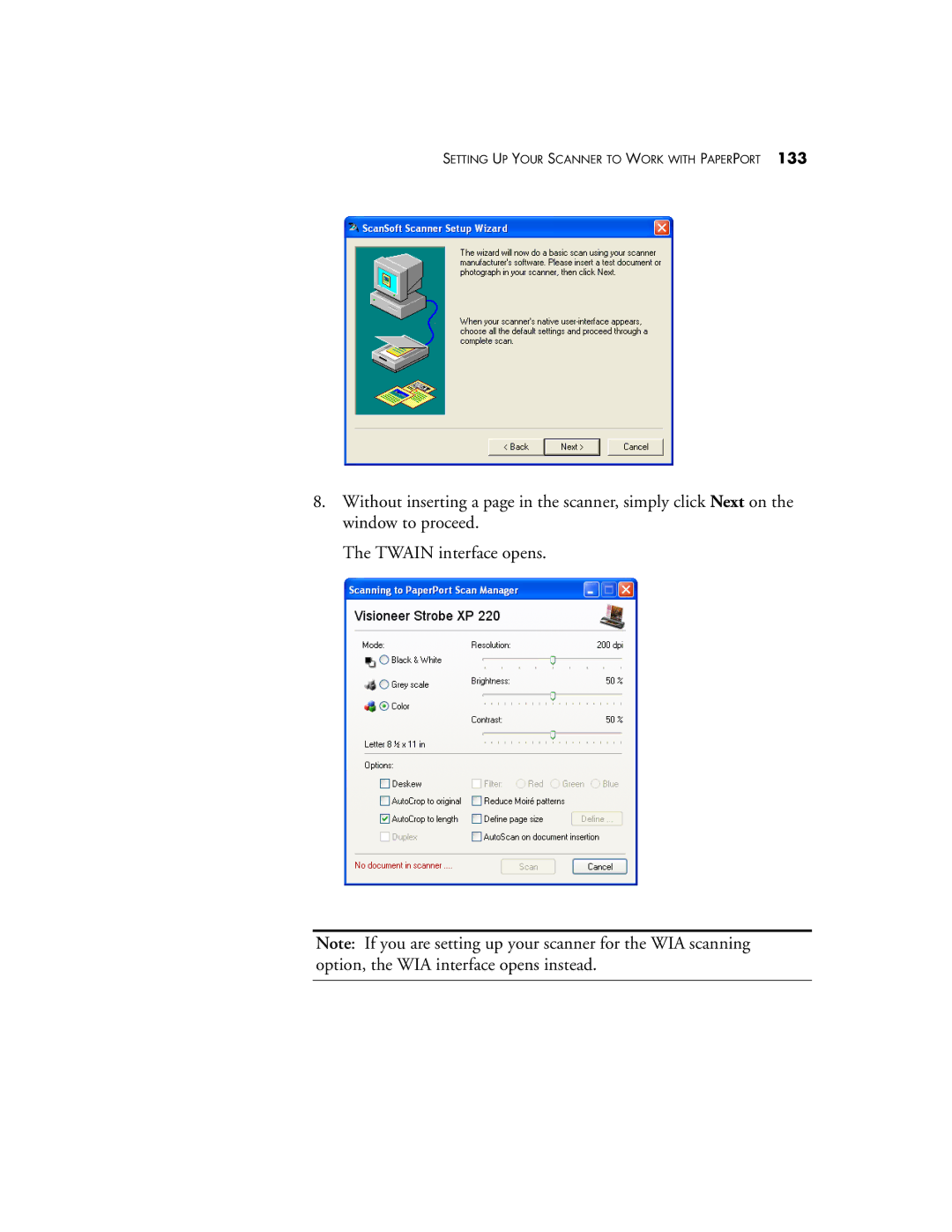SETTING UP YOUR SCANNER TO WORK WITH PAPERPORT 133
8.Without inserting a page in the scanner, simply click Next on the window to proceed.
The TWAIN interface opens.
Note: If you are setting up your scanner for the WIA scanning option, the WIA interface opens instead.