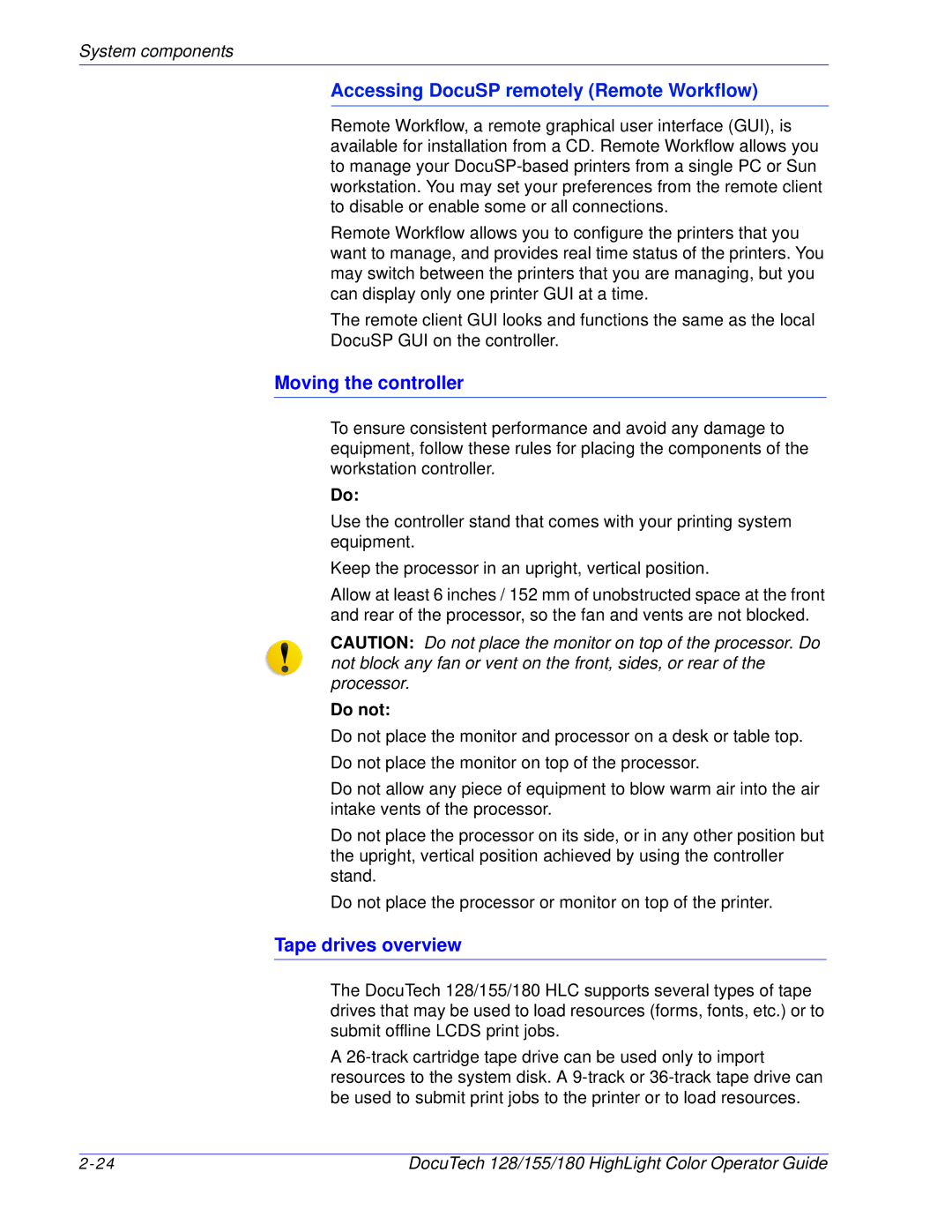System components
Accessing DocuSP remotely (Remote Workflow)
Remote Workflow, a remote graphical user interface (GUI), is available for installation from a CD. Remote Workflow allows you to manage your
Remote Workflow allows you to configure the printers that you want to manage, and provides real time status of the printers. You may switch between the printers that you are managing, but you can display only one printer GUI at a time.
The remote client GUI looks and functions the same as the local
DocuSP GUI on the controller.
Moving the controller
To ensure consistent performance and avoid any damage to equipment, follow these rules for placing the components of the workstation controller.
Do:
Use the controller stand that comes with your printing system equipment.
Keep the processor in an upright, vertical position.
Allow at least 6 inches / 152 mm of unobstructed space at the front and rear of the processor, so the fan and vents are not blocked.
CAUTION: Do not place the monitor on top of the processor. Do not block any fan or vent on the front, sides, or rear of the processor.
Do not:
Do not place the monitor and processor on a desk or table top.
Do not place the monitor on top of the processor.
Do not allow any piece of equipment to blow warm air into the air intake vents of the processor.
Do not place the processor on its side, or in any other position but the upright, vertical position achieved by using the controller stand.
Do not place the processor or monitor on top of the printer.
Tape drives overview
The DocuTech 128/155/180 HLC supports several types of tape drives that may be used to load resources (forms, fonts, etc.) or to submit offline LCDS print jobs.
A
DocuTech 128/155/180 HighLight Color Operator Guide |